Making calls, Using the handset, Using the speakerphone – Panasonic DATA PORT KX-TS27-W User Manual
Page 13: Connecting the handset
Attention! The text in this document has been recognized automatically. To view the original document, you can use the "Original mode".
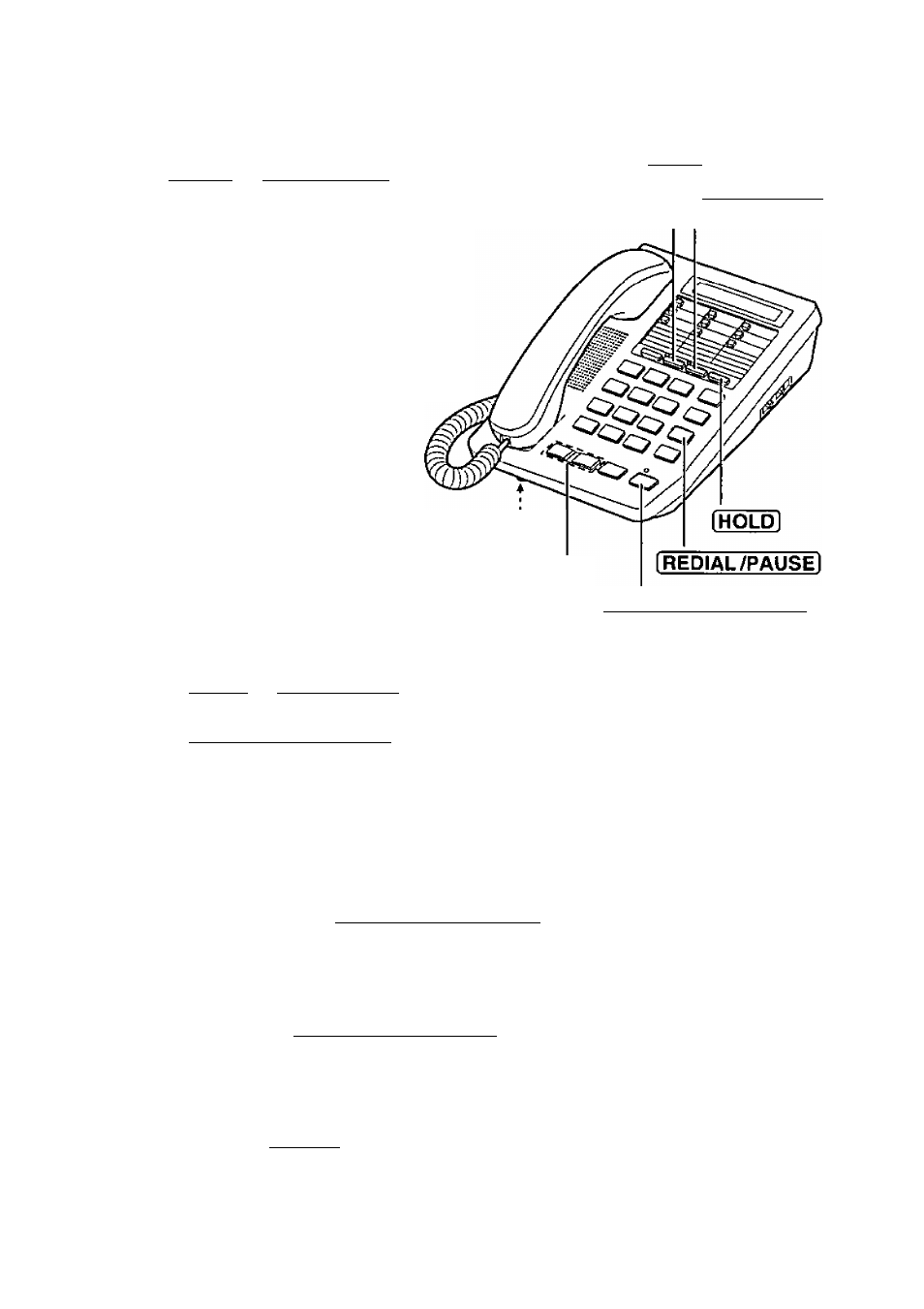
Making Calls
Using the handset
H
Press
[LINE1I
or
[LINE2/DATA1
to
' select a telephone line.
p Lift the handset.
^ • The line indicator lights red.
p
Dial a phone number,
• The dialed number is displayed.
• After a few seconds, the display
will show the length of the call.
• If you misdial, hang up and
start again from step 1.
A To hang up, place the
' handset on the cradle.
• The indicator light goes out.
• The display will return to the
stand-by mode.
Using the speakerphone
IUNEII and Indicator
fLINE2/DATA|
and Indicator
MIC
VOLUME 0. 0
iSP-PHONE/HEADSET]
and Indicator
1
Press
[LINEII or ILINE2/DATA] to Select
a
telephone line.
Press
[SP-PHONE/HEAPSETl.
• The line indicator lights red and the SP-PHONE/HEADSET indicator
lights.
Dial a phone number.
• The dialed number is displayed.
• After a few seconds, the display will show the length of the call.
• If you misdial, press
fSP-PHONE/HEADSET]
and start again from
step 1.
When the other party answers, talk into the MIC (microphone).
To hang up, press ISP-PHONE/HEADSET].
• The indicator lights go out.
• The display will return to the stand-by mode.
Be sure that the [CONF] (Conference) button is released.
If the LINE2/DATA jack is connected to a communication device (p. 10)
and the LINE2/DATA indicator lights red, the communication device is
in use. Use LINE1 to make or answer other calls. Othenvise the
communication device may not operate properly.
13
