Ex: if you are using line1, Coofference cai i – Panasonic DATA PORT KX-TS27-W User Manual
Page 17
Attention! The text in this document has been recognized automatically. To view the original document, you can use the "Original mode".
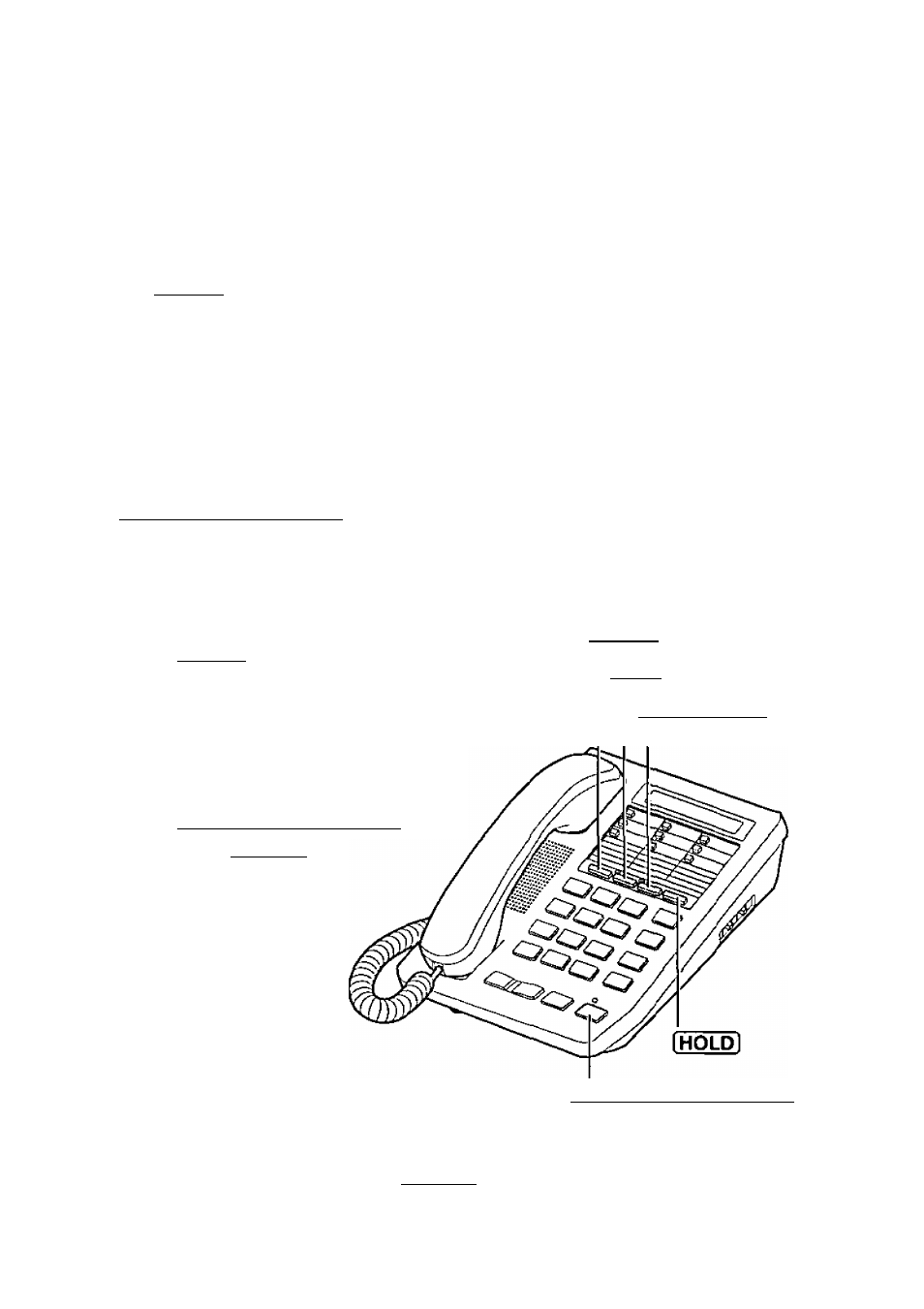
Coofference Cai I
While having a conversation on one line, you can make or answer a
second call on the other line and then combine both calls together to make
a conference call.
Ex: If you are using LINE1
^ Press [HOLD] to put the first call (LINE1) on
' hold.
• The LINE1 indicator lights green.
• If you are using the handset, place it on
the cradle.
p Press the other line button (LINE2/DATA)
^ and either lift the handset or press
ISP-PHONE/HEADSETl to make or answer a
second call.
• The LINE2/DATA indicator lights red.
Q When the second call is connected,
press [CONFl to make a
conference call.
• Both line indicators light red.
To hang up both lines, place the
handset on the cradle or
press ISP-PHONE/HEADSETl.
[CONFl
I
line
TI and Indicator
fUNE2/DATA] and
Indicator
Then press I CONFI.
fSP-PHONE/HEADSETl
To hang up only one line in step 4, press the line button you want to
continue talking with then press I CONFl.
17
