How to use the pause button, For analog pbx line/long distance service users) – Panasonic DATA PORT KX-TS27-W User Manual
Page 27
Attention! The text in this document has been recognized automatically. To view the original document, you can use the "Original mode".
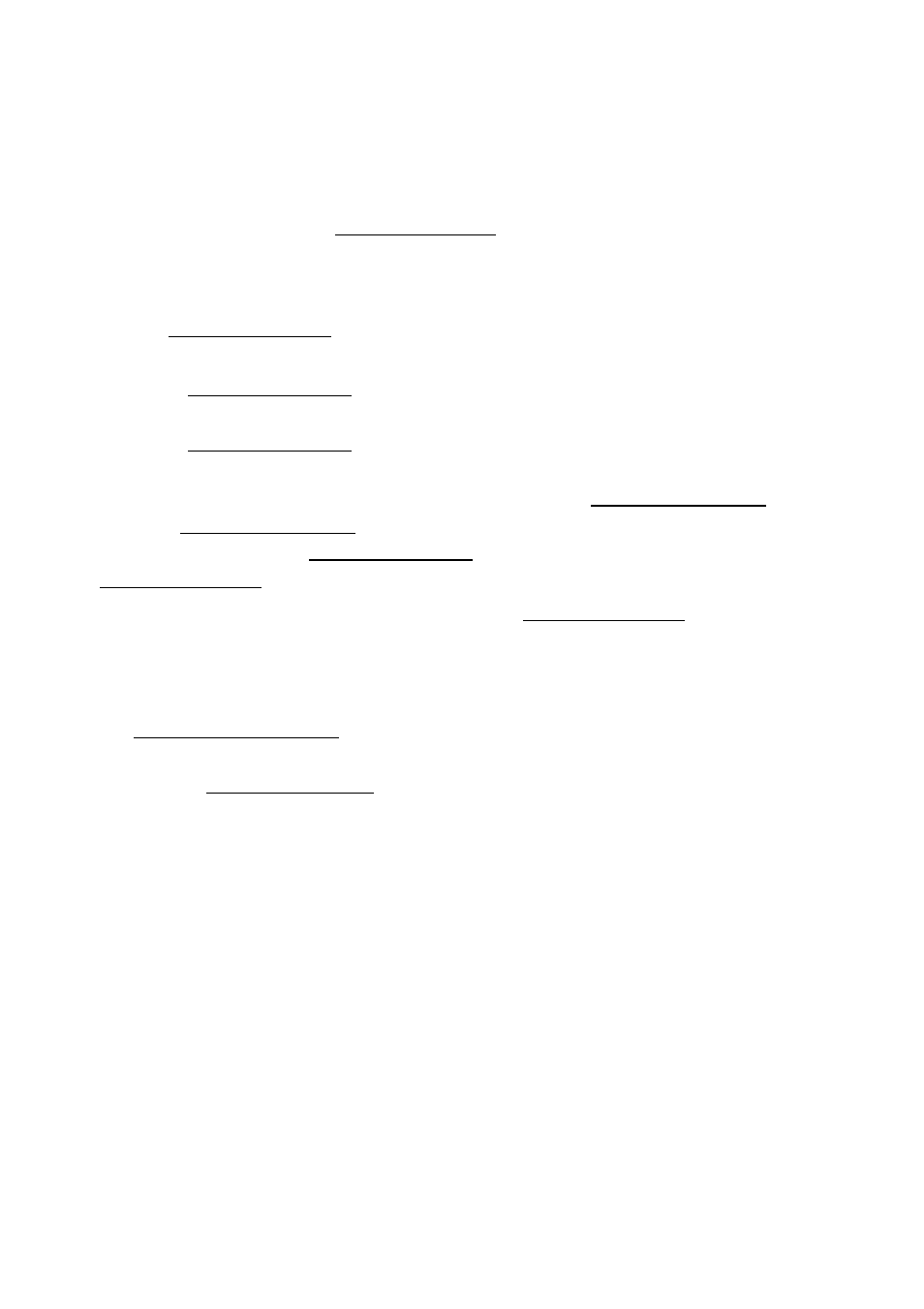
How to Use the PAUSE Button
(For Analog PBX Line/Long Distance Service Users)
We recommend you press jREDIAL/PAUSEl if a pause is required for
dialing with a PBX or to access a long distance service.
Ex. Line access number (9] (PBX)
(g ^ (REDIAtyPAUSEl ^
Phone number
• Pressing [REDIAL/PAUSEI once creates a 3.5 second pause.
This prevents misdialing when you redial or dial a stored number.
• Pressing [REDIAL/PAUSEI more than once increases the length of the
pause between numbers.
« When you store phone numbers in memory or press I REDIAL/PAUSE I to
redial, if I REDIAL/PAUSE I is stored anywhere after the first 5 digits,
dialing will stop where IREDIAL/PAUSEI was entered. Press
[REDlAL/PAUSEl to continue dialing.
Ex. To access a voice mail service: “1234567 [REDlAL/PAUSEl 890” is
stored in an UPPER memory location in a one-touch auto dial button
(for the One-Touch Dialer). “890” is the access number.
Press a line button ^ lift the handset or press
I^-PHONE/HEADSE
t
I press the one-touch auto dial button
(“1234567” is dialed) ^ follow the pre-recorded instructions ^
^ press I REDlAL/PAUSEl (“890” is dialed).
27
