To adjust the headset receiver volume (5 levels), Making/answering calls, Using an optional headset – Panasonic DATA PORT KX-TS27-W User Manual
Page 32
Attention! The text in this document has been recognized automatically. To view the original document, you can use the "Original mode".
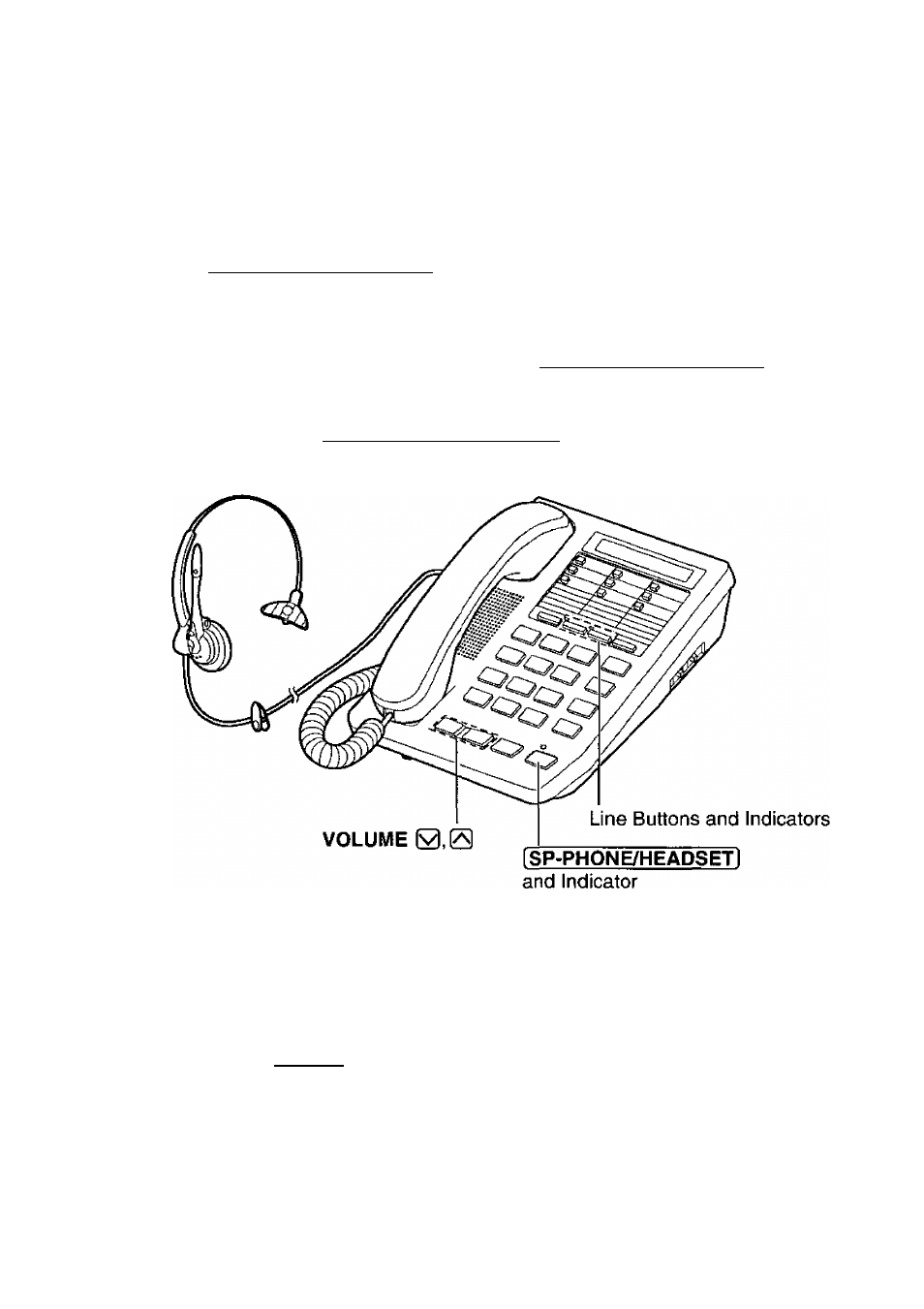
Using an Optional Headset
Making/Answering Calls
■j Press a line button to select the telephone line.
2
Press [SP-PHONE/HEADSETl to make or answer a call.
• The line indicator lights red and the SP-PHONE/HEADSET indicator
lights.
• If you misdial when making a call, press ISP-PHONE/HEADSETI twice
and dial again.
To hang up, press [ SP-PHONE/HEADSET I.
• The indicator lights go out.
To adjust the headset receiver volume (5 levels):
While using the headset, press VOLUME © or 0 ■
• After hanging up, the volume will return to the middle level.
Be sure that the ICONFl (Conference) button is released.
During a conversation using the optional headset, you cannot switch the
call to the handset by lifting it off the cradle.
If you disconnect the optional headset during a conversation, you can
continue the conversation using the handset by lifting it up. However the
call cannot be switched to the speakerphone.
During a conversation using the speakerphone, you cannot switch the
call to the optional headset by connecting the headset.
32
