Panasonic DATA PORT KX-TS27-W User Manual
Page 3
Attention! The text in this document has been recognized automatically. To view the original document, you can use the "Original mode".
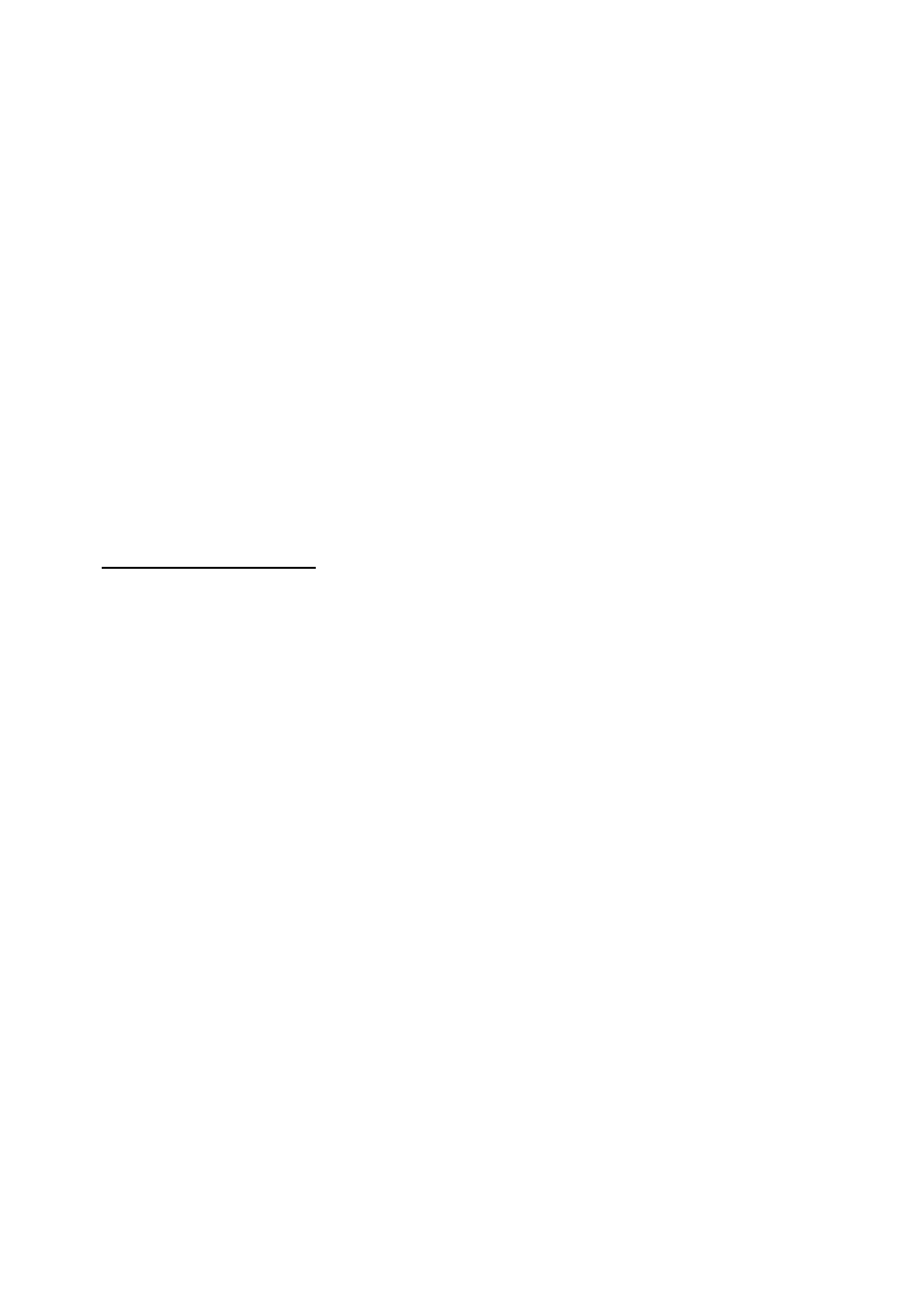
Display........................................................................................................ 6
Settings.......................................................................................................... 7
Battery Installation ..................................................................................... 7
Connecting the Handset............................................................................. 8
Connecting the Telephone Line Cord........................................................ 8
Connecting a Communication Device ...................................................... 10
Selecting the Dialing Mode....................................................................... 11
Setting the Ringer Volume........................................................................ 12
Making Calls................................................................................................ 13
Answering Calls............................................................................................ 15
&iSsm33S®smSSssi
_________________________________
Using the Other Line During a Conversation............................................... 16
Conference Call............................................................................................ 17
Speed Dialer................................................................................................ 18
Storing Phone Numbers in Memory ......................................................... 18
Dialing a Stored Number ......................................................................... 21
One-Touch Dialer..........................................................................................22
Storing Phone Numbers in Memory ......................................................... 22
Dialing a Stored Number .......................................:.................................. 25
Special Features ......................................................................................... 26
For Call Waiting Service Users................................................................. 26
Temporary Tone Dialing (For Rotary or Pulse Service Users) ................ 26
Muting Your Conversation ........................................................................26
How to Use the PAUSE Button
(For Analog PBX Line/Long Distance Service Users)........................... 27
Dial Lock.................................................................................................... 28
Wall Mounting .............................................................................................. 30
Connecting an Optional Headset to the Unit ........................................... 31
Making/Answehng Calls ........................................................................... 32
Before Requesting Help................................................................................33
Important Safety Instructions........................................................................ 35
FCC and Other Information.......................................................................... 38
