One-touch dialer, To store in an upper memory location – Panasonic DATA PORT KX-TS27-W User Manual
Page 22
Attention! The text in this document has been recognized automatically. To view the original document, you can use the "Original mode".
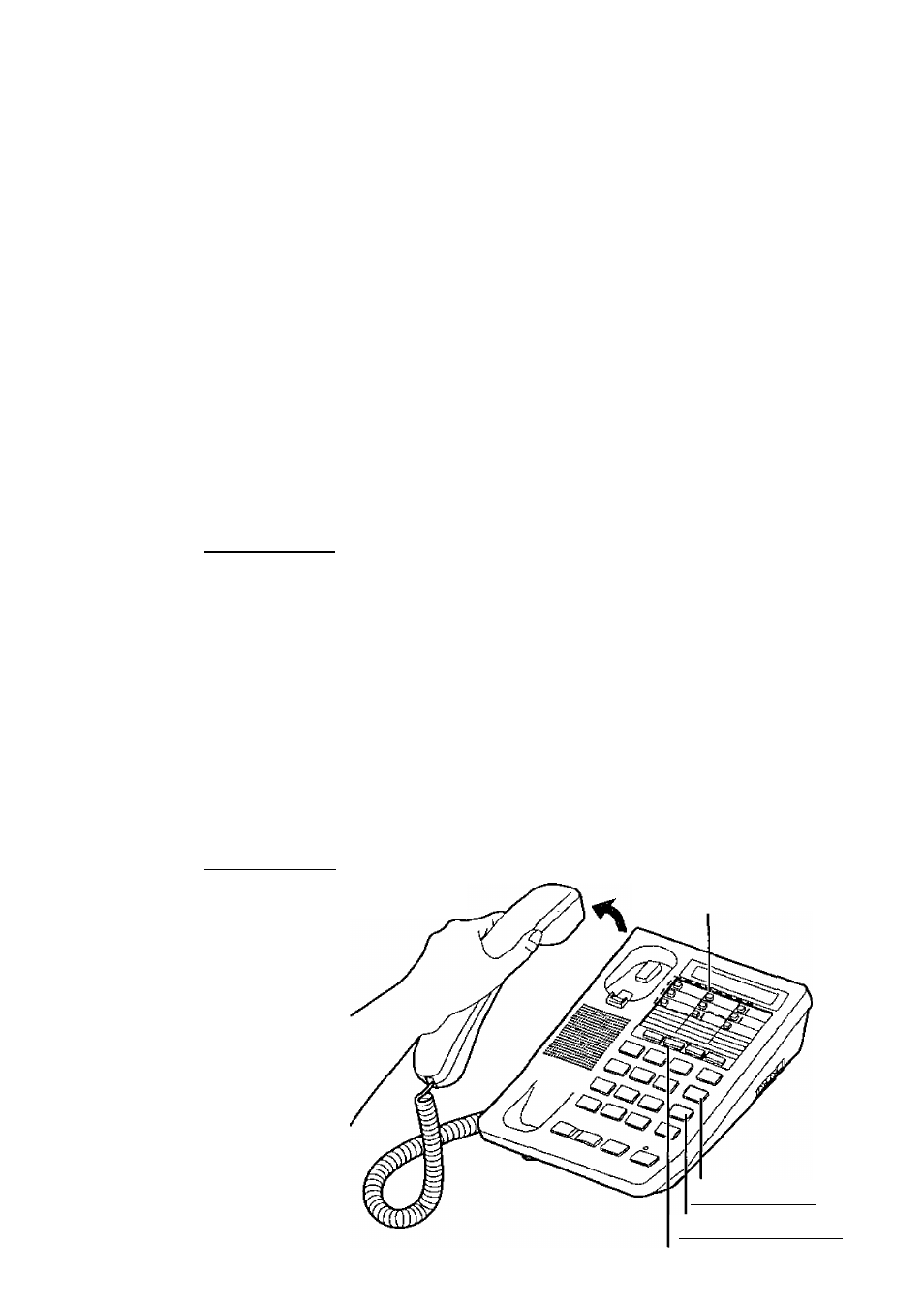
One-Touch Dialer
You can store up to 16 phone numbers in the one-touch auto dial buttons
(8 numbers in UPPER memory locations, 8 numbers in LOWER memory
locations).
storing Phone Numbers in Memory
Do not press any one-touch auto dial buttons before storing to prevent
misope ration.
To store in an UPPER memory location
It is recommended that you program an emergency number in the top left
one-touch auto dial button (EMERGENCY button).
Press a line button and lift the handset.
1
2
Press I PROGRAM I.
• “ -►> ” is displayed.
Q Press one of the one-touch
^ auto dial buttons.
•"
” is displayed.
^ Enter a phone number up to 21 digits.
• The entered number is displayed.
0_ f !
i I
Press I PROGRAM I.
• A beep sounds on the handset.
When finished,
replace the handset.
• To store other
numbers, repeat
steps 1 through 6.
One Touch Auto
Dial Buttons
22
I PROGRAMI
IREDIAL/PAUSEI
Line Buttons
