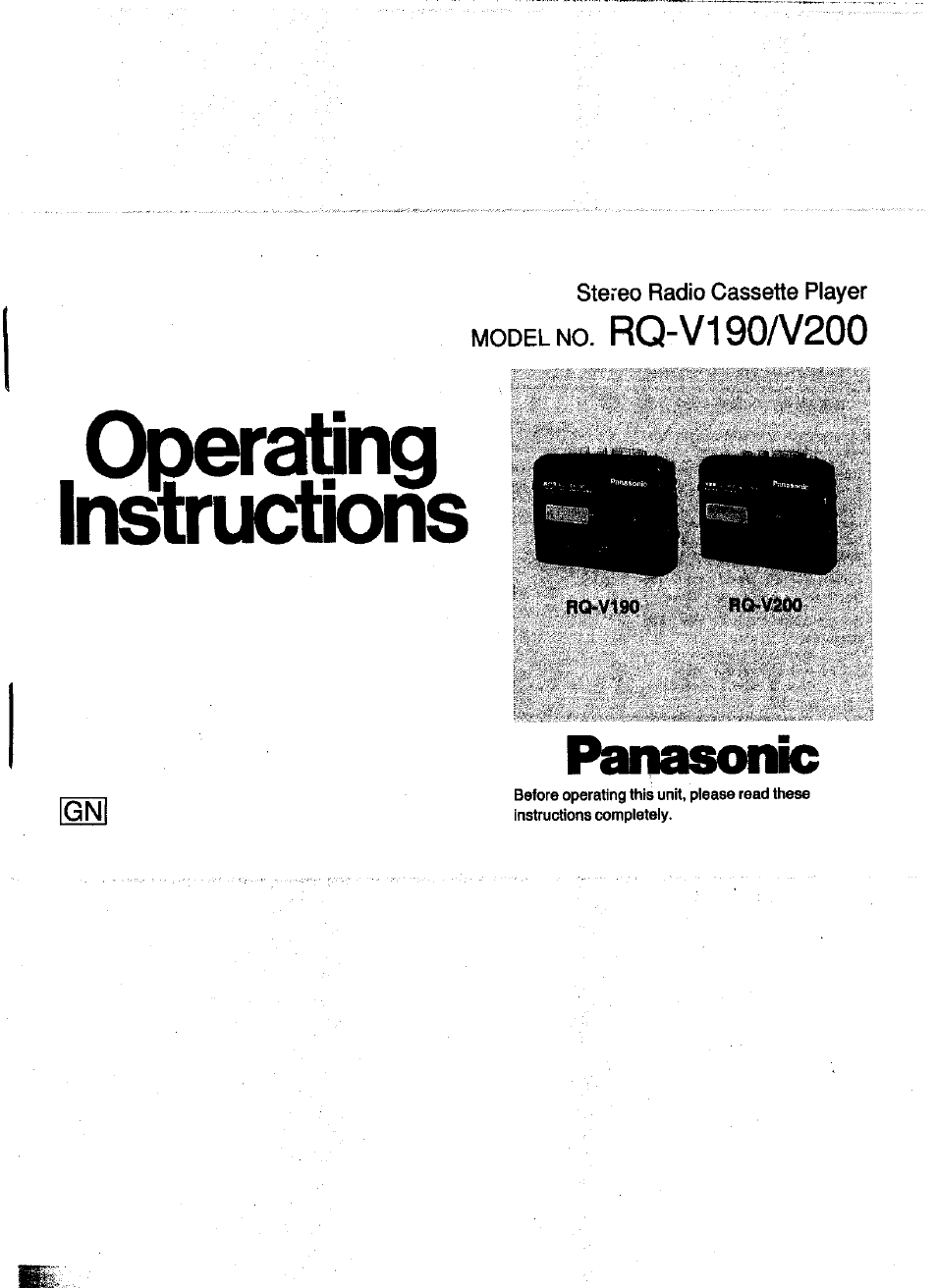Panasonic RQ-V200 User Manual
Instructions, Operating, Panasonic
This manual is related to the following products:
Table of contents
Document Outline
- MODEL NO. RQ-V190/V200
- PRECAUTIONS
- ■ Power source (
- ■ Hold operation
- ■ To set the correct time
- TAPE PLAYBACK
- ■ Fast forward and rewind
- ■ Auto reverse (Continuous playback)
- ■ Manual reverse
- ■ Tape selector
- ■ Cassette tapes ( [^)
- ■ Cassette tapes exceeding 90 minutes
- ■ *Dolby NR switch
- SPECIAL FEATURES
- ■ XBS switch
- ■ Live button
- RADIO
- 1. Release the hold state.
- 2. Connect the Included stereo earphones to the headphones jack.
- 3. Set the function selector to “RADIO”.
- 4. Press the band select button to select the desired radio band (FM or AM).
- 5. Press the tuning buttons (“+” or to tune in your favorite station.
- Auto tuning
- 6. Adjust the volume using the volume control.
- ■ FM mode selector
- ■ Antennas
- ■ Last station recall
- ■ How to store the broadcasting stations
- ■ How to tune In the stored stations
- ■ Memory scan
- ■ How to skip unnecessary memory channel number(s}
- MAINTENANCE (^ \^)