1 search for the end of the previous recording, 3 press reg • to switch the vcr from, The pause mode to the recording standby mode. f’ec – Panasonic NV-SD230A User Manual
Page 27: 5 press □ (stop) to stop recording, Making a copy, Copying
Attention! The text in this document has been recognized automatically. To view the original document, you can use the "Original mode".
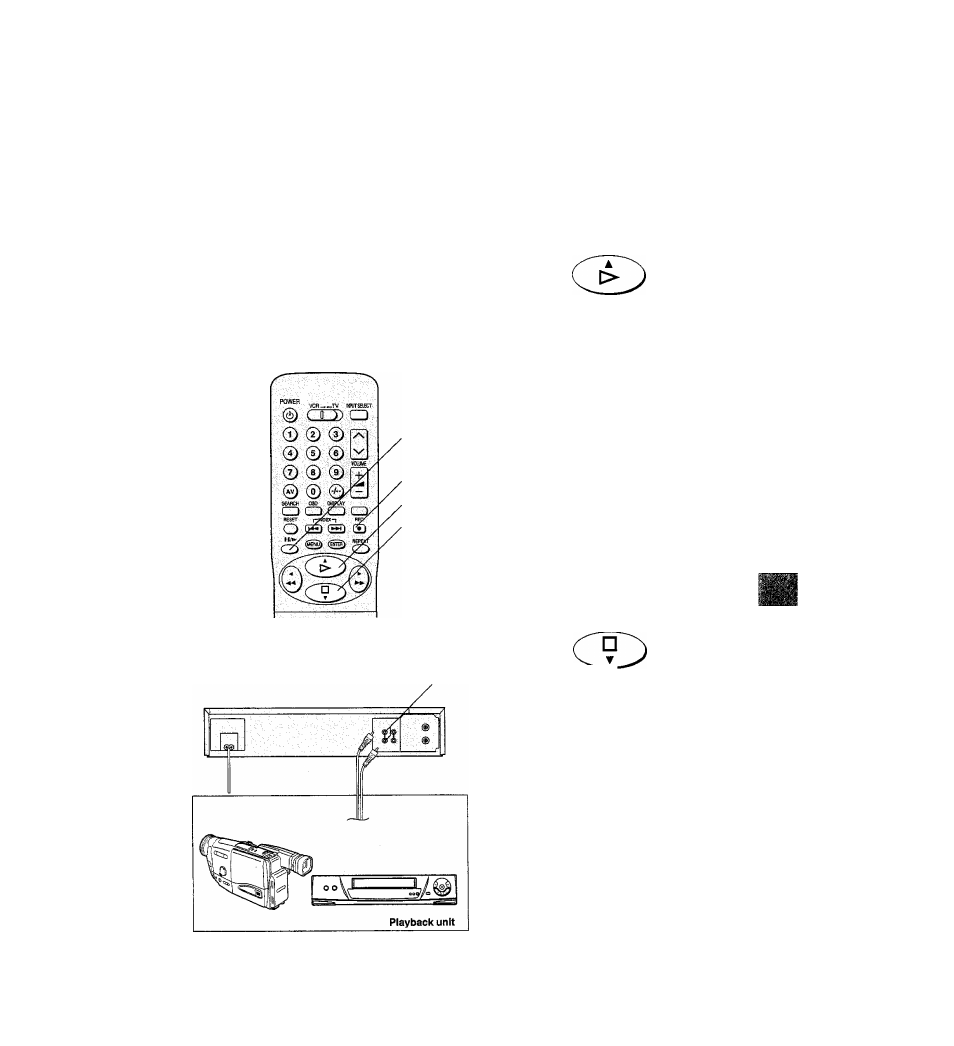
i.:?.- .1
.V-
Making a copy
Copying
This function can be used to make up an edited tape from
other recordings or video sources.
A new scene can be added to the end of previous one.
Preparations
• Connect a movie camera or another VCR to this VCR as
shown.
• Insert a recorded cassette tape with an intact erasure
prevention tab.
• Select the audio source required by pressing INPUT
SELECT to set AV.
Operations
1
Search for the end of the previous
recording.
Press I !/!►
(PAUSE/SLOW).
2,4
3
1
5
Recording VCR
AUDIO IN/VtDEO IN
U/i*'
o
3
Press
REG
• to switch the VCR from
the pause mode to the recording standby
mode.
f’Ec
a
4
Start the new recording by pressing I !/!►
(PAUSE/SLOW)
again.
ii/t^
o
5
Press □
(STOP)
to stop recording.
CO
c
.o
■A
s
CD
■§
о
c
§
■c 27
