Tuning the tv to your vcr, Turn on the tv and the vcr, Set the tv to an unused position which you – Panasonic NV-SD230A User Manual
Page 10: Wish to use for your video playback, Press menu
Attention! The text in this document has been recognized automatically. To view the original document, you can use the "Original mode".
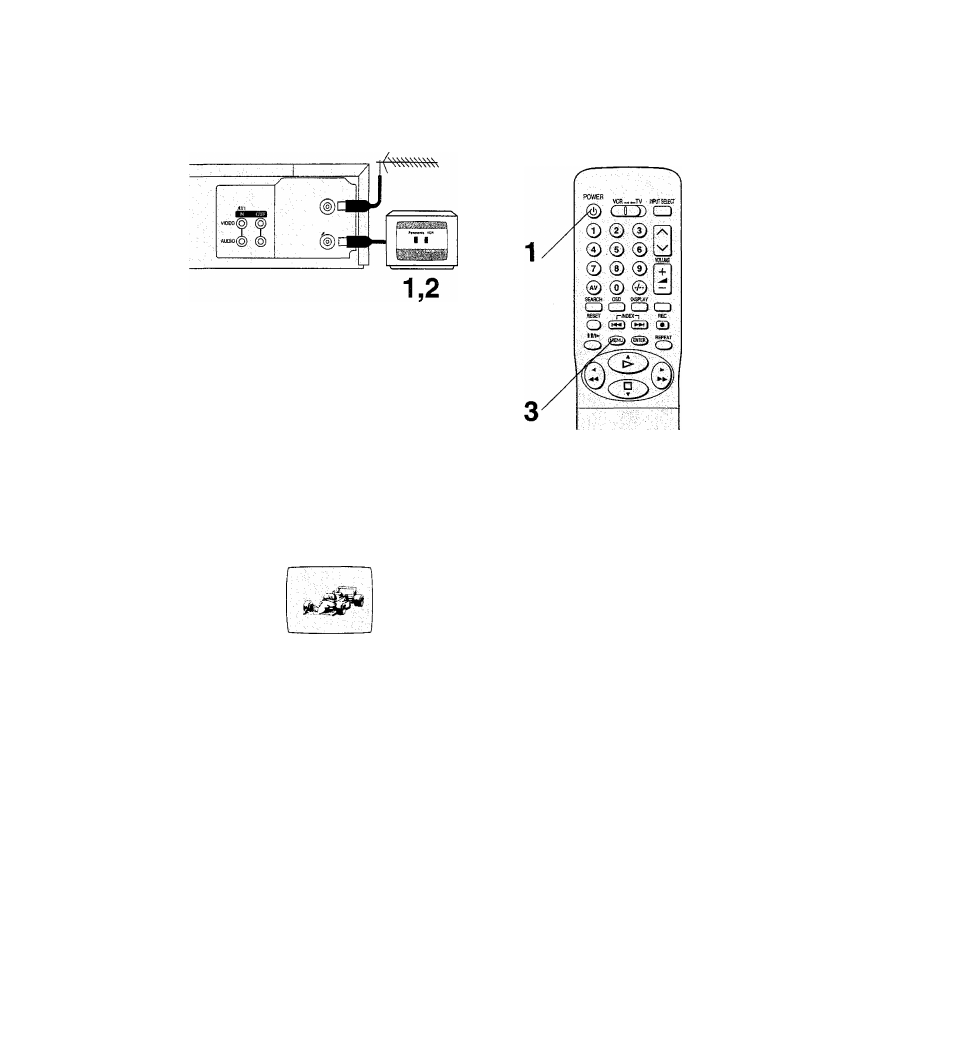
Tuning the TV to your VCR
The VCR supplies a signal to the TV via the RF coaxial
cable on channel AU 28-69.
It is possible to view the video picture on your TV in the
same way that you watch TV broadcasts.
If you have connected the VCR to the TV through the video
and audio input sockets, then you do not need to follow the
procedure below.
Operations
1
o
JS
o o O Ü 3 O
POWER
Turn on the TV and the VCR.
Set the TV to an unused position which you
wish to use for your video playback.
•Tune the TV until the TV programme screen appears.
(Please refer to the TV manufacturers operating
instructions regarding tuning.)
Press
MENU.
10
- NV-DV2000EC (68 pages)
- NV-HD620 (38 pages)
- AJ-D440 (68 pages)
- AJ-HD3700A (194 pages)
- VQT9958 (77 pages)
- AJ-D950 (87 pages)
- OMNIVISION PV-S9670 (56 pages)
- OMNIVISION PV-V4611 (38 pages)
- AJ-D650 (65 pages)
- VQT0F74 (58 pages)
- NV-HD 630 (40 pages)
- PV-840F (40 pages)
- AJ-HD130DCP (42 pages)
- NV-HD100EA (35 pages)
- OMNIVISION PV-S4670 (36 pages)
- PV-D4754S (72 pages)
- NV-HV62GL (20 pages)
- AJ-HD3700AP (18 pages)
- PV-4651 (28 pages)
- OMNIVISION PV-4661 (32 pages)
- NV-FJ620 (28 pages)
- AG-DV2000P (76 pages)
- AJ-SDd93 (46 pages)
- NV-MV21GN (20 pages)
- OMNIVISION PV-8451 (40 pages)
- PV-V4621 (44 pages)
- NV-L20 (35 pages)
- J-HD1400P (68 pages)
- NV-MV21 Series (20 pages)
- PV-V4624S (24 pages)
- AG-2580P (16 pages)
- AJ-D750P (71 pages)
- AJ-SD955BP (80 pages)
- OMNIVISION PV-8450 (36 pages)
- NV-SD250 (31 pages)
- AG7350 (52 pages)
- PV-V4623S (12 pages)
- AJ-D92P (64 pages)
- NV-SJ400A (34 pages)
- NV-FJ606 (34 pages)
- AG-DTL1P (106 pages)
- AJ-HD1400P (68 pages)
- NV-SD1 Series (20 pages)
- NV-MV40GL (24 pages)
- AJ-YA120AG (56 pages)
