T.texr – Panasonic TC-29GA30R User Manual
Page 38
Attention! The text in this document has been recognized automatically. To view the original document, you can use the "Original mode".
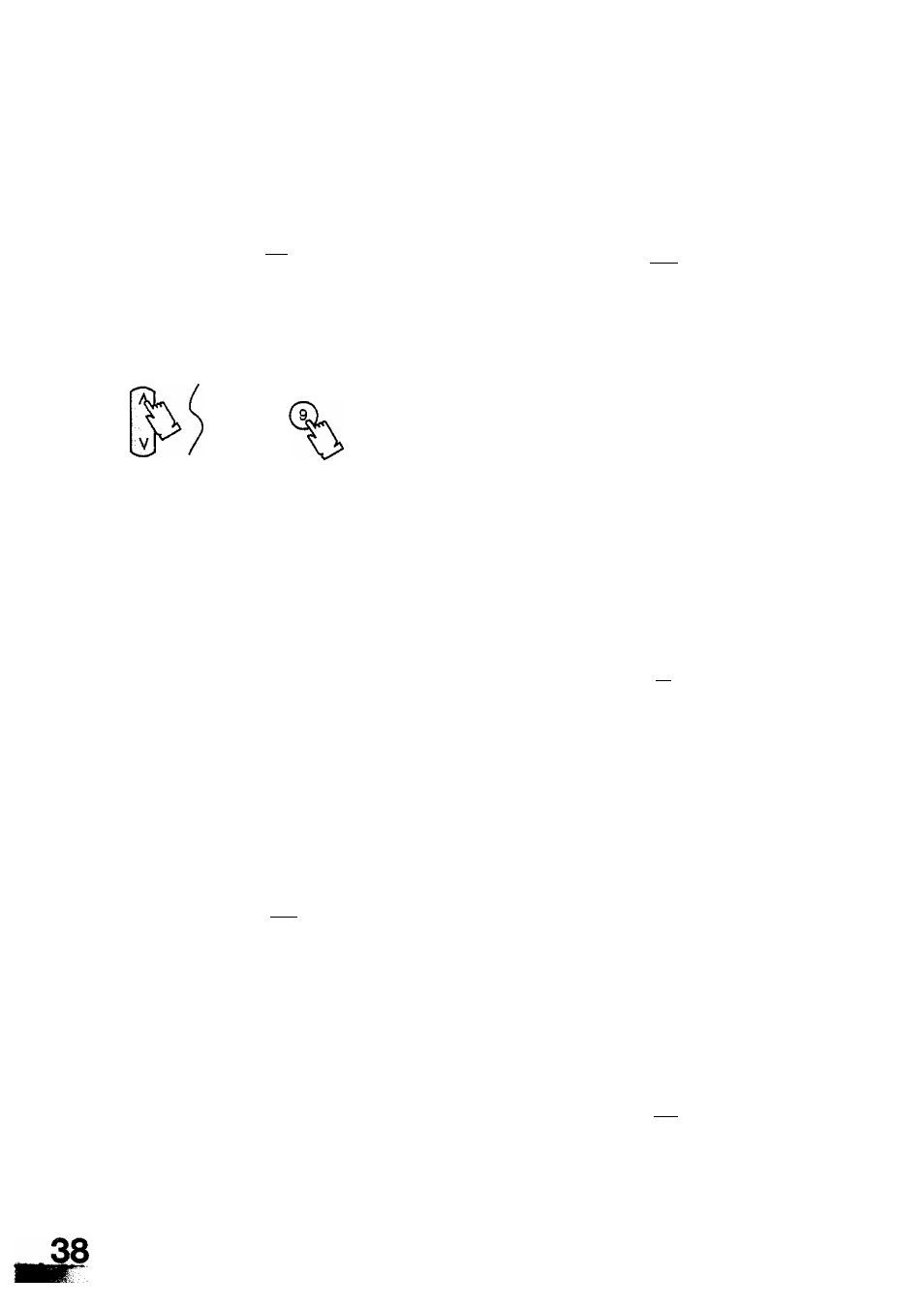
TV TEXT
TV/TELETEXT mode
By pressing the "TVyTEXT" button, to change
the TV/Teletext mode as follows:
©
Page Selection
Page can be selected in two ways :
a) Press the Up/Down buttons to increase or
decrease the page number by one.
b) By entering the page number, using 0-9 on
the remote control.
FTB
Full / Top / Button
Press to expand the Top half of the page.
Press again to expand the bottom half.
Press again to return to normal (FULL) size.
%
Hold
Press to hold the current page.
Press again to cancel the hold.
BEVEL
Reveal
Press to reveal hidden words
e.g quiz page answers.
Press again to hide.
CD CD CD
Colour-Coded Buttons
In FASTEXT mode these corresponds to the
differently coloured subjects.
In LIST mode they correspond to the
differently coloured page numbers.
LIST
STORE
List Store
In LIST mode the four page numbers can be
altered for positions 1-10.
To do this, press one of the coloured buttons
and enter the new page number. Press and hold
List Store, the page numbers will change colour.
USTy
'T.TEXr
%
ListfF.Text
Press to change from FASTEXT mode to LIST
mode and vice versa. In FASTEXT mode four
differently coloured subjects are displayed at
the bottom of the page.
Press the appropriate coloured button to access
more information about one of these subjects.
F.P.
Favourite Page (F.P.)
Stores a favourite page in memory for instant
recall. To store such a page, the TV must be in
LIST mode, and the programme position must
be from 1-10.
Press the Light Blue button, select the page
number, then press List Store. The page
number is now stored.
Press F.P. to recall this page.
RESET
Reset
Press in LIST mode to reset to the RED col
oured page. Press in FASTEXT mode to reset
to the index page.
INDEX
Index
Press INDEX to return to the main index page.
