Channel selection – Panasonic TC-29GA30R User Manual
Page 17
Attention! The text in this document has been recognized automatically. To view the original document, you can use the "Original mode".
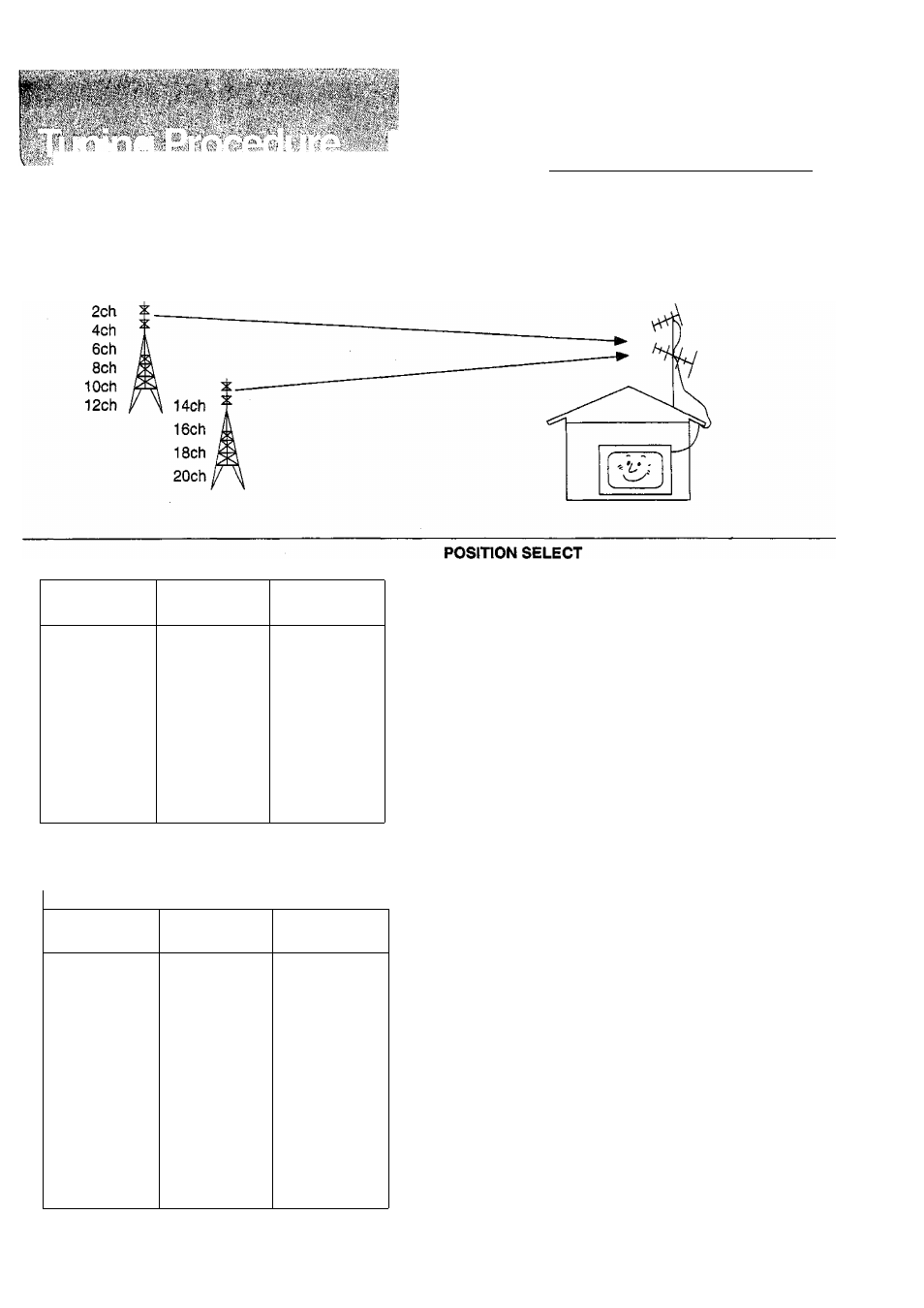
* 15 S F»
;;:iУ'^ jy-ff
f^gtgs^iyija
Channel Selection
Select the most easily viewed channel selection method.
Example
Programme
Number
Channei
Dispiay
Received
Channel
1
2
2
2
4
4
3
6
6
4
8
8
5
10
10
6
12
12
7
14
14
8
16
16
9
18
18
10
20
20
When the Channel Selection is on POS. (Position), and
Auto Search is performed, the unit memories the chan-
neis searched in order from Programme No.1.
Push the button 0 to view channel 2.
Push the button (D to view channel 4.
Push the button (D to view channei 6.
During Position mode various reception channels can be
viewed.
Example
Programme
Channel
Received
Number
Dispiay
Channel
1
2
2
2
3
_
-
4
4
4
5
-
_
6
6
6
7
-
-
8
8
8
9
-
-
10
10
10
20
20
20
DIRECT SELECT
When the Channel Selection is on DIRECT, and Auto
Search is performed, the unit memories the programme
number which is the same as the channel searched.
This method allows you to select the desired channel by
pushing the channei dispiay number directly on the
remote control to select the station.
17
