Connecting headphones, Connecting surround speakers – Panasonic TC-29GA30R User Manual
Page 15
Attention! The text in this document has been recognized automatically. To view the original document, you can use the "Original mode".
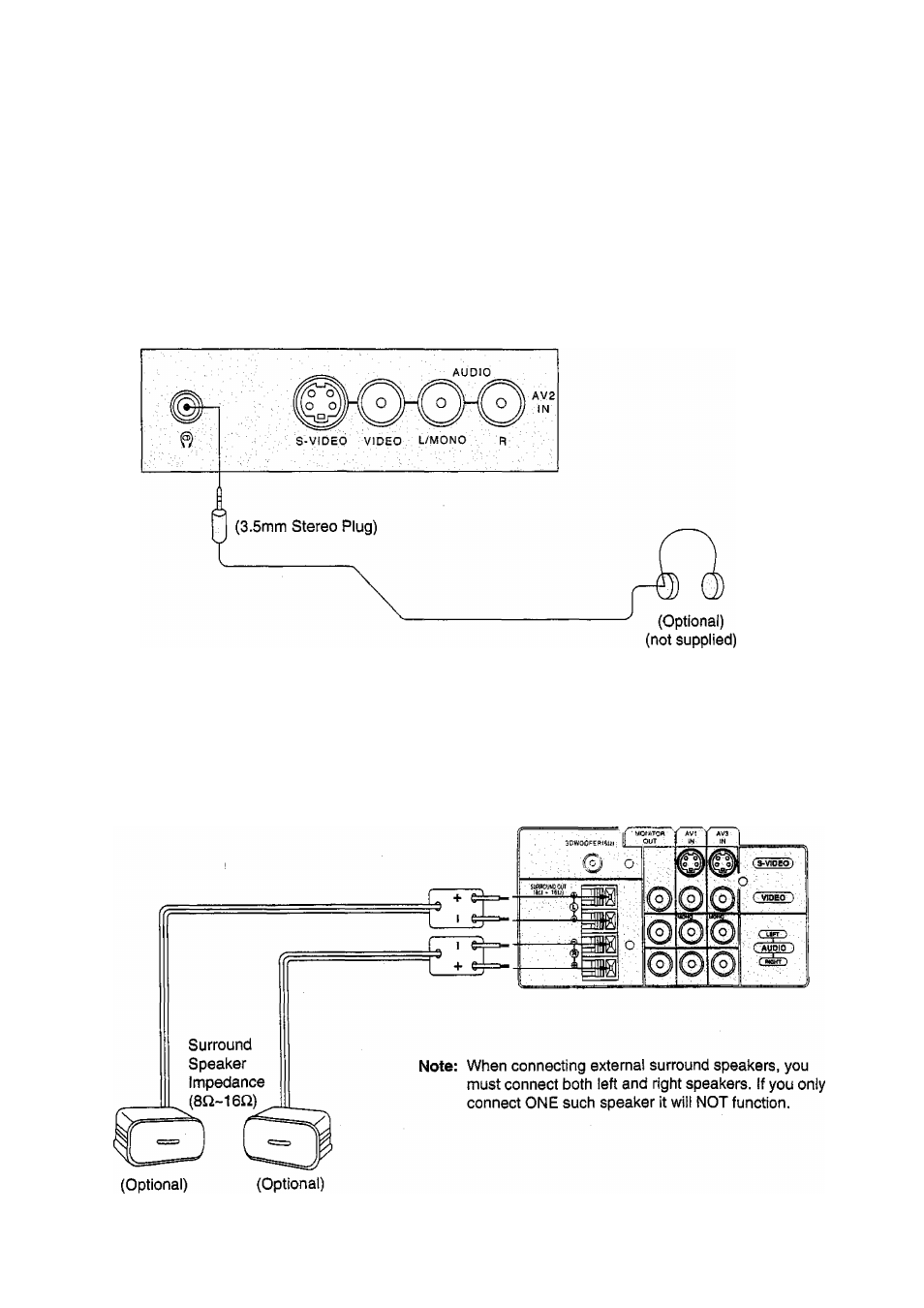
Connecting Headphones
Connect headphones as follows.
When a Headphones plug is inserted into the Headphones socket all speakers will be automatically disconnected:
only the Headphones will function.
Connecting Surround Speakers
Connect the surround speakers as follows.
The Surround effect is enhanced by connecting externa! surround speakers, (optional)
Although it is possible to enjoy the “Surround effect” with this TV set as it is, upon connecting separate “Surround
Speakers” the presence of the enveloping sound becomes more vivid.
(not supplied)
15
See also other documents in the category Panasonic Televisions:
- TX-43P400H (40 pages)
- TC-29V50R (28 pages)
- TX-43P800H (36 pages)
- TH-R50PY700 (22 pages)
- TX-51P250H (44 pages)
- TH-R50PV700 (22 pages)
- TX-47WG25 (60 pages)
- CT-3653 (80 pages)
- LIFI PT-61LCX70 (64 pages)
- CT 32D10 (36 pages)
- CT-G3349L (32 pages)
- TX-86W100A (48 pages)
- CT-L2000 (32 pages)
- VIERA TX-L37V10B (47 pages)
- PT-56LCZ70-K (68 pages)
- CT-36HX41U (58 pages)
- TC-26LX14 (58 pages)
- VIVA TH-65PZ750U (73 pages)
- CT-30WC15 (64 pages)
- CT-36SF24 (36 pages)
- Viera TY-WK42PR4W (52 pages)
- CT-3271S (32 pages)
- CTF2911 (58 pages)
- BT-LH1710E (5 pages)
- CT-30WC14 (96 pages)
- CT 20SL15 (68 pages)
- CT 27HL14 (80 pages)
- PT-50LCX63 (2 pages)
- CT-20G12 (24 pages)
- TC-42U12 (58 pages)
- PT-56LCX70 (64 pages)
- TC-17LA2D (32 pages)
- PT-43LC14 (88 pages)
- CT-36D20U (44 pages)
- CT-F2923X (73 pages)
- CT-20R14 (20 pages)
- Viera TC-P50ST50 (28 pages)
- TC-50PX14 (58 pages)
- CT 32HX40 (54 pages)
- TC-60PS34 (64 pages)
- CT-27G32 (32 pages)
- TX21FJ50A (22 pages)
- TC-26T1Z (60 pages)
- CT-32SX31CE (31 pages)
- TC-26LX70L (64 pages)
