Vhs index search system, Oo o o – Panasonic NV-G25 Series User Manual
Page 24
Attention! The text in this document has been recognized automatically. To view the original document, you can use the "Original mode".
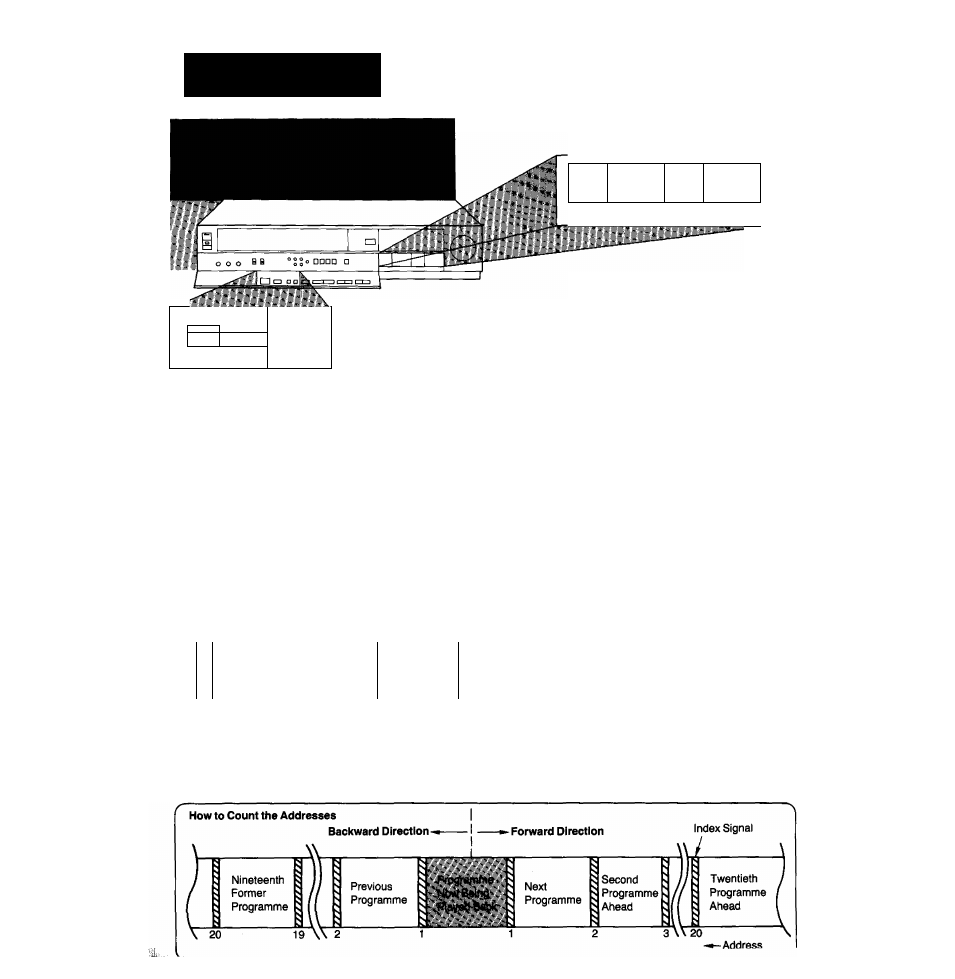
VHS INDEX SEARCH
SYSTEM
With the Index Search function, up to 20 addresses (places
where an index signal is recorded) can be skipped to
directly locate the beginning of the desired programme in
forward or reverse direction in the Fast Forward or Rewind
mode.
PLAY
®/
ff
STOP
► OO ■ O o o O PAUSE/STILL REC« RESET/ ME\^0RY/ IMDEX—SEARCH OD □ □ e o A special index signal (for use of the VHS Index Search Button is pressed. If you want to record an additional index O Press the Play Button (►) or Stop Button (■). 0 Press the Memory/Search Button twice. •The indication “S" appears on the Multi-Function Display. 0 Repeatedly press the Reset/Index Button to select the desired address. The number of the selected address is shown on the Multi-Function Display. RESET/ n J s U L INDEX □ Q Press the Rewind ◄◄/Review @ or Fast Forward ►►/Cue © Button to start the VHS Index Search function. •Every time an index signal (address) is skipped the number in the Address Indication decreases by one. •When the preset address is reached, the Tape Counter Indication will appear in place of the Address Indication, •To abort the Index Search function midway, press the Play or the Stop Button. •If the recording is stopped temporarily by pressing the Pause Button and is later resumed, no index signal will be recorded at that position. •It is impossible to record only index signals onto a tape that has already been recorded. •If a tape position without any recording is passed during the Index Search function, that position may be counted as an address. •The Index Search function can only count the addresses correctly, if the index signals are spaced •If the Index Search function is started extremely close to the beginning of the next programme (address) or from the beginning of the tape, the first
function) is automatically recorded every time the Record
signal during the recording of a programme, press the
Record Button again at the desired point.
and the normal playback will start.
at least 2 minutes in the SP mode and 5 minutes in
the LP mode.
address may not be counted.
