Panasonic NV-G25 Series User Manual
Page 13
Attention! The text in this document has been recognized automatically. To view the original document, you can use the "Original mode".
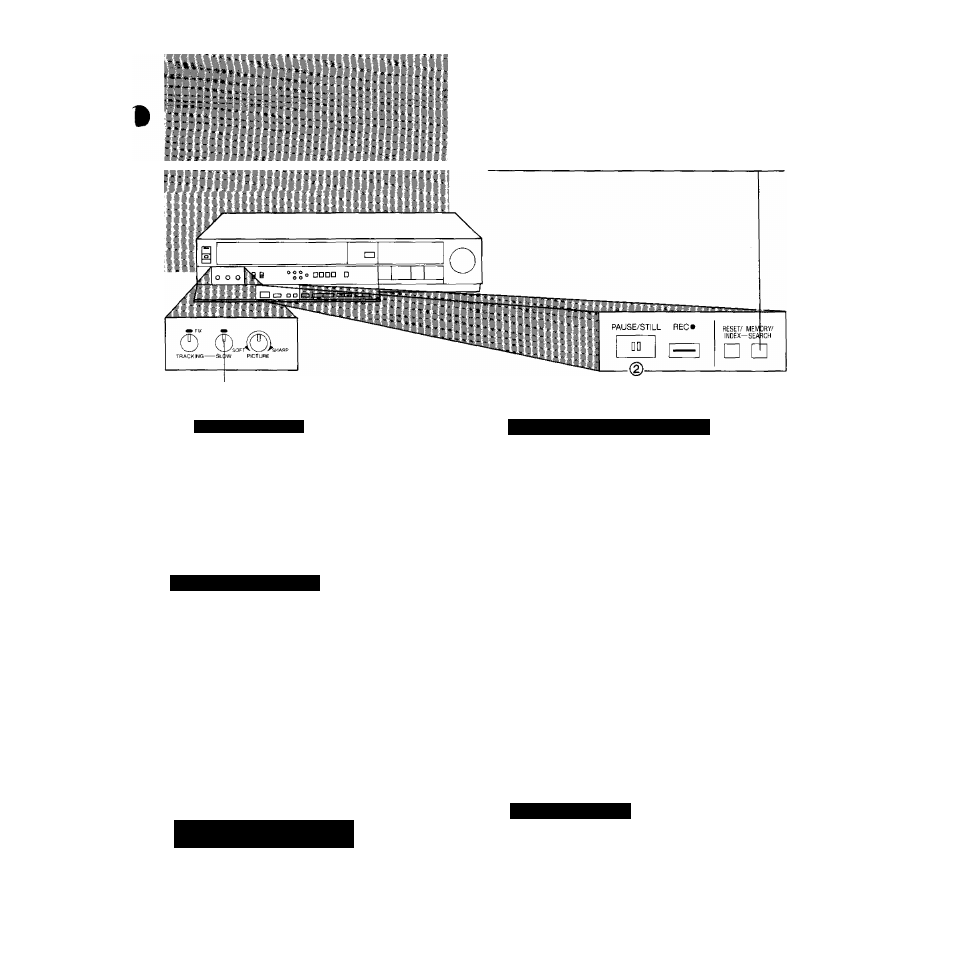
Memory/Search Button
Repeatedly pressing this button will change the indication in
the following order; “M" (Memory) -> “S” (Search) ^ both
indications are off “M”...
Slow Tracking Control
Super Still Playback
When the VTR is in the playback mode, press the
Pause/Still Button (II) to view a still-picture. To continue
the normal playback, press this button again.
PAUSE/STILL
DD
0
Double Speed Playback
When the VTR is in the playback mode, press the Double
Speed Playback Button on the Infra-red Remote Controller
to view a double speed playback picture. To continue the
normal playback, press the Play Button.
X2
•If noise bars appear, they can be reduced by turning
the Tracking Control.
•If the tape was recorded in the LP mode, no picture
will be reproduced in the Double Speed Playback
mode.
0
Super Still Advance Playback
(Remote Controller only)
Press the Still Advance Button (ilk) of the Remote Controller
unit while the VTR is in the still playback mode. Each time
you press this button, the still-picture will advance one
single field.
0
Double Super Fine Slow Playback
During normal playback, the Slow-motion playback can be
activated by pressing the Stow Button of the Remote
Controller unit. Slow-motion playback between Vas and V s
of the normal speed can then be obtained by using the Slow
(+) or {-) Button.
•Press the Play Button (►) to continue the normal
playback.
•If the Slow playback operation continues for more
than 6 minutes, the VTR automatically switches
over to the stop mode.
•While playing back a tape in the Super Still or
Double Super Fine Slow playback mode on a TV set
equipped with an automatic vertical hold control, the
picture may shake vertically. In this case, set the TV
set’s vertical hold (AUTO/MANUAL) selector to the
“MANUAL” position, and adjust the vertical hold
control.
Slow Tracking Control
•When noise bars appear during Super Still, Super Still
Advance or Double Super Fine Slow playback, switch
over to slow playback and adjust the Slow Tracking
Control to reduce the noise bars.
•It may not be possible to eliminate the noise bars
completely.
0
Reverse Playback
When the VTR is in the playback mode, switching over to
Reverse Playback is possible by pressing the Reverse
Playback Button on the Remote Controller.
•During Reverse Playback, noise bars may appear in the
upper and lower parts of the picture.
•In the LP mode, the picture may roll vertically or be in
black and white.
