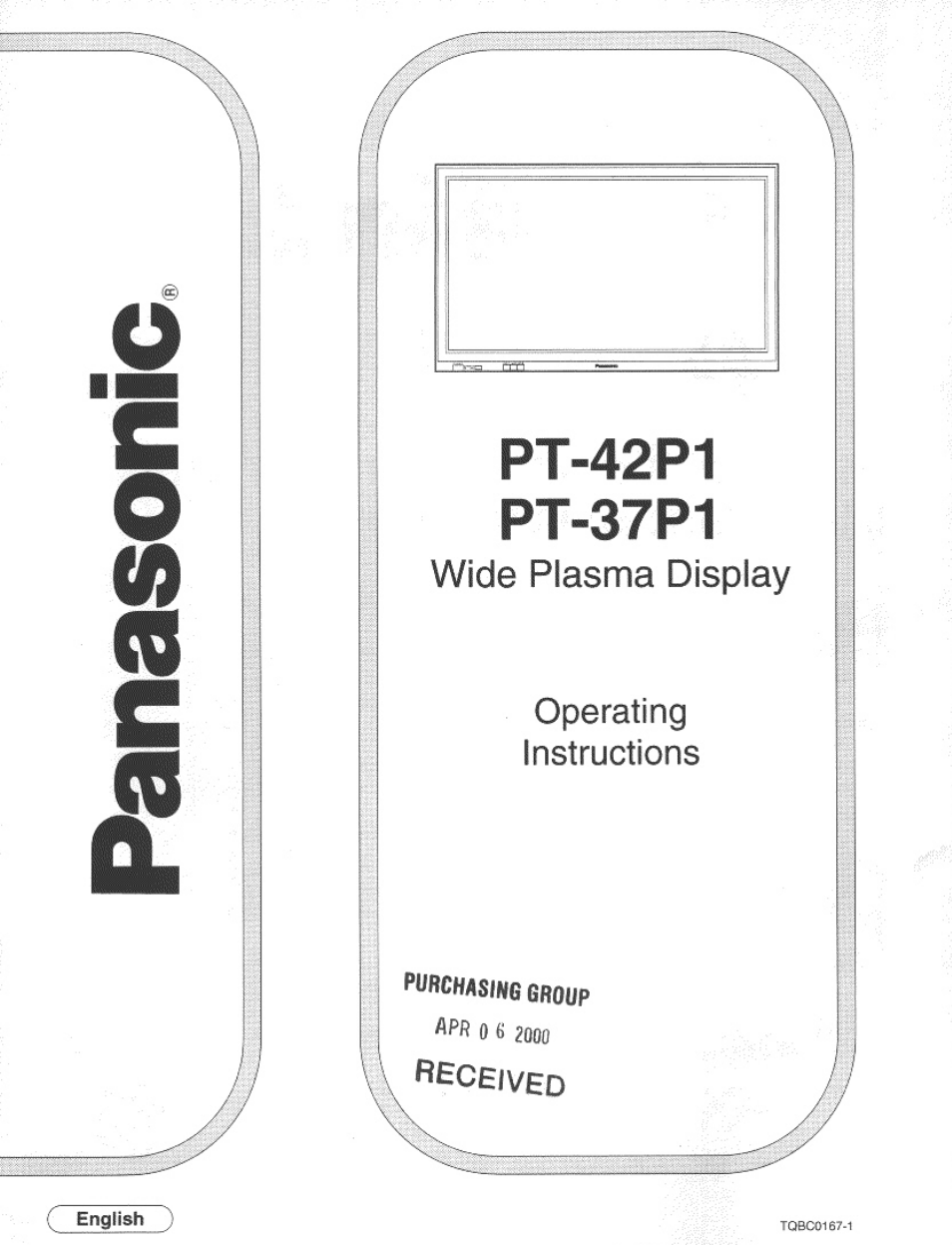Panasonic PT 37P1 User Manual
Panasonic Televisions
This manual is related to the following products:
Table of contents
Document Outline
- Read Instructions
- Retain Instructions
- Foiiow Instructions
- Attachments
- Power Sources
- Power-Cord Protection
- Water and Moisture
- Ventilation
- WARNING: To prevent damage which may result in fire or shock hazard, do not expose this appliance to rain or moisture.
- WARNING
- Safety Precautions
- Accessories Supplied
- Optional Accessories
- Quick Start Guide
- Connect the Plug to the Wall Outlet
- How to Turn the Power On
- Quick Start Guide
- Seiect the input signai
- How to connect the COMPONENT/RGB Input Terminals
- How to connect the AV Output Terminal to other equipment
- How to connect the SERIAL Terminal
- How to connect the TUNER Input Terminal
- If the MENU button is pressed, the Menu screen will be displayed.
- If the MENU button is pressed once more while the menu screen is displayed, the Menu screen will be cleared.
- On-Screen Indication
- Picture
- (Referto page 26.)
- ACTION
- adjust
- Sound
- (Refer to page 28.)
- ACTION
- Signai
- ACTiON
- Set up
- (Refer to page 31.)
- ACTION
- ASPECT-AUTO Button (Panasonic Auto)
- Note:
- Note:
- ASPECT Controls
- PICTURE POS./SIZE Controls
- Picture Menu
- Signal Menu
- During “RGB” and “PC” input signal modes
- Note:
- Basic format for controi data
- Note:
- Before you call for service, determine the symptoms and make a few simple checks as shown below.
- Symptoms
- Picture
- Sound
- Checks
- Plasma Display panel
- Checks
- PT-42P1
- PT-37P1
- PT-42P1
- PT-37P1
- Operating conditions
- Applicable signals
- Connection terminals
- Accessories Supplied
- Optional Accessories
- Dimensions (W x D x H)