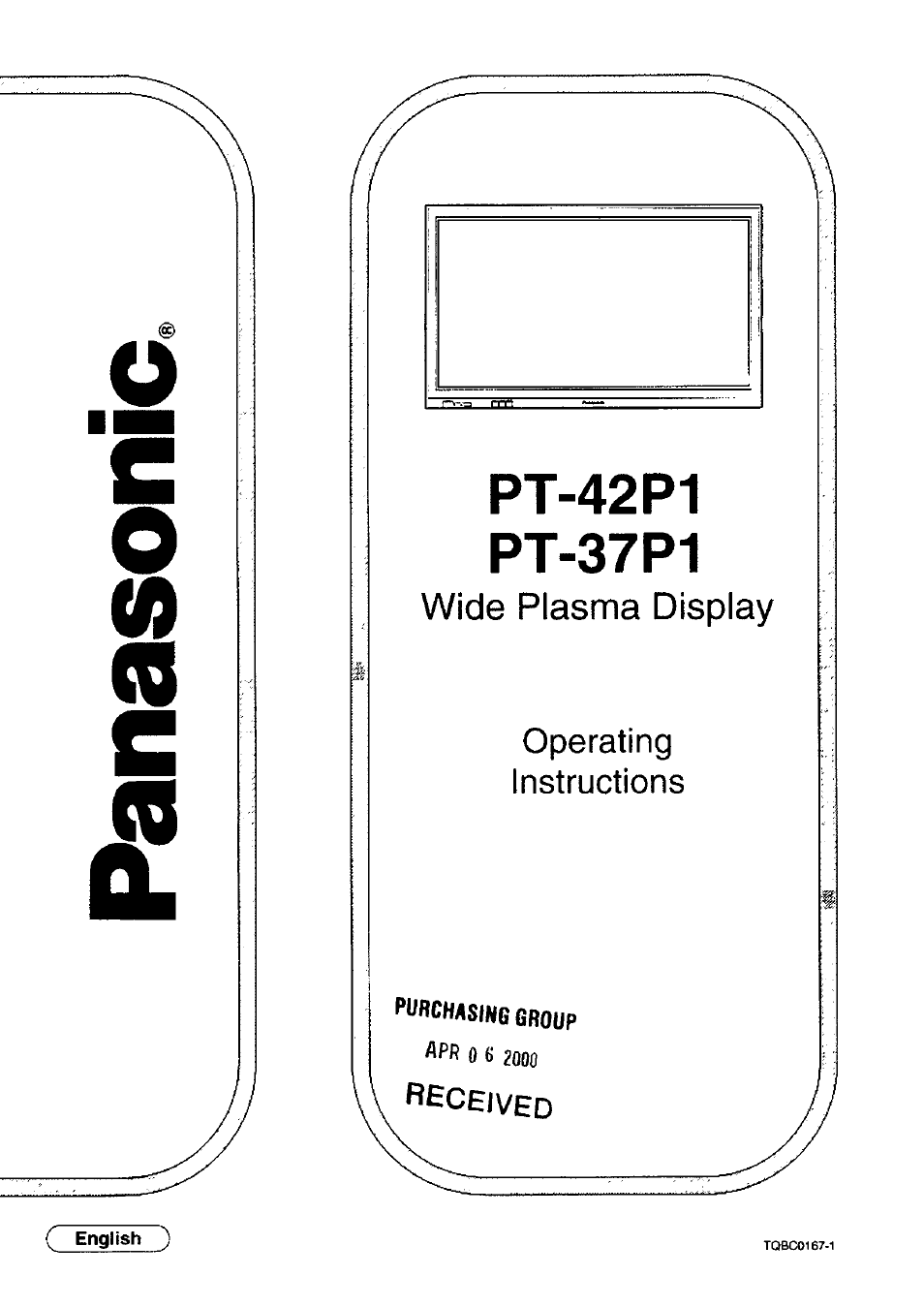Panasonic PT 37P1 User Manual
Panasonic Televisions
Attention! The text in this document has been recognized automatically. To view the original document, you can use the "Original mode".
This manual is related to the following products:
Table of contents
Document Outline
- Read Instructions
- Retain Instructions
- Foiiow Instructions
- Attachments
- Power Sources
- Power-Cord Protection
- Water and Moisture
- Ventilation
- WARNING: To prevent damage which may result in fire or shock hazard, do not expose this appliance to rain or moisture.
- WARNING
- Safety Precautions
- Accessories Supplied
- Optional Accessories
- Quick Start Guide
- Connect the Plug to the Wall Outlet
- How to Turn the Power On
- Quick Start Guide
- Seiect the input signai
- How to connect the COMPONENT/RGB Input Terminals
- How to connect the AV Output Terminal to other equipment
- How to connect the SERIAL Terminal
- How to connect the TUNER Input Terminal
- If the MENU button is pressed, the Menu screen will be displayed.
- If the MENU button is pressed once more while the menu screen is displayed, the Menu screen will be cleared.
- On-Screen Indication
- Picture
- (Referto page 26.)
- ACTION
- adjust
- Sound
- (Refer to page 28.)
- ACTION
- Signai
- ACTiON
- Set up
- (Refer to page 31.)
- ACTION
- ASPECT-AUTO Button (Panasonic Auto)
- Note:
- Note:
- ASPECT Controls
- PICTURE POS./SIZE Controls
- Picture Menu
- Signal Menu
- During “RGB” and “PC” input signal modes
- Note:
- Basic format for controi data
- Note:
- Before you call for service, determine the symptoms and make a few simple checks as shown below.
- Symptoms
- Picture
- Sound
- Checks
- Plasma Display panel
- Checks
- PT-42P1
- PT-37P1
- PT-42P1
- PT-37P1
- Operating conditions
- Applicable signals
- Connection terminals
- Accessories Supplied
- Optional Accessories
- Dimensions (W x D x H)