Yamaha RX-V730 User Manual
Page 5
Attention! The text in this document has been recognized automatically. To view the original document, you can use the "Original mode".
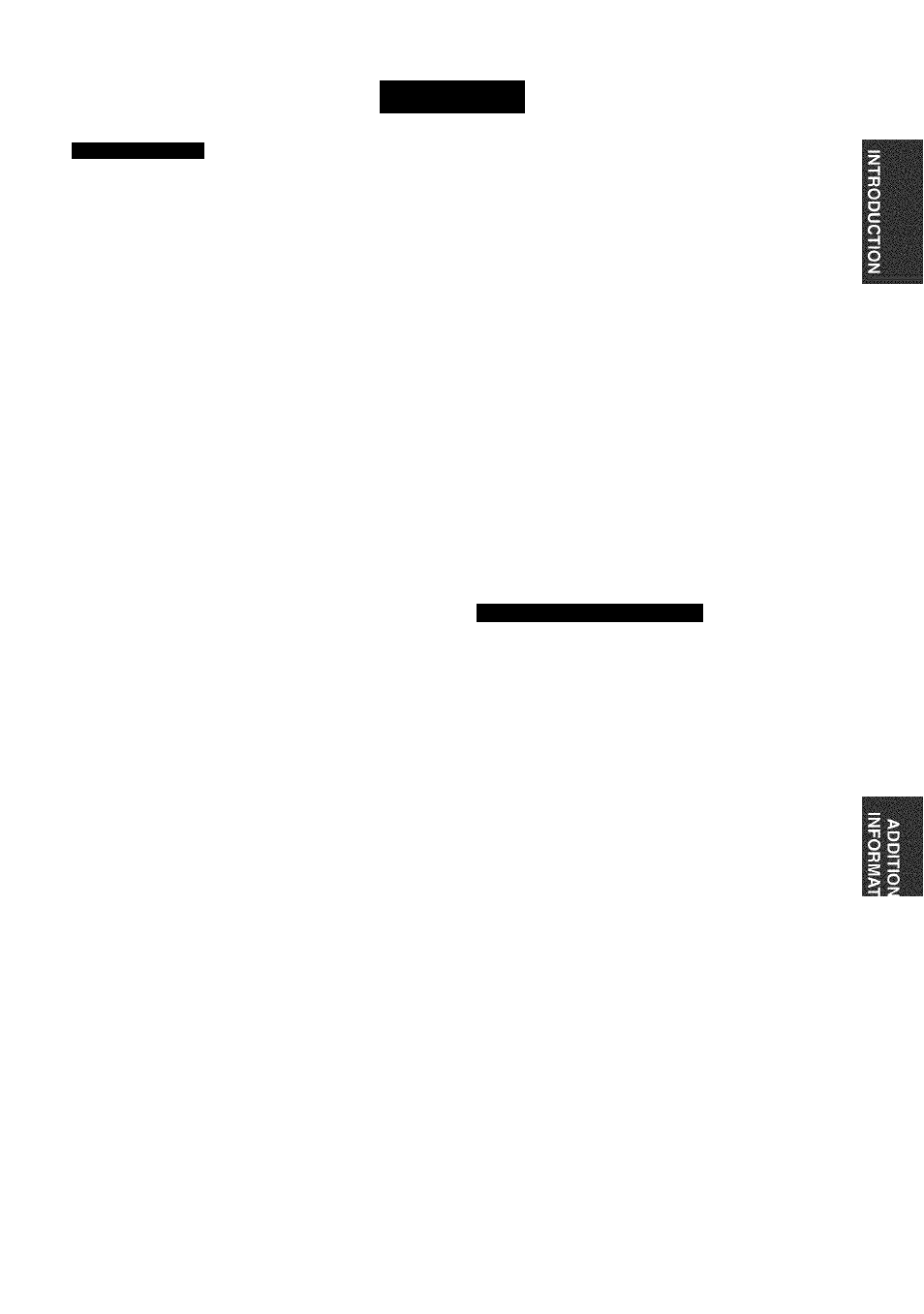
CONTENTS
INTRODUCTION
CONTENTS........................................................... 1
FEATURES............................................................ 2
GETTING STARTED...........................................3
CONTROLS AND FUNCTIONS........................ 4
Front panel...................................................................... 4
Remote control................................................................6
Using the remote control................................................ 7
Front panel display......................................................... 8
PREPARATION
SPEAKER SETUP.................................................9
Speakers.......................................................................... 9
Speaker placement.......................................................... 9
Connecting the speakers............................................... 10
CONNECTIONS..................................................13
Before connecting components.................................... 13
Connecting video components..................................... 14
Connecting audio components..................................... 16
Connecting the antennas...............................................17
Connecting an external amplifier................................. 18
Connecting an external decoder................................... 18
Connecting the power supply cords............................. 19
Turning on the power....................................................19
ON-SCREEN DISPLAY (OSD)......................... 20
SPEAKER MODE SETTINGS......................... 21
ADJUSTING SPEAKER OUTPUT LEVELS .. 22
Before you begin...........................................................22
Using the test tone........................................................ 22
BASIC PLAYBACK............................................24
Input modes and indications......................................... 26
Selecting a sound field program...................................27
DIGITAL SOUND FIELD PROCESSING
(DSP)................................................................. 30
Understanding sound fields.......................................... 30
Hi-Fi DSP programs..................................................... 30
CINEMA-DSP......................................................31
Sound design of CINEMA-DSP.................................. 31
CINEMA-DSP programs..............................................33
TUNING............ ................................................... 35
Automatic and manual tuning...................................... 35
Presetting stations......................................................... 36
Tuning in to a preset station......................................... 38
Exchanging preset stations........................................... 38
SLEEP TIMER.................................................... 39
RECORDING...................................................... 40
ADVANCED OPERATION
SEIMI.M ........................................................................ 41
Adjusting the items on the SET MENU...................... 41
1 SPEAKER SET (speaker mode settings)................ 42
2 LFE LEVEL............................................................. 44
3 SP DLY TIME (speaker delay time)....................... 44
4 D. RANGE (dynamic range)................................... 45
5 L/R BALANCE (balance of the main left and
right speakers).......................................................... 45
8 I/O ASSIGN (input/output assignment).................. 46
9 INPUT MODE (initial input mode).........................46
lODISPLAYSET.......................................................... 46
11 MEM. GUARD (memory guard)............................47
REMOTE CONTROL FEATURES..................48
Control area...................................................................48
Setting the manufacturer code...................................... 49
Changing the source name in the display window .. 50
Clearing renamed source names, and setup
manufacturer codes..................................................51
Controlling other components...................................... 52
ADJUSTING THE LEVEL OF THE EFFECT
SPEAKERS...................................................... 53
ADDITIONAL INFORMATION
EDITING.......................................................... 54
What is a sound field?...................................................54
Sound field program parameters...................................54
Changing parameter settings........................................ 55
DIGITAL SOUND FIELD PARAMETER
DESCRIPTIONS..............................................56
TROUBLESHOOTING...................................... 60
GLOSSARY..........................................................64
SPECIFICATIONS............................................. 66
■D
JO
m
5
u
>
