T-6 -7, J " ; t k ! p ! ! t – Yamaha RX-V730 User Manual
Page 28
Attention! The text in this document has been recognized automatically. To view the original document, you can use the "Original mode".
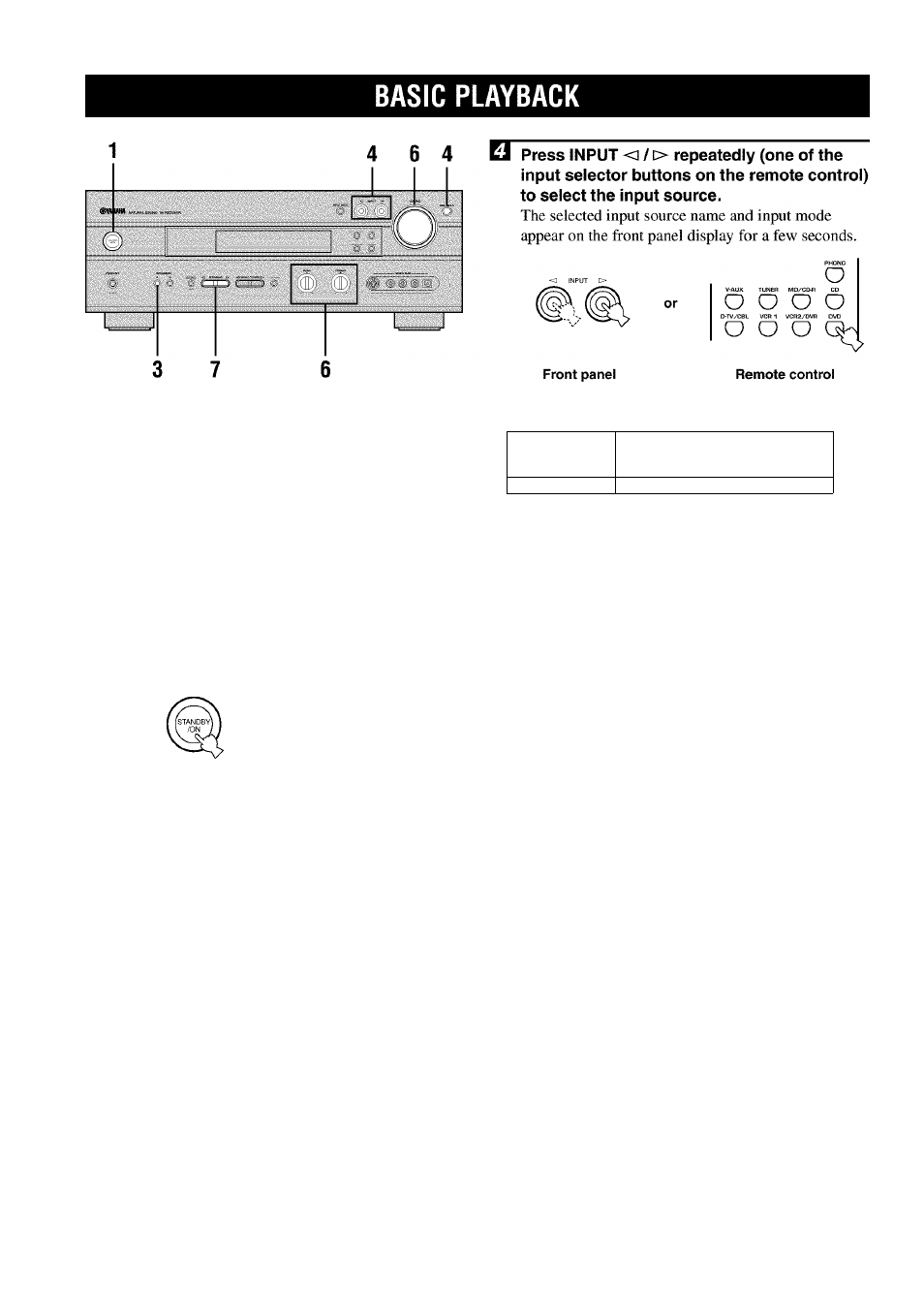
1-^' i
4-r~
I a [
't • '
t-6
-7
ii Press STANDBY/ON (SYSTEM POWER on
the remote control) to turn on the power.
SYSTEM
POWER
or
Front panel
Remote control
^ Turn on the video monitor connected to this
unit.
El Press SPEAKERS A or B
to select the main
speakers to be used.
If you are using two sets of
main speakers, press both A
and B.
KRa/lJffl VGH
1
V-AUX CTV/CBL , DVD , W®/CDfl TUNER CD PHONO
VOUJME
.. mil
If '■■■' ■/ ¡./ ^ r'i
i
'.J " ”
Selected input source
To select the audio source connected to the 6CH
INPUT jacks
(When combining with a video source)
■ You need to select the input to which the video source
component is connected before selecting audio source.
Press 6CH INPUT until “6CH INPUT” appears on the
front panel display.
BUH INPUi
Front panel
JV./I I IINr U I
Qy
Remote control
j " ; T K ! p ! ! T
Note
• If “6CH INPUT” is shown on the front panel display, no other
source can be played. To select another input source, first press
6CH INPUT to turn off “6CH INPUT” from the front panel
display.
24
