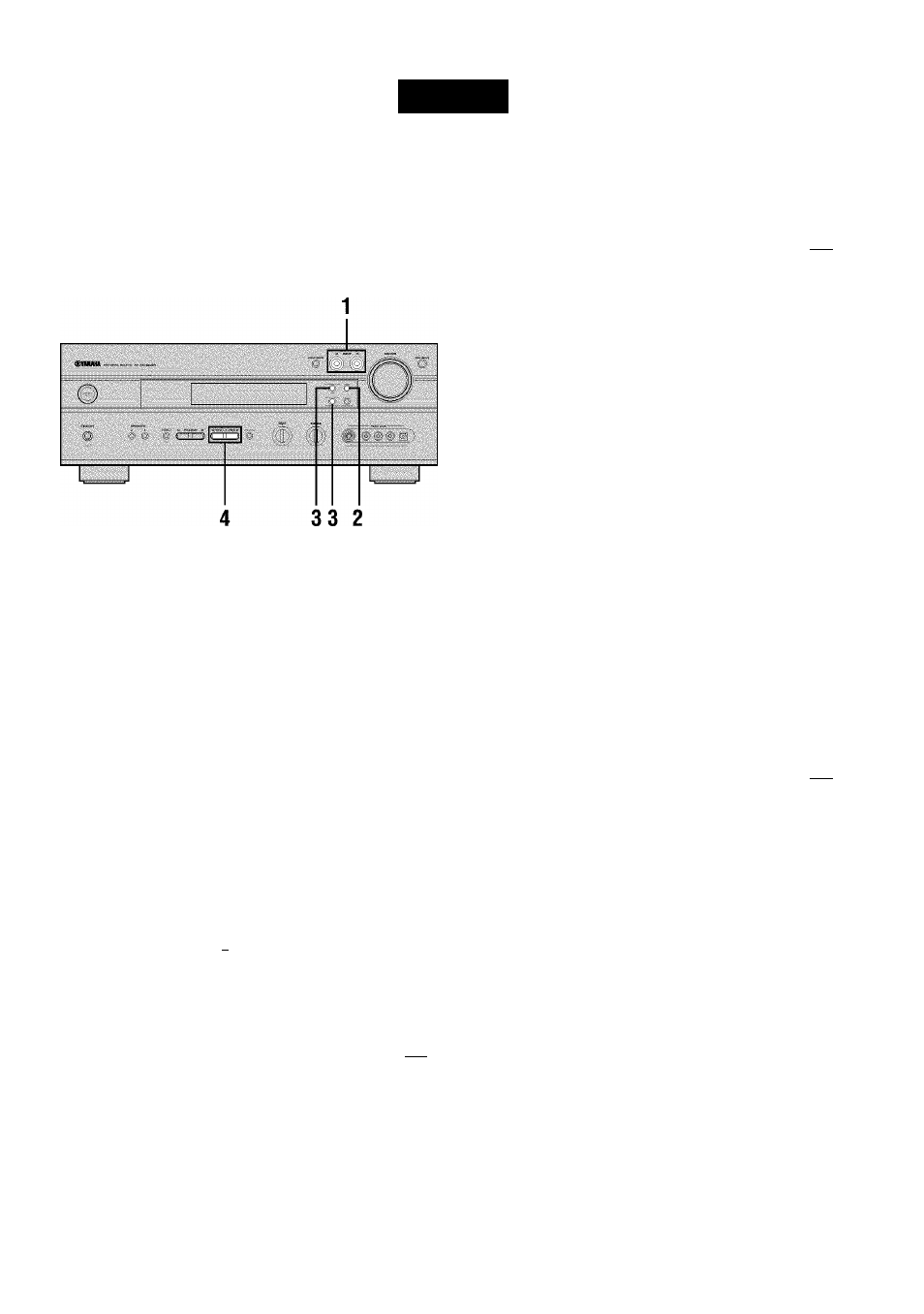Front panel
POWER
□ B □ o
0
PHONO
o o o o
V-AUX TUNER MD/CDfl CD
o O
o o
Remote control
Press FM/AM to select the reception band.
“FM” or “AM” appears on the front panel display.
F M or P jvj
El PressTUNING MODE (AUTO/MAN’L MONO)
so that the “AUTO” indicator lights up on the
front panel display.
TUNING MODE
^
AUTO
Lights up
If the colon (:) appears on the front panel display,
press PRESET/TUNING (EDIT) to turn it off.
PRESET/TUNING
V-AUX D-IV/CBl.
MD/CM njNER,
P P M
1 4 4 n
EJ
Press PRESET/TUNING <3 / E> once to begin
automatic tuning.
Press 1> to tune in to a higher frequency, or press <3
to tune in to a lower frequency.
a PRESET/TUNING O
G5
V-AUX D-IV/CBl.
MD/CM njNER,
P P M
When tuned in to a station, the “TUNED” indicator
lights up and the frequency of the received station is
shown on the front panel display.
\i/
• Use the manual tuning method if the tuning search does not
stop at the desired station because the signal is weak.
■ Manual tuning
If the signal from the station you want to select is weak,
you must tune in to it manually.
11 Select TUNER and the reception band
following steps 1 and 2 described in
“Automatic tuning” at left.
H PressTUNING MODE (AUTO/MAN’L MONO)
so that the “AUTO” indicator goes off from
the front panel display.
^
AUTO
Goes off
If the colon (:) appears on the front panel display,
press PRESET/TUNING (EDIT) to turn it off
PRESET/TUNING
V-AUX D-W/CBl.
MD/CM njNER,
P P M
1 i
El Press PRESET/TUNING to tune in to
the desired station manually.
Hold down the button to
< PRESET/TUNING O
continue the tuning search.
Note
’ Manually tuning in to an FM station will automatically change
the reception mode to monaural to increase the signal quality.
35