Press the [func.] button, Chapter 3 enhanced mode and xp mode, Record option description – Yamaha Disklavier PRO Series User Manual
Page 8: Kbd out option description, Receive option description, Changing modes
Attention! The text in this document has been recognized automatically. To view the original document, you can use the "Original mode".
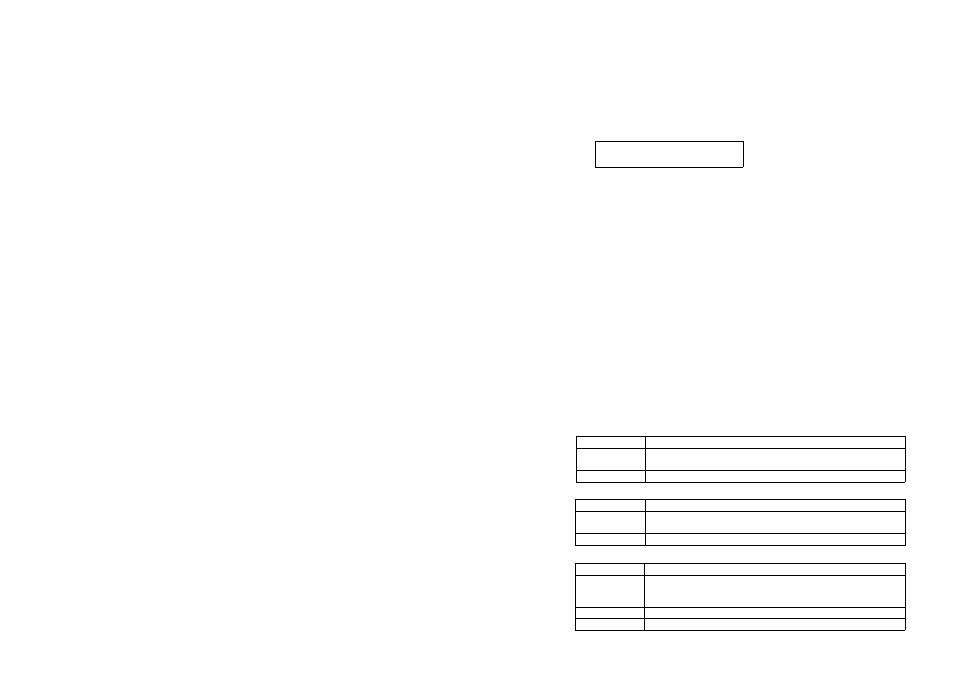
Chapter 3
Enhanced Mode and XP Mode
In Enhanced mode, all aspects of a piano peformance, such as key release speed and silent notes that are
necessary for high-fidelity playback and recording, are predicted from MIDI messages and reproduced by the
Disklavier Pro, thereby enhancing musicality of even songs that were recorded with Disklavier pianos other
than the Disklavier Pro.
Disklavier Pro’s high-precision recording and playback capabilities can be fully enjoyed in Enhanced mode.
XP mode, however, supports additional information including even the subtlest keyboard touch and enhanced
data processing, for increased precision. And, as XP songs are essentially composed of MIDI messages, they
are compatible with conventional Disklavier models. They can be played back on all Disklavier models
without any problem.
Note:
The additional information supported in XP mode will naturally cause XP song data to be
larger than songs recorded in Enhanced mode.
Keyboard Touch Data
The Disklavier Pro records keyboard touch data to control silent notes and the decay of sound in
Silent
mode. Technically, the Disklavier Pro sends and receives keyboard touch data in the form of polyphonic
aftertouch data. Key position and other such information are sent and received as independent
polyphonic aftertouch data, instead of as continuous output data based on key pressure applied after the
keys are played.
Note: Polyphonic aftertouch is not recorded when recording E-SEQ songs in Enhanced mode.
Note: Silent notes cannot be reproduced with digital tone generators.
Changing Modes
The Disklavier Pro is in Enhanced mode by default, allowing you to handle song data in standard MIDI
format for compatibility with other MIDI instruments. You can also switch it to XP mode to enable the
Disklavier Pro to record XP songs.
As XP data supplements standard MIDI data, when XP songs are edited. Note On/Off information and time-
related factors of XP data may be slightly altered in a way that deprives the song of its extended XP data. If
you plan to later edit song data, you should record them in Enhanced mode. Highly accurate recording can be
performed even in Enhanced mode.
When playing back songs, XP mode is automatically set to on or off according to the “XP System On” and
“XP Ch Set” messages that had been input when the song was recorded.
8
Chapter 3: Enhanced Mode and XP Mode
Press the [FUNC.] button.
FUNC.
The following display appears.
ih-Disk
Setup
-i.-,
ent
::'
Press the ] button until the following display appears.
^
3
in*
zr
■i" ii'"rr-ack
:T:]kh‘ Mci'd'“
Use the [i^ ] to position the cursor at the XP Mode option, then press the
[ENTER] button.
The following display appears.
H:RecorM;;;!:n::ENHH!C;ED
The continuing display shows the following.
•i-l'KBD Out^dENHHNCED
H4::ecei'v'e===!"!UT0
Record
Option
Description
ENHANCED
(default)
Song is not recorded in XP format, but with normal note, key-off
velocity and pedal data.
XP
Song is recorded in XP format. (Includes extended velocity data.)
KBD Out
Option
Description
ENHANCED
(default)
Normal note and pedal data only are sent to the MIDI channel,
and not the XP data.
XP
The entire XP data is sent to the MIDI channel.
Receive
Option
Description
AUTO (default)
If incoming data contains “XP System On” and “XP Ch Set”
messages, the Disklavier Pro automatically receives XP data; if
not, the Disklavier Pro does not receive XP data.
XP
XP data is always received.
ENHANCED
XP data is not received, but only normal note and pedal data.
Changing Modes
