Automatic playback of the demo tune в, Playing in the harmony mode s, Selecting voices – Yamaha PSS-16 User Manual
Page 5: Adjusting the volume ш, Spielen auf dem pss-9/16, Automatische wiedergabe des demostückes b, Spielen in der harmony-betriebsart b, Klangwahl, Playing the pss-9/16, Automatische wiedergabe des demostückes
Attention! The text in this document has been recognized automatically. To view the original document, you can use the "Original mode".
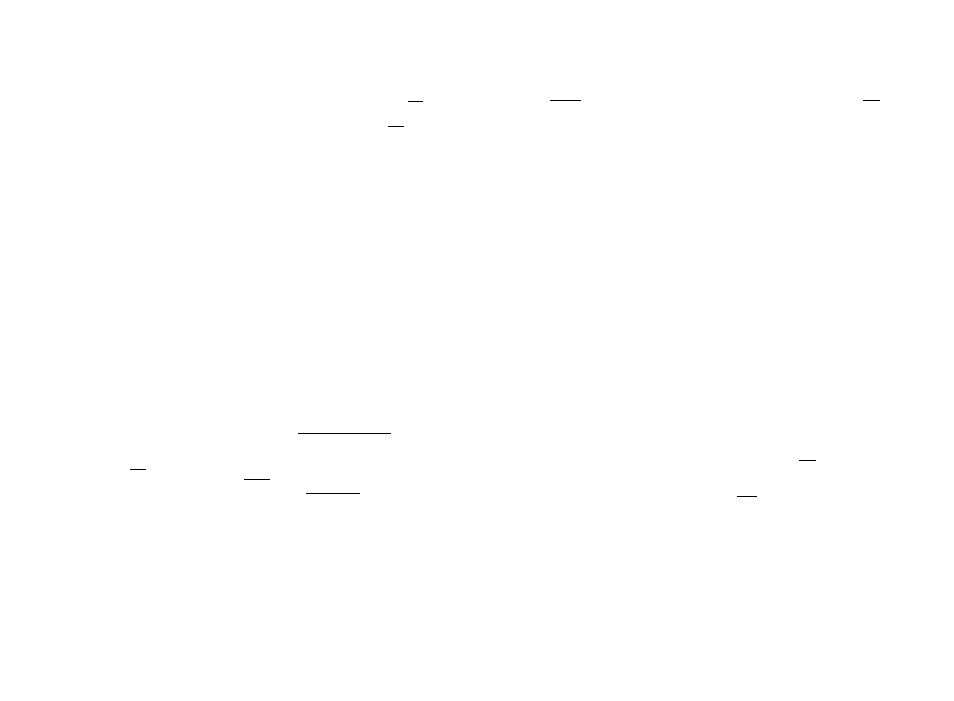
Playing the PSS-9/16
Automatic Playback of the Demo Tune
В
r^ORMAt AUTO
OfF^J^-ACCOMP
D£MQ
Slide the ШШ switch to the NORMAL position, and press the □ button.
POWER/MOOE
5TOP
DErrfQ
The demo tune will continue playing until you press the
о
or
О
button.
* Tempo and volume can be varied while the demo tune is playing.
Playing in the Harmony Mode
S
When the PSS-9/16 is initially turned ON, voice number 00 (TRUMPET) is automatical
ly selected and the HARMONY mode is turned OFF.
HAPUf^FJV
The HARMONY mode can be turned ON or OFF by pressing the
I
I
button.
In the HARMONY mode, playing single notes on the keyboard produces automatic two-
or four-part harmony, depending on the selected voice. The HARMONY mode is most
useful with AUTO ACCOMPANIMENT, described later.
When HARMONY is turned OFF, you can play single notes as well as your own chords
or harmonies on the keyboard.
If a SPLIT voice Is selected, harmony will not be applied to the lower voice even if the HARMONY
mode is ON.
Only single notes can be played when the HARMONY mode is ON — with the exception of the
lower voice when a SPLIT voice is selected.
Selecting Voices
□
The PSS-9/16 has 100 different voices (00 through 99, listed in the VOICE BANK printed
Д
0
ENTER
on the top panel) that can be selected by using the
and □ buttons. To select
any voice press two number buttons hnd then the ENTER button. To select voice number 04
0
*
£NT^
(SOPRANO SAX), for example, press Q , Q , and then |
| . The closed hi-hat voice
will sound to confirm that the above buttons have been properly pressed.
The PSS-9/16 voices are divided into four categories:
SINGLE (voices 00—39):
Single voices.
ENSEMBLE (40—49):
Voices with an ensemble sound.
DUAL (50—79):
Combinations of two voices.
SPLIT (80—99):
Split voices with one voice playable on the left-hand section
of the keyboard (to the left of the key) and the other
playable on the right-hand section.
• SPLIT voices can only be used in the NORMAL mode. When the AUTO ACCOMPANIMENT mode
is selected only the upper voice will be used.
Adjusting the Volume
Ш
T - l , „ D C C О / t X _______________ 1 . —
Spielen auf dem PSS-9/16
Automatische Wiedergabe des Demostückes
B
r*0RMAL AUTO
QfF-t I I—ACCOMP
OEfiAO
Den
DCH
-Schalter in die NORMAL-Stellung bringen und die □ -Taste
POWER/MOOË
drücken. Das Demostück wird solange gespielt, bis Sie □ oder erneut die □
-Taste drucken.
Lautstärke und Tempo können während der Wiedergabe geregelt werden.
Spielen in der HARMONY-Betriebsart
B
Seim Einschalten des PSS-9/16 wird automatisch Klang Nr. 00 (TRUMPET) abgeru
fen und die HARMONY-Betriebsart ausgeschaltet.
-Taste ein- bzw.
Die HARMONY-Betriebsart wird logischerweise über die
j ^
ausgeschaltet,
'
Wenn Sie in dieser Betriebsart einzelne Noten anschlagen liefert das PSS-S/IB je
nach gewähltem Instrumentenklang automatisch zwei- oder vierstimmige Harmonien
zur jeweiligen Note. Die HARMONY-Funktion empfiehlt sich besonders tm Zusammen
hang mit der AUTO ACCOMPANIMENT-Funktion, die weiter unten beschrieben wird.
Wenn Sie die HARMONY-Funktion ausschalten, können Sie Ihre Melodien zusammen
mit eigenen Akkorden oder Harmonien spielen.
• Bei SPLIT-Klängen werden Harmonien nur für die Stimme der rechten Klaviaturhälfte erzeugt, sebst
wenn die HARMONY-Betriebsart eingeschaltet ist.
• Sie können nur einzelne Noten in der HARMONY-Betriebsart spielen. Bei SPLIT-Klängen können Sie
mit dem Klang der linken Kiaviaturhälfte jedoch mehr als eine Note simultan spielen.
Klangwahl
□
Das PSS'9/16 stellt Ihnen 100 verschiedene Klänge zur Wahl (Nr. 00 bis 99, unter
VOICE BANK auf dem Keybordgehäuse aufgeführt), die Sie durch Eingabe der jeweili-
ENTER
gen (zweistelligen) Nummer
und Drücken der □ -Taste abrufen. Zum
Wählen von Klängen müssen Sie nur also nur zwei numerische Tasten und dann ENT
ER drücken. Um zum Beispiel Klang Nr.04 (SOPRANO SAX) zu laden, tippen Sie zu-
0
i
ENTER
nächst einfach Q , dann Q an und betätigen zum Abschluß □ . Der Klang ,,ge
schlossenes Hi-hat" ertönt zur Bestätigung.
Die Klänge des PSS-9/16 sind in vier Gruppen geteilt:
SINGLE (Klänge 00-39):
Einzelne Instrumente
ENSEMBLE (40-49):
Klänge mit Ensemblecharakter
DUAL (50-79):
Kombination zweier Klänge
SPLIT (80-99):
Zwei verschiedene Klänge für die linke (links von Fifa)
und die rechte Klaviaturhälfte.
SPLIT-Klänge können nur im NORMAL-Betrieb gespielt werden. Wenn Sie bei aktivierter AUTO
ACCOMPANIMENT-Funktion einen SPLIT-Klang wählen, erklingt nur die rechte Stimme.
