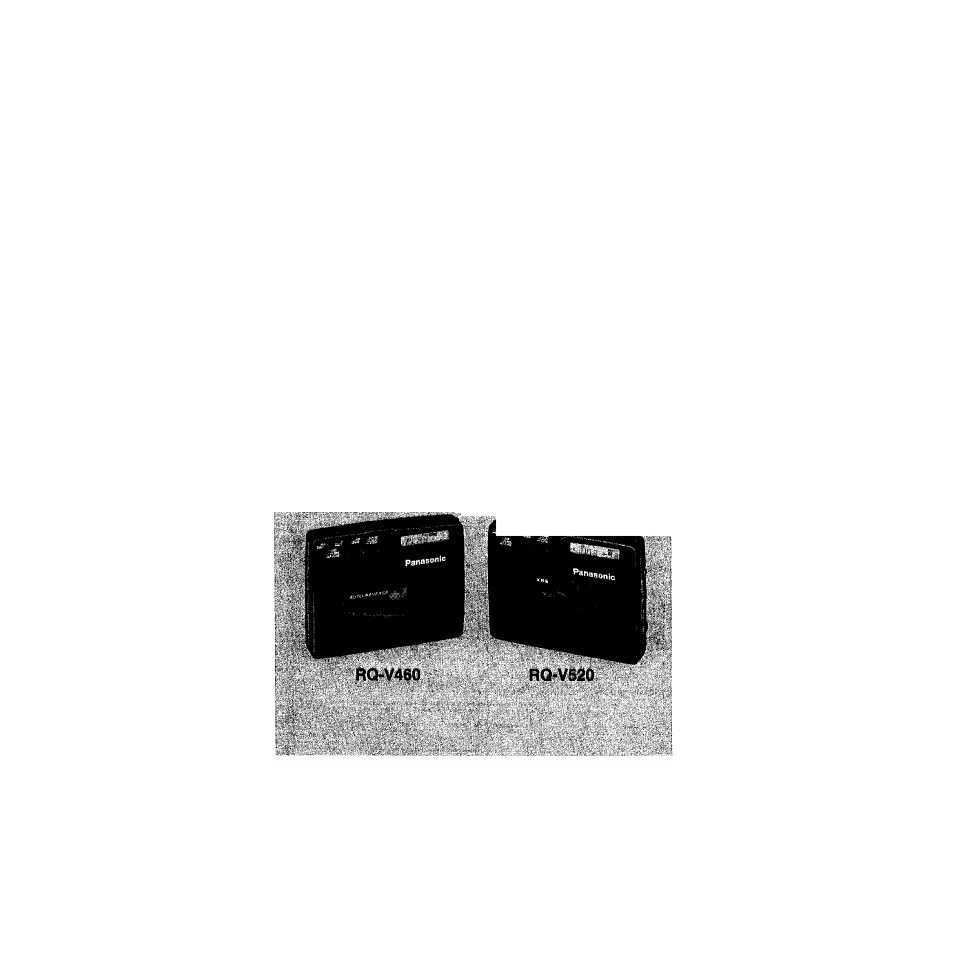Panasonic RQ-V460 User Manual
Operating, Instructions, Panasonic
Attention! The text in this document has been recognized automatically. To view the original document, you can use the "Original mode".
This manual is related to the following products:
Table of contents
Document Outline
- Operating
- Instructions
- Precautions for listening with the headphones
- Stereo earphones (included)
- Battery removal
- Battery life
- 1. Press the push open button to open the cover.
- 3. Release the hold state.
- 4. Press the playback/direction button and adjust the volume.
- To stop playback
- Note:
- 1. Release the hold state.
- 2. Press the radio on/off«band select button to turn on the radio.
- 3. Press the radio on/off • band select button again to select the desired band.
- 4. Press the tuning button to tune in your favorite station.
- To turn off the radio
- FM:
- AM:
- 1. Receive the station to be memorized.
- 2. Press the memory button.
- 3. During flashing (for 10 seconds), press one of the direct tuning (1, 2 or 3) buttons to be memorized.
- 1. Receive the station to be memorized.
- 2. Press the memory button.
- 4. During flashing (for 10 seconds), press the memory button again to enter the memory.
- Note:
- 1. Turn on the radio and recall the memory channel to be cleared.
- 2. Press the memory button.
- 3. While the memory indicator flashes on and off, press both of the tuning buttons at one time.
- 4. Press the memory button.
- Notes:
- In stop condition I
- 1. Open the cassette compartment cover.
- 2. The playback head, capstans and the pressure rollers can be seen. Clean them with a cotton swab.
- Notes: