To select the desired tape speed, To interrupt recording, To display the approximate remaining tape time – Panasonic NV-SD400 User Manual
Page 23
Attention! The text in this document has been recognized automatically. To view the original document, you can use the "Original mode".
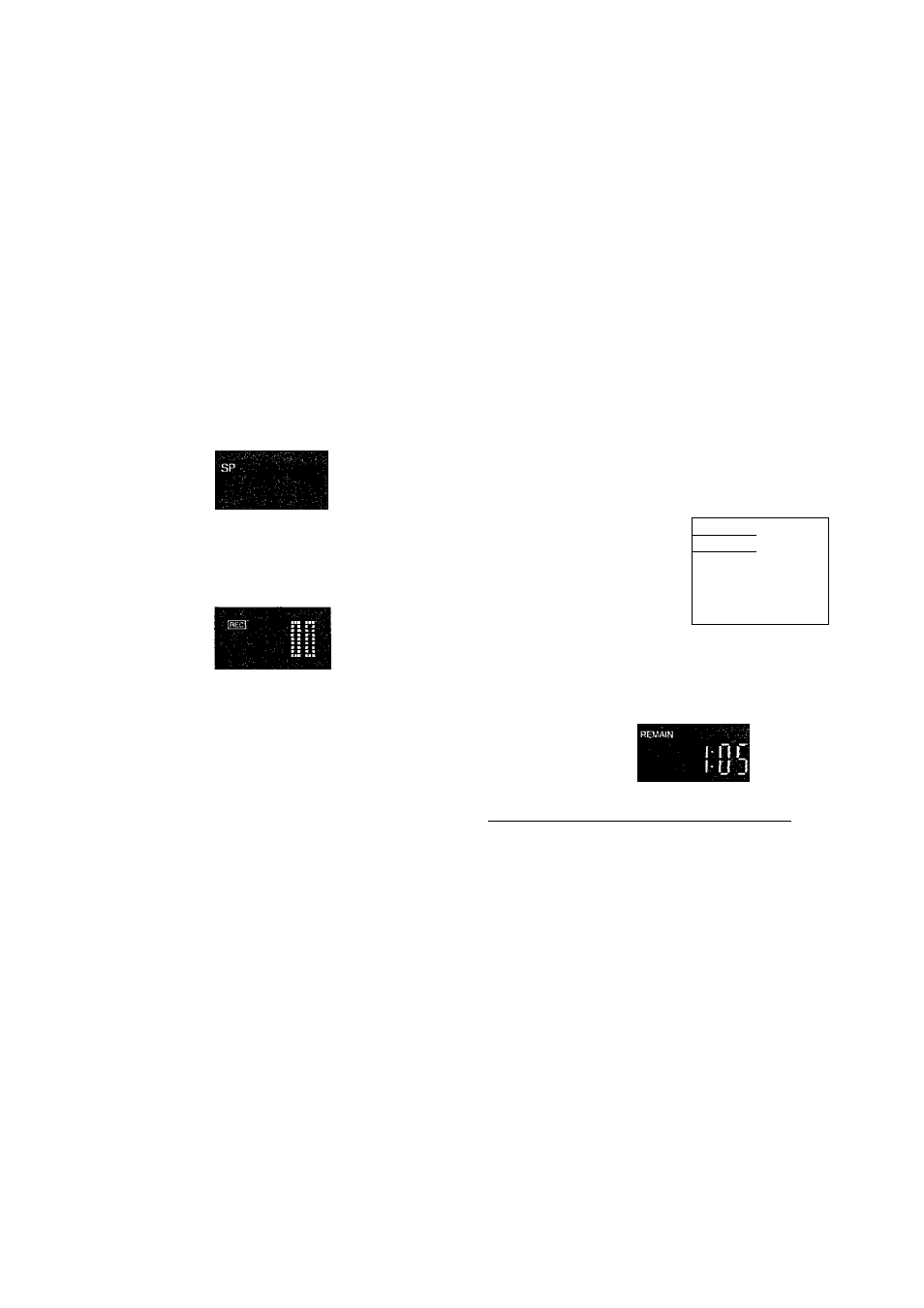
Manual Recording
To select the Desired Tape Speed
Press SPEED before recording.
SPEED
o
To interrupt Recording
Press PAUSE/STILL during recording.
Press again to continue recording.
PAUSE/
IISTILL
o
To record One TV Programme while
Viewing Another Programme
1 Refer to the manual recording operations steps 1 to 4.
2 Press VTR/TV to select the TV mode.
3 Select the TV programme on your TV set you wish to
view at the present time.
To display the Approximate Remaining
Tape Time
1 Select TAPE SELECT on OPTION on screen display
and select the corresponding cassette tape length. See
page 18.
On Screen Display
MENU
OPnOM ^
-.TAP6 SELECT-
E340 Eieo
TAPESPEED
•SP LP :
BLUE BACK
*ON OFF
S£LECr:BB
" -H-:Da
END -AIENU
E180: For E30, -60. -90. -120, -150 and -180 tapes
E240: ForE240tape
E260: For E260 and -300 tapes
2 Press DISPLAY.
DISPLAY
o
p»Ciock-»Counter-»Remaining Tape Time------------
1
•The remaining tape time may not be displayed correctly
depending on the tape used.
Notes:
•When a video cassette with a broken off tab is inserted,
the "EST indication will flash to indicate that recording is
not possible.
•The recording pause mode will be automatically released
after 5 minutes. Revert back to the stop mode.
CO
c
.o
5
0)
.O
CO
CQ
(23)
