Settings using on screen dispiay, Preparations – Panasonic NV-SD400 User Manual
Page 18
Attention! The text in this document has been recognized automatically. To view the original document, you can use the "Original mode".
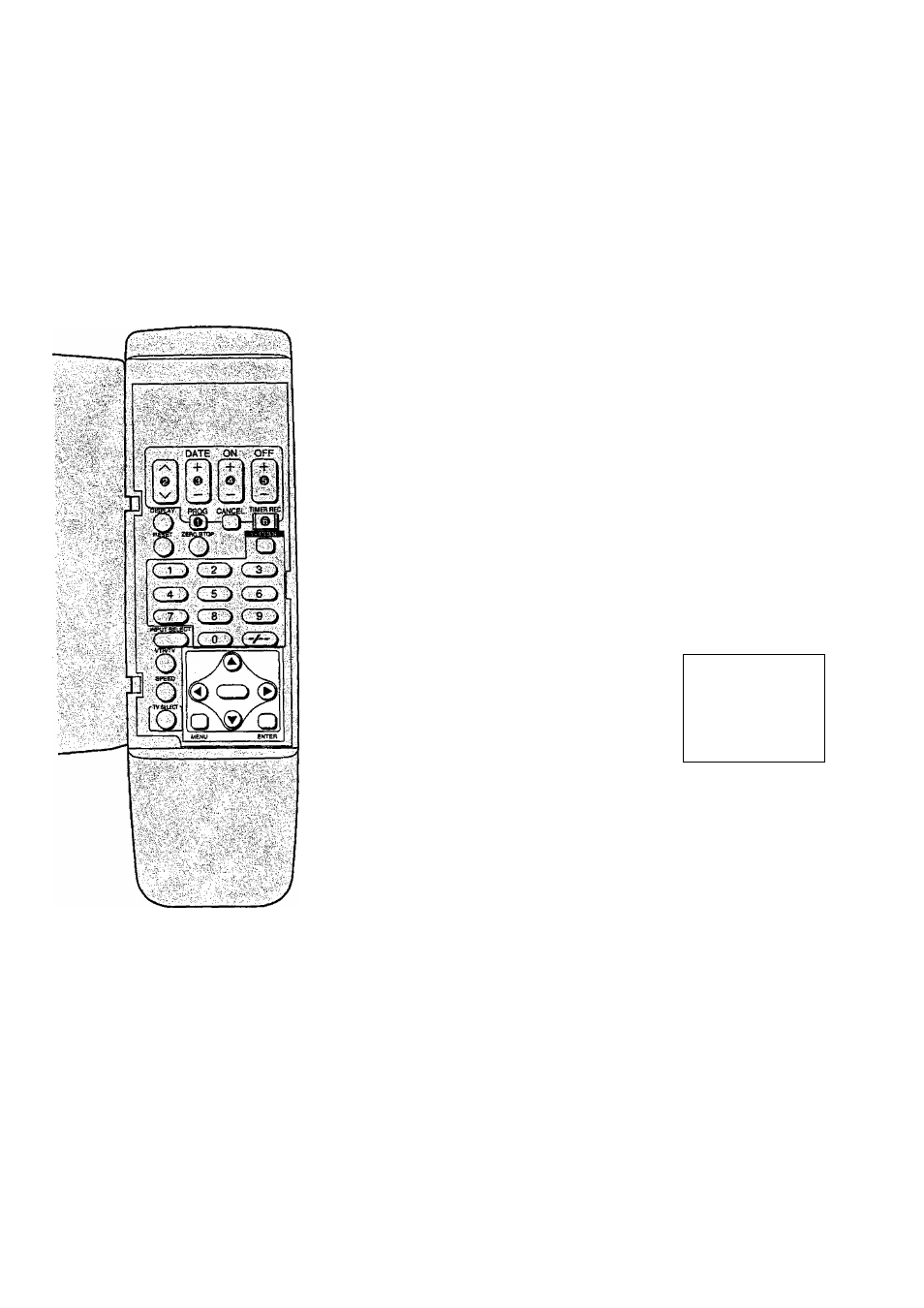
Settings Using On Screen Dispiay
Preparations
•Confirm that the TV is on and the VTR viewing channel is
selected.
•Turn on the VTR.
• Press VTR/TV to select the VTR mode.
To select the corresponding Cassette
Tape Length for displaying the
approximate remaining tape time
1 Press MENU.
□
MENU
2
Select OPTION,
On Screen Display
0
ENTER
3 Select TAPE SELECT.
0
0
OS&MENU
LANQUAGE
CLOCKS
TUtgER PRESET
Q.COOSCHSEr
•OPTtOH
DEMONSTRATION
SELECT ;DB,ENTER
END :MENU
-’TAPÈ'SELÈCT/
'""’"'lErei E24Q EHO
TAPESP^ «8P LP
BLUE BACK *ON OFF
SELECT:»
■ -/+ ;0a
END :MENU
4 Select the corresponding cassette tape length.
0
0
^ : . OPTION
:: n
•.TAPE SELECT.-
............ "'EfljS
#E240 E2$0
TAPE SPEED
•6P
LP
-BLUEBACK :
«ON
OFF
:
SELECTiDD
-v+ ;ea .
END:MENU
1. ■ ^
El 80: For E30, -60. -90. -120, -150 and -180 tapes
E240: For E240 tape
E260; For E260 and -300 tapes
