Beffor© recgyesidinig ihlelp, Problem remedy – Panasonic DATA LINK KX-TCL100-B User Manual
Page 20
Attention! The text in this document has been recognized automatically. To view the original document, you can use the "Original mode".
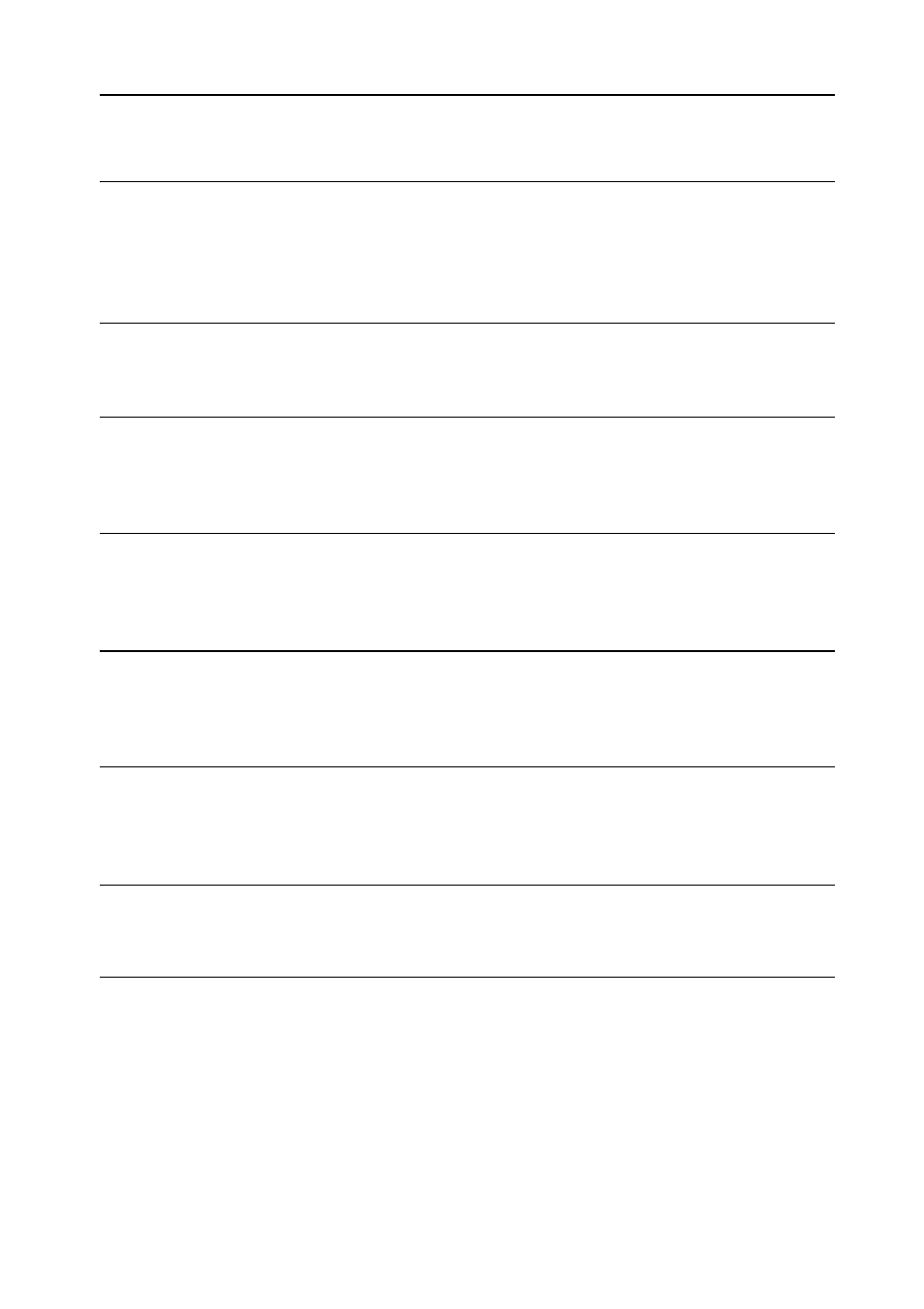
Beffor© RecgyesiDinig IHlelp
Problem
Remedy
The IN USE/RANGE
indicator flashes green.
©This is normal when the remote unit is
receiving an incoming call or searching for
a clear channel. The indicator will continue
to flash during the incoming call or until a
channel is selected.
The IN USE/RANGE
indicator lights amber.
©The remote unit is too far from the base
unit. Move it closer to the base unit and
adjust the antenna angle.
The IN USE/RANGE
indicator lights red and
an alarm tone sounds
continuously.
©Move or relocate the remote unit closer to
the base unit until the indicator turns green,
or communication with the base unit will be
terminated within 30 seconds.
The ВАТТ
LOW/CHARGE indicator
flashes red or the remote
unit beeps intermittently.
©Charge the battery fully, or power will be
cut off within 10 minutes.
©If you have the optional AC adaptor for the
remote unit, connect it to the unit.
You charged the battery
fully, but the ВАТТ
LOW/CHARGE indicator
flashes.
©Clean the charge contacts and charge
again (p. 13).
©It is time to change the battery. Please
purchase a new battery (p. 19).
The CHARGE indicator
light never goes out while
charging on the base
unit.
©This is normal.
The IN USE indicator
flashes green rapidly.
©This is normal. When the remote unit is
turned on, the indicator will flash rapidly for
about 30 seconds.
The IN USE indicator
flashes green slowly.
©Move or relocate the remote unit closer to
the base unit. If the indicator does not light
steady green, communication with the base
unit will be terminated within 40 seconds.
20
