Fm radio, To select audio mode for fm radio, Example – Panasonic PV-M2738 User Manual
Page 14: Fm radio feature setup, Using the fm radio
Attention! The text in this document has been recognized automatically. To view the original document, you can use the "Original mode".
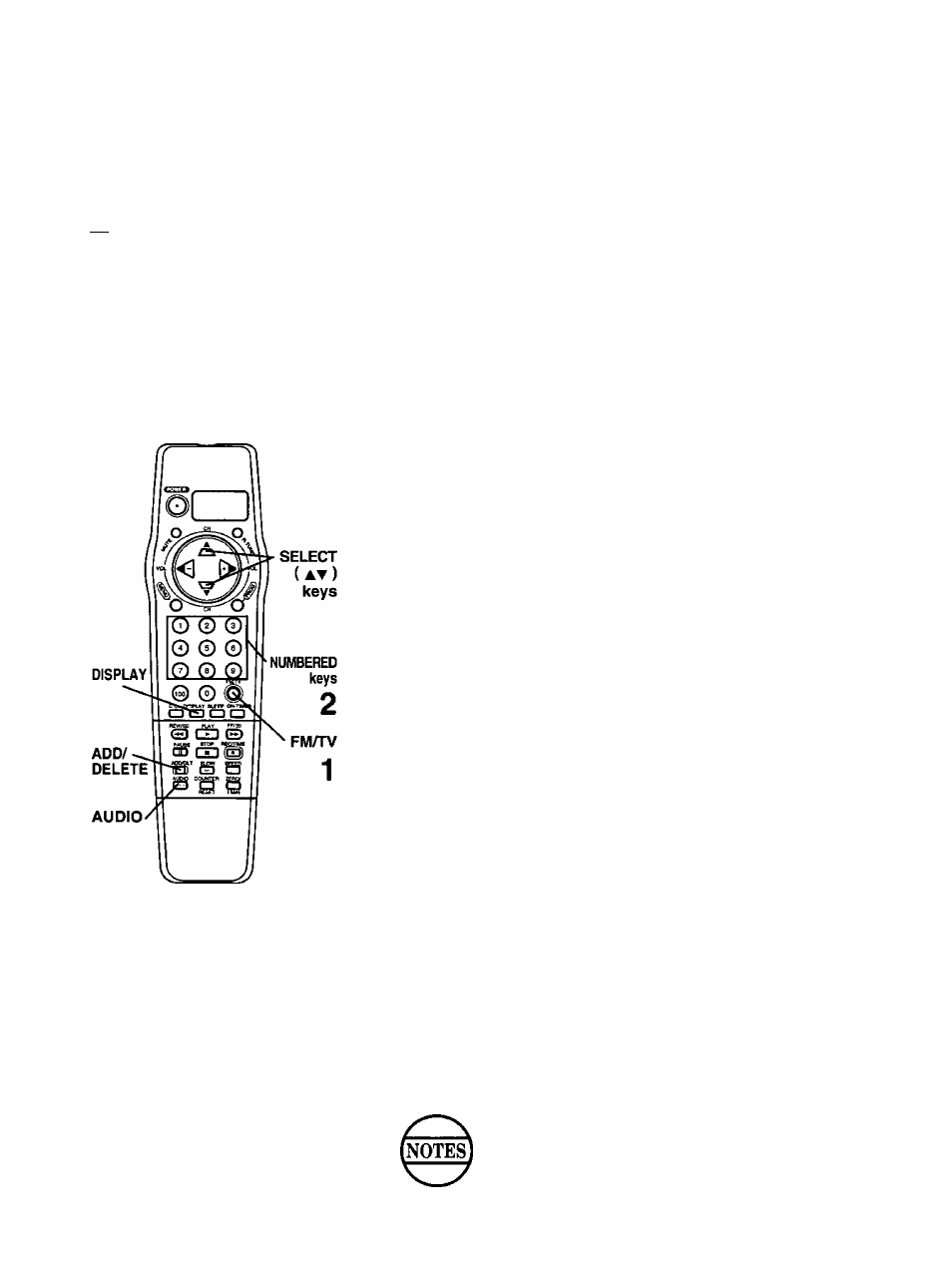
fyV
FM Radio
The Combination VCR has an FM
radio with built-in antenna, 9 station
preset, and a band range of
87.5-108.1 MHz. You can even set the
On-Timer {page 12) to wake up to your
favorite radio station.
|\^Check list before you begin.
□ All connections are made (see page 5).
□ Your Combination VCR is plugged in.
FM Radio Feature Setup
a
Press FMyTV on the remote controi
to select FM Radio mode,
b
in FM Radio mode, press a
NUMBERED key (1-9).
c
Press AT to select the desired
radio station. (Each press changes
the frequency by 200 KHz.)
d
Press ADD/DLT to memorize the
desired station.
• To preset other stations, repeat steps
b~d.
To Make Corrections,
press the NUMBERED key to select the
memorized number, and then repeat steps b~d
to change the memorized station.
»STEREO 4-
MONO
FM 1
87. 5MHz
FM 1
87. 7MHz
MEMORY: PUSH ADD/DLT KEY
FM 1
87. 7MHz
MEMORIZED
Using the FM Radio
1
Press FM/TV on the remote control
to select FM Radio mode.
2
Press a NUMBERED key (1-9) to
select a preset station (see steps
a-d
above).
To cancel FM Radio mode, press FM/TV
again to return to the normal screen.
»STEREO 4-
MONO
FM 1
87. 5MHz
To Select Audio Mode for FM Radio
Press AUDIO in FM Radio mode to select “STEREO" or “MONO.
An arrow points to the current mode.
< Example >
|~
Press
AUDIO
»STEREO 4-
MONO
FM 1
87. &MH2
|_ Press
AUDIO
•
STEREO
MONO 4-
FM 1
87. 5MHz
14
• You can not record FM radio stations onto a Video
cassette tape.
• You may get improved FM reception for some stations
by repositioning the Combination VCR.
• You can not select the FM Radio mode during playback
or record, or while a blue back screen (MENU, PROG,
and ON-TIMER) is displayed.
