Panasonic GP-MF130 User Manual
Page 8
Attention! The text in this document has been recognized automatically. To view the original document, you can use the "Original mode".
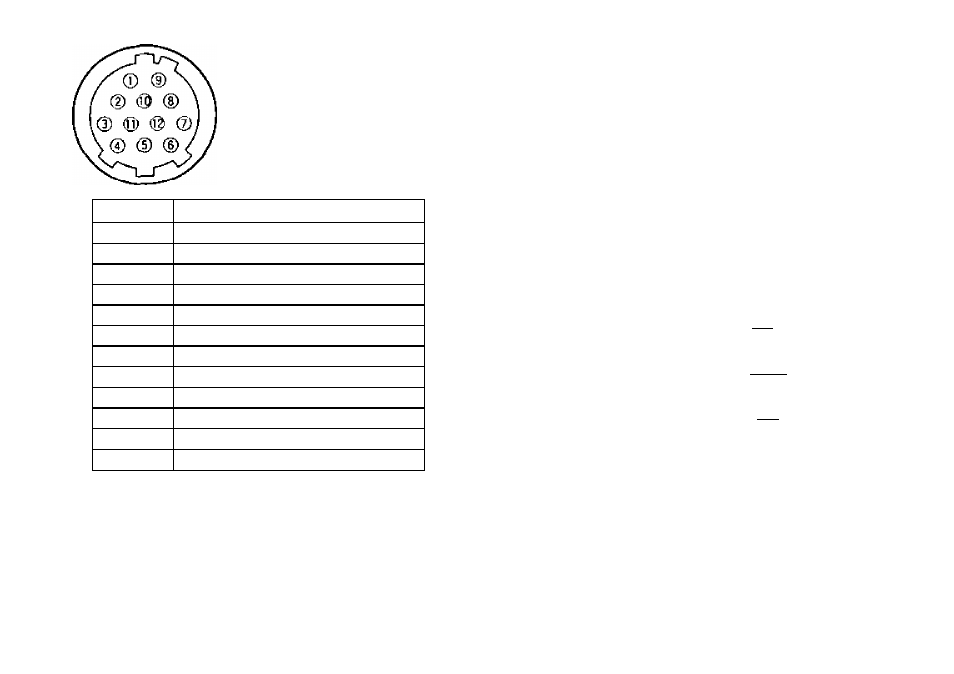
CAUTION: CONNECT
THIS TO ADC 12V
CU^SS 2 POWER
SUPPLY ONLY.
Pin No. Description
1
Ground
2
+ 12V IN
3
Ground for Video Out
4
Video Out
5
Ground for HD
6
HD IN
7
VD IN
8
Ground
9
No connection
10
No connection
11
No connection
12
Ground for VD
3. Pedestal Control
This controls the pedestal level from 0 mV to
100 mV,
4. Manual Gain Control
This controls the gain level from 0 to 6 dB,
5. Video Output Connector
This connector is used to connect with the
VIDEO IN connector of the monitor.
6. Switch 1 No.1 (1/ON) IQUION
This switch selects the Field or Frame
Accumulation,
ON : Field Accumulation
OFF: Frame Accumulation
7. Switch 1 No.2(2/ON)2lIXJ0N
8. Switch 1 No.3 {3/ON) an IQN
9. Switch 1 No.4 (4/ON) 4I 1~|QM
10. Switch 1 No.5 (5/ON) 5l nOH
These switches (Switch 1 No. 2, 3, 4, and 5)
are used to set the shutter speed.
- 6 -
