Leica Geosystems TPS110C User Manual
Page 6
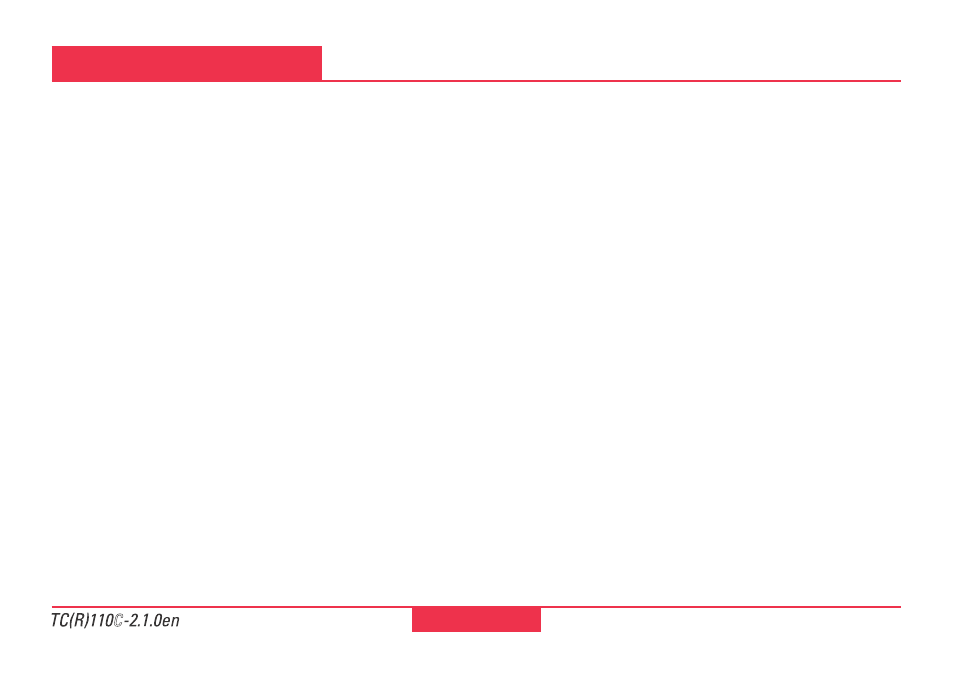
6
Contents
Area of Applicability .................................... 8
Introduction ................................................ 9
Special Features ......................................... 9
Important Components ............................. 10
Technical Terms and Abbreviations .......... 11
Operating concept, Keyboard ................ 13
Focus, Buttons .......................................... 15
Symbols .................................................... 16
Menu tree .................................................. 17
User Entries .............................................. 20
Measuring preparation ............................ 22
Unpacking ................................................. 22
Batteries .................................................... 23
Inserting / Replacing Battery ................... 24
External power supply for total station ..... 26
Setting Up the Tripod ................................ 27
Centring with Laser Plummet,
Coarse Level-Up ....................................... 28
Accurate Levelling-Up with
Electronic Level ........................................ 29
Contents
Laser Intensity .......................................... 30
Hints for Positioning ................................. 30
Centring with Shifting Tribrach ................. 31
Measuring ................................................. 32
Displayed Data ......................................... 32
Distance measurement ............................ 33
Coordinate measurement ......................... 36
EDM Change (TCR only) ......................... 37
Laserpointer (TCR only) ........................... 37
Angle measurement ................................. 38
V-angle setting .......................................... 39
Programs .................................................. 40
Tie Distance .............................................. 40
Construction .............................................. 41
As built check .......................................... 41
Menu .......................................................... 42
Settings ..................................................... 42
System Settings ....................................... 43
EDM Settings ........................................... 46
