Altitude encoder wiring, Altitude encoder wiring -5 – Dynon Avionics EFIS-D6 Installation Guide User Manual
Page 17
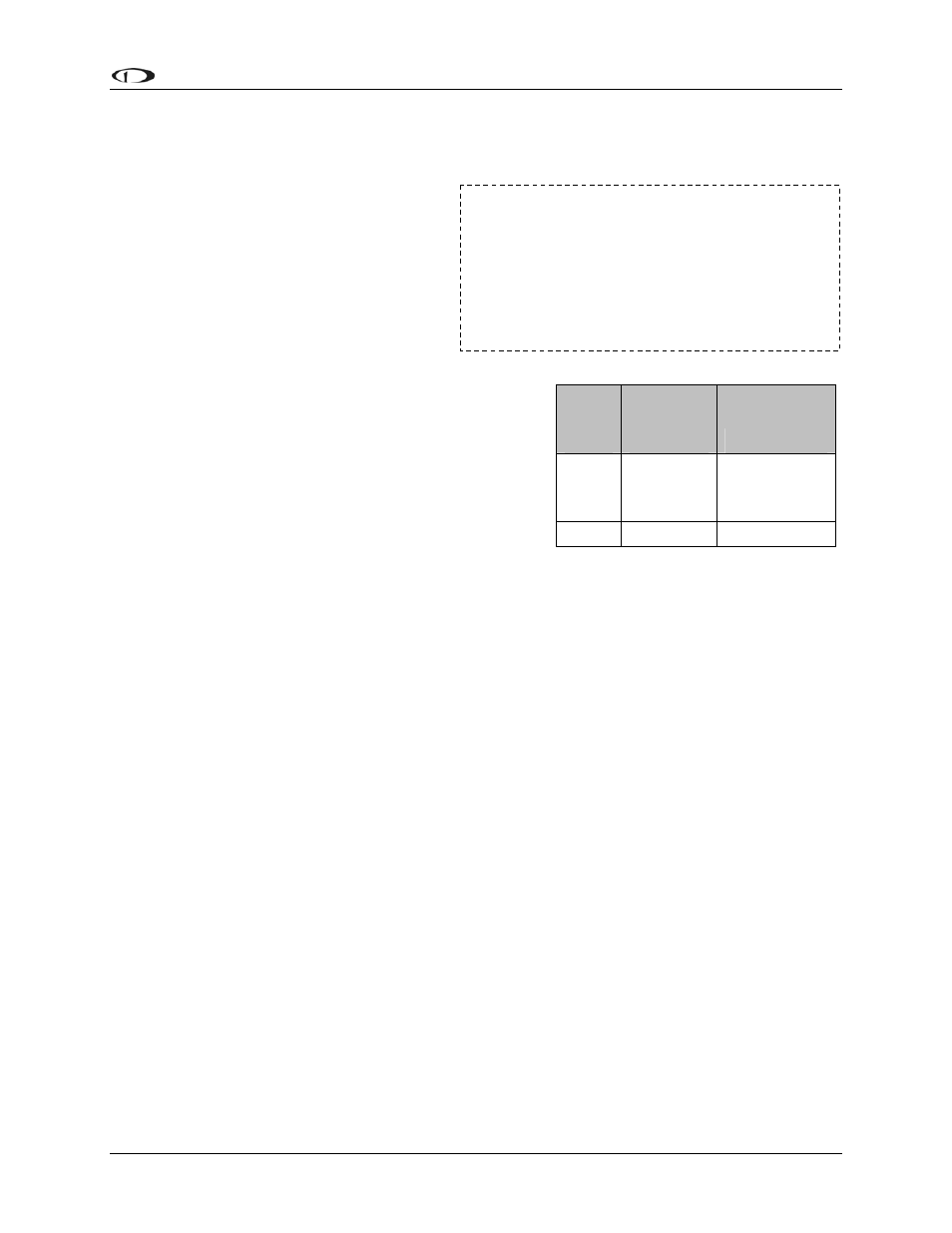
Instrument Installation
EFIS-D6 Installation Guide
3-5
If your transponder requires parallel Gray
code input, and you wish to use the EFIS-D6
as your altitude encoder, you will need to
purchase Dynon Avionics’ Encoder Serial-to-
Parallel Converter. Please refer to page 5-15
for more information on the installation of
this option.
Altitude Encoder Wiring
The EFIS-D6 outputs its altitude
measurements in one of four standard serial
outputs and is readable by many modern
transponders. The EFIS-D6 will function
properly whether or not this altitude encoder
functionality is used. To use the EFIS-D6‘s
altitude encoder functionality, simply wire
the 2 encoder connections (GND and
Encoder Transmit) from the DB25
connector to their respective connections on your
transponder.
Per ATC/FAA requirements, the serial encoder output
of the EFIS-D6 reports pressure altitude, which, by
definition, is indicated altitude when the baro is set to
29.92. So, when you set your EFIS-D6‘s baro
adjustment to 29.92, its indicated altitude will match
the altitude that is being reported to your transponder.
There are four different serial formats used by
transponders. The EFIS-D6 can output any of these formats. To select which format the EFIS-D6
sends out its serial encoder output port, you must choose the appropriate format via the menu
system. When the menu system is displayed, enter the SETUP > ALTENC. When in the Altitude
Encoder Setup menu, you can toggle the resolution of the output between 10 and 100 feet; this
accommodates some transponders which can input and display altitude in 10 foot increments. In
this menu, you can also select between the four different output formats, which are described
below.
Dynon’s supplied EFIS harness has a serial altitude encoder cable which consists of 2
conductors, surrounded by a metal shield and white insulation. Dynon has shipped harnesses
with different colors for Encoder serial transmit line. Determine your connections using the table
at right. Connect the Encoder serial transmit to your transponder’s serial input or to Dynon’s
Serial-to-Parallel Converter as described in the Encoder Serial-to-Gray Code Converter
Installation section on page 5-15 in the Appendix.
EFIS
DB25
pin# Function Wire color
13
Encoder
serial
transmit
Blue/White
(or black)
21 Ground White
