DVR systems DVRxx04HF-S Series User Manual
Page 22
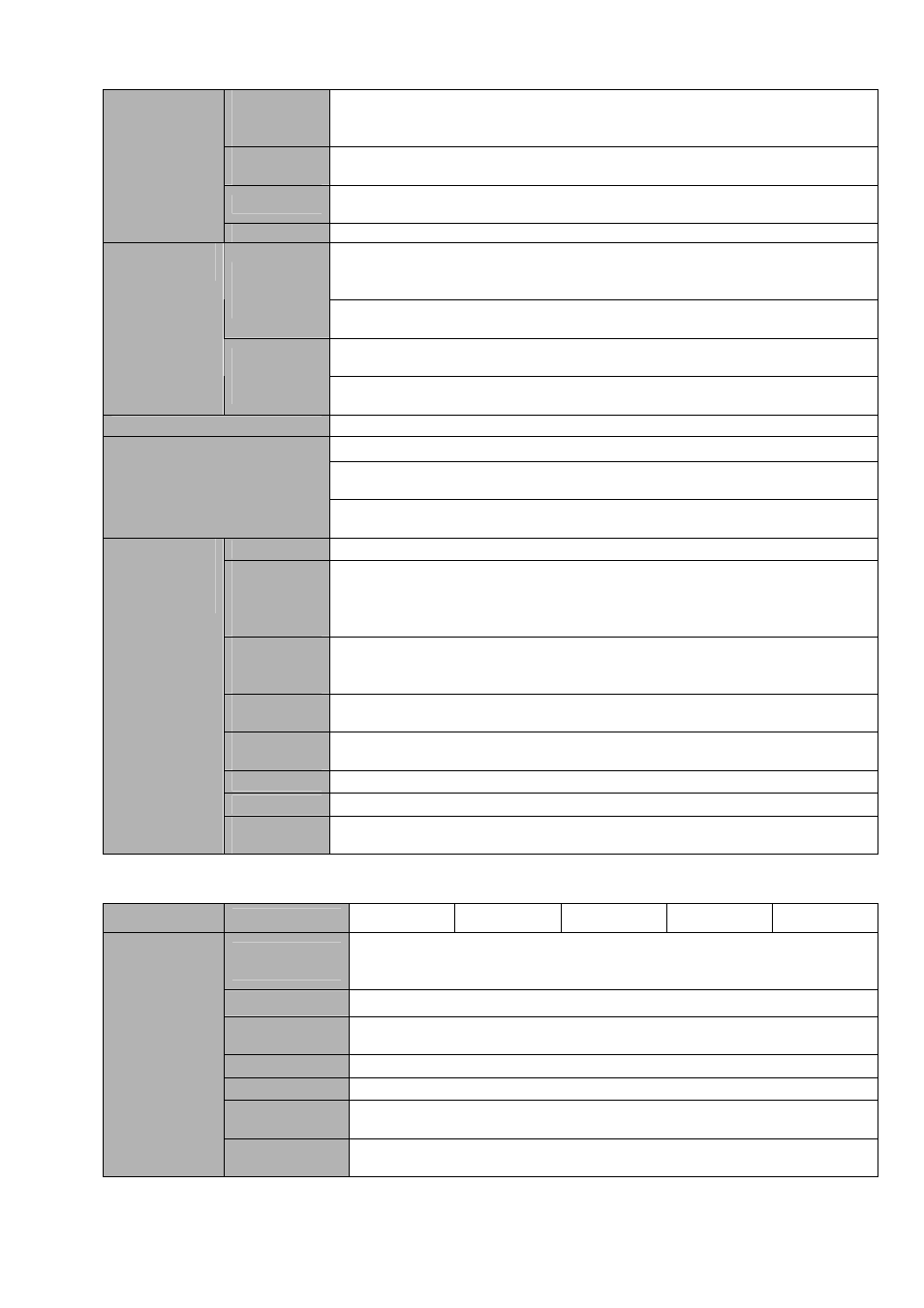
12
Data
Stream
Statistics
Data stream statistics for each channel (in wave mode)
Log
statistics
Backup to 1024 log files.
Support various search engines such as time and type.
Version
Display version information: channel amount, alarm input and output
amount, system version and release date.
On-line user Display current on-line user
Multi-lever user management; various management modes
Integrated management for local user, serial port user and network user.
Configurable user power.
User
Manageme
nt
Support user /group and its corresponding rights modification.
No limit to the user or group amount.
Password modification
Administrator can modify other user’s password.
User
Management
Password
Authenticati
on
Account lock strategy
Five times login failure in thirty minutes may result in account lock.
Upgrade
Web browser, client-end and update tool.
Password login protection to guarantee safety
User-friendly interface when login. Provide the following options: Logout
/shutdown/ restart.
Login, Logout and Shutdown
Right authentication when shut down to make sure only those proper
people can turn off DVR
Power
DC 12V
Power
Consumptio
n
≤
25W (Include adapter; Exclude HDD)
Working
Temperatur
e
0℃-+55℃
Working
Humidity
10%-90%
Air
Pressure
86kpa-106kpa
Dimension
1.5U standard industrial case. 440(W) x410 (D) x70mm(H)
Weight
3.9-4.5KG (Exclude HDD)
General
Parameter
Installation
Mode
Desktop
1.3.4 2U Series
Parameter
4-ch 8-ch 16-ch 24-ch 32-ch
Main
Processor
High-performance industrial embedded micro controller
OS
Embedded LINUX
System
Resources
Multiplex operations: Multiple-channel record, multiple-channel
playback and network operation simultaneously
Interface
User-friendly graphical user interface
Input Devices
Front panel, USB mouse, remote control
Input Method
Arabic number, English character, donation and extension Chinese
(optional)
System
Shortcut
Function
Copy/paste operation, USB mouse right-key shortcut menu, double
click USB mouse to switch screen.
