Functional setting operation, Chumming timer winding), Attention – Daiwa TANACOM BULL 500 User Manual
Page 30
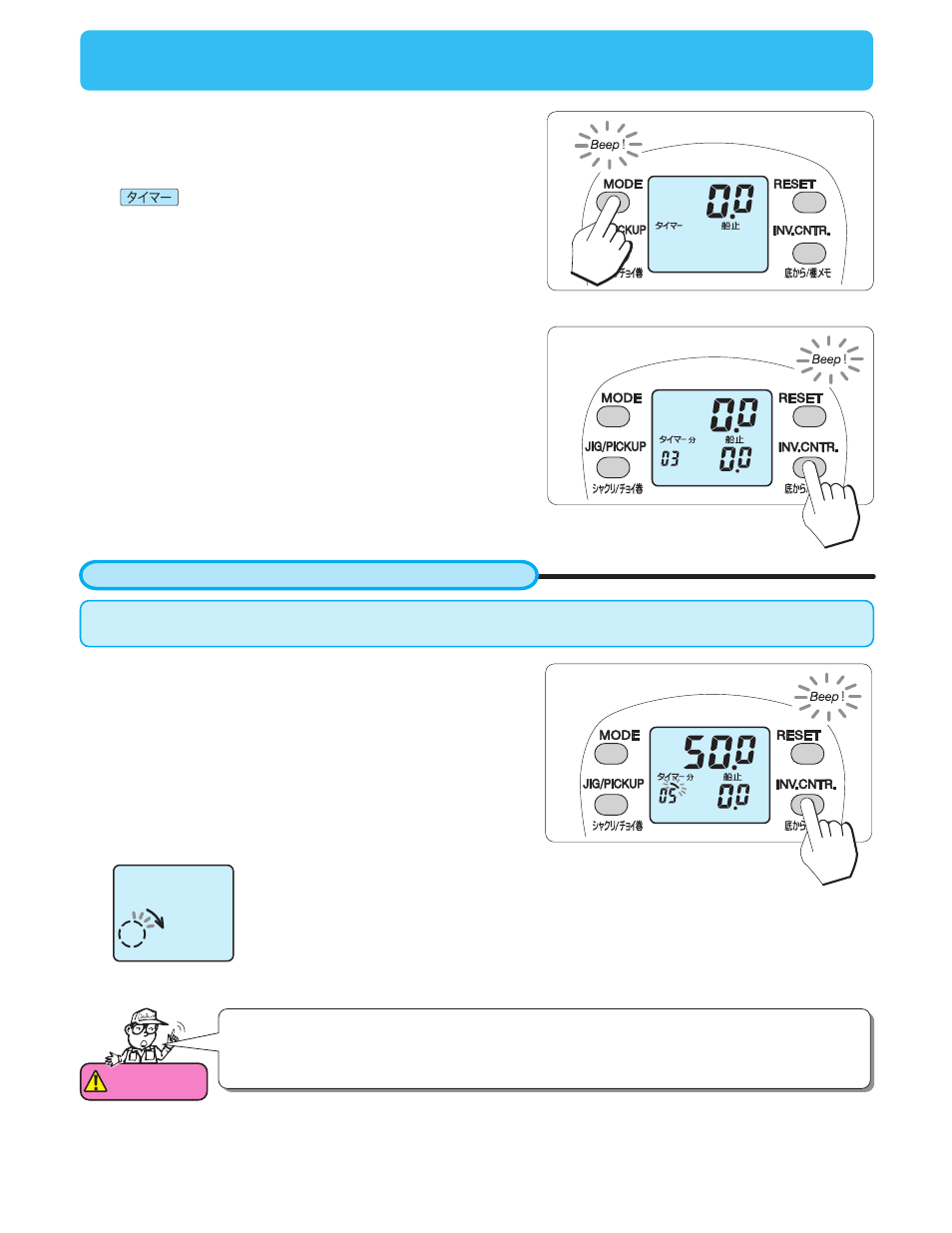
28
3.
Press
MODE BUTTON
twice.
- When the display goes back to depth counter, then the
procedure is completed.
- The indicator is seen on the display.
- The time set can be checked by pressing the
INVERSE
COUNTER BUTTON
.
- Pressing and holding down the
MODE BUTTON
scrolls quickly
back to the depth display.
4.
When the set time is reached, the reel begins to wind at its
maximum speed.
An audible alarm sounds.
Chumming timer
This function provides a useful timer.
- This function displays the time passed after the presentation of
your bait or lure. It can be used for chumming, jigging timing or
reeling in your rig.
- The chumming timer starts from 7.0 m on the counter, unless a
specific fishing range has been entered into memory.
Display time is shown in seconds if remaining time is less than 60
seconds, in minutes if remaining time is more than a minute.
Attention
1. Pressing the
INVERSE COUNTER BUTTON
while the timer is in operation re-starts the
timer from
0.0
.
Functional setting operation
(9. Chumming timer winding)
The outer frame expresses 10
seconds with each arch segment.
Counter initially shows seconds, after 1minute,
indicates minutes.
3
