Platform requirements – CANOGA PERKINS CanogaView EMS User Manual
Page 7
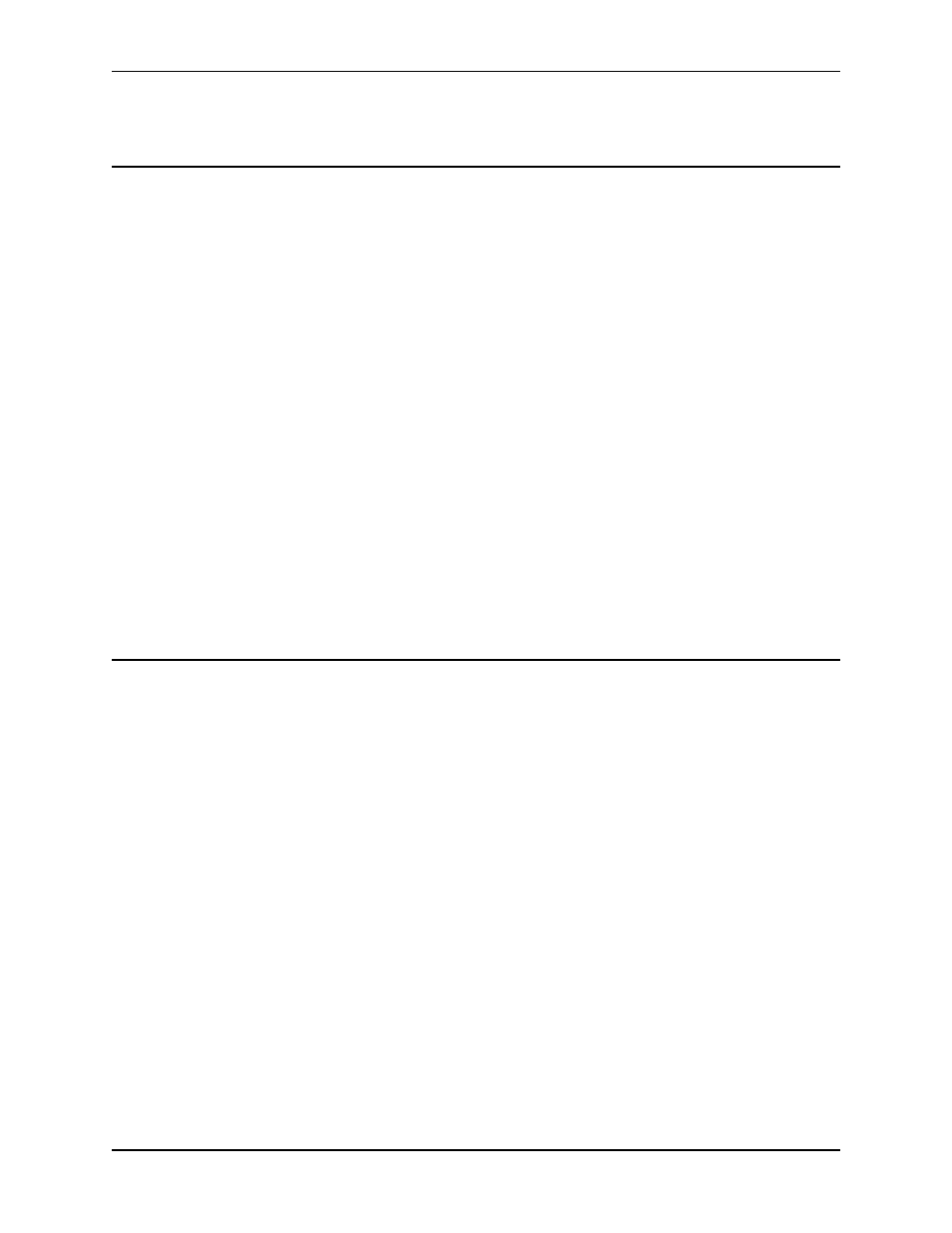
CanogaView EMS Installation Guide PLATFORM REQUIREMENTS
(3)
PLATFORM REQUIREMENTS
Windows Operating Systems
Minimum Hardware Requirements:
•
Intel Pentium 1GHz Processor Dual Core (2GHz or higher recommended)
•
1GB RAM (2GB or higher recommended)
•
1GB free disk space for application space (2GB or higher recommended)
•
500MB free disk space of tmp space during the installation process
•
SVGA Monitor with 256 colors and 1024x768 resolution will display but the quality will be
extremely poor. It is strongly recommended that 65536 colors (16 bit) or higher be used.
•
Network Adapter Card is required for Ethernet LAN support
Minimum Software Requirements:
•
Microsoft Windows OS with TCP/IP Services, all with the latest Service Pack updates:
Windows 2000 -or- Windows XP -or- Vista
•
Web Browser
Mozilla Firefox (recommended) version 2.0 or greater -or- Internet Explorer version 7 or
greater
•
Java Runtime Environment (JRE) version 5 (1.5.x) or greater
•
Java Development Kit (JDK) version 6 (1.6.x) or greater
Solaris Operating Systems
Minimum Hardware Requirements:
•
Sun SparcStation
•
1GB RAM (2GB or higher recommended)
•
1GB free disk space for application space (2GB or higher recommended)
•
500MB free disk space of tmp space during the installation procedure
•
CD-ROM Drive
Minimum Software Requirements:
•
Sun Solaris OS Version 8 with the latest patches from Sun Microsystems
•
Sun Solaris OS Version 10 with the latest patches Sun Microsystems
•
Web Browser
Mozilla Firefox (recommended) version 2.0 or greater
•
Java Runtime Environment (JRE) version 5 (1.5.x) or greater
•
Java Development Kit (JDK) version 6 (1.6.x) or greater
