View system events and traps, Control management packets, View system events and traps -9 – CANOGA PERKINS 9151 Network Interface Device User Manual
Page 23: Control management packets -9, Table 4. trap configuration options -9
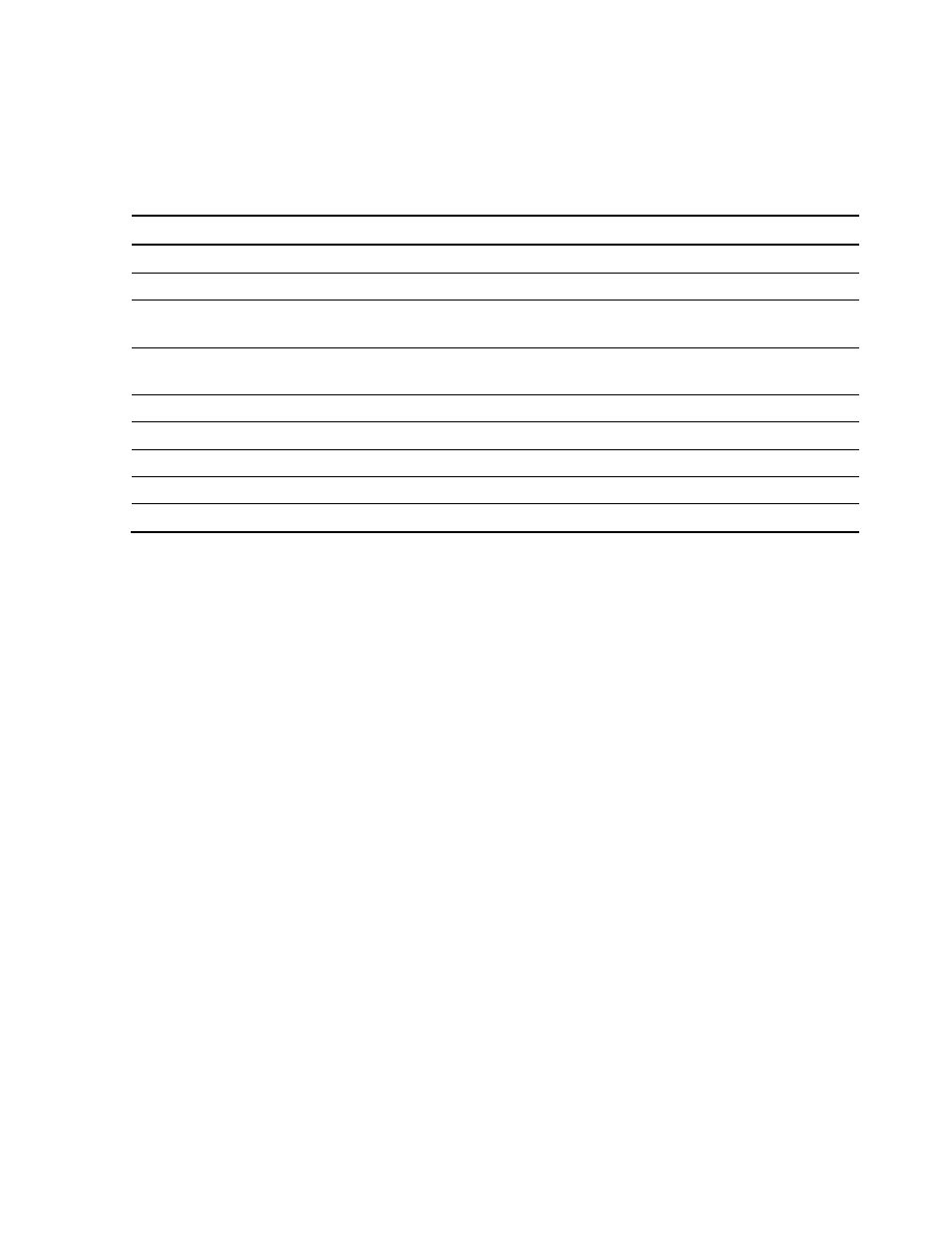
3. To return to the System menu, press
These selections do not affect how the Major and Minor LEDs report alarms.
Table 4. Trap Configuration Options
Trap
When enabled, sends a Trap if. . .
1. Cold Start
The 9151 is reset by a power failure or forced reset
2. Link Loss Forwarding
A port loses a received link and transmits notification to the next port
3. Remote Fault
Received
A port receives an RMTF
4. Monitor System
RMON, internal temperature, or a power supply is out of range or the fan
failed
5. Monitor Port Module
A port module is inserted or removed
6. VLAN Settings
A user tries to delete the default or all VLANs
7. Link Up/Down
The link went down and came back up
8. Authentication
An unauthorized host attempts SNMP access
9. Spanning Tree
An STP change occurs
View System Events and Traps
The System Log lists all events that have occurred since the log was last cleared. The Traps Log lists
the traps that have occurred since the last power-up. Both logs list items in system up-time in reverse
chronological order and are available from the Reports menu. To access the logs, follow these steps:
1. From the Main menu, type
4
, "Reports," and press
2. To view system events, type
2
, "System Log," and press
3. To view traps, type
3
, "Traps Log," and press
4. To return to the Main Menu, press
Control Management Packets
Use the Management Packet Control screen to enable or disable transmission of management packets
through any specific port on the 9151. If you disable a port, that limits that port to only network
traffic, the port cannot receive or send any packets that would manage the 9151. To access the
Management Packet Control screen, follow these steps:
1. From the System menu type
8
, "Management Packet Control," and press
2. At the Management Packets Control screen, type the number for a port, then press
cycle between Enabled or Disabled.
3. To return to the System menu, press
9151 Network Interface Device
3-9
