E-55 troubleshooting – Casio WK110 User Manual
Page 57
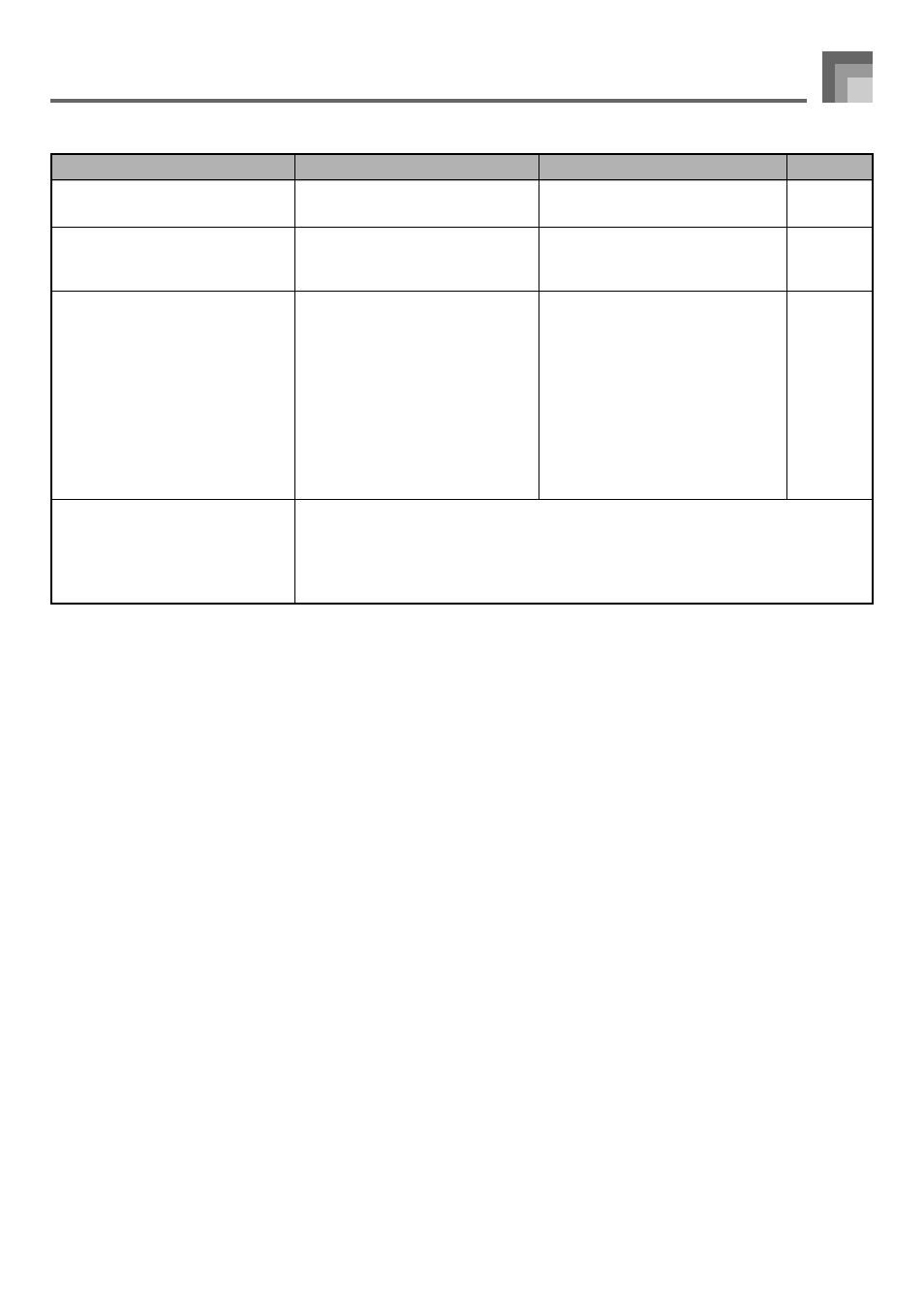
E-55
Troubleshooting
Cannot record Auto
Accompaniment or rhythm.
Cannot record chord
accompaniment data on a
computer.
After transferring song data from
my computer, playback stops part
way through.
Track other than Track 1 is selected
as the recording track.
ACCOMP OUT is turned off.
Digital noise from the USB cable
or power cord caused data
communication between your
computer and keyboard to be
interrupted.
Page E-41
Page E-52
Page E-50
Use the track select buttons to select
Track 1. (Track 2 is melody track.)
Turn on ACCOMP OUT.
Stop playback, disconnect the USB
cable from and then reconnect it to
the keyboard’s USB port, and then
try playing back the tune again.
If this does not correct the problem,
exit the MIDI software you are
using, and then disconnect the USB
cable from and then reconnect it to
the keyboard’s USB port. Next,
restart your MIDI software and try
playback again.
Problem
Possible Cause
See page
Action
This is an unavoidable result of the digital sampling process,* and does not indicate
malfunction.
*
Multiple digital samples are taken for the low range, middle range, and high range of
the original musical instrument. Because of this, there may be a very slight difference
in tonal quality and volume between sample ranges.
A tone’s quality and volume
sounds slightly different
depending where it is played on
the keyboard.
