B d c h, Using the smf data on the bundled cd-rom, General midi tone – Casio WK110 User Manual
Page 53: Changing the settings
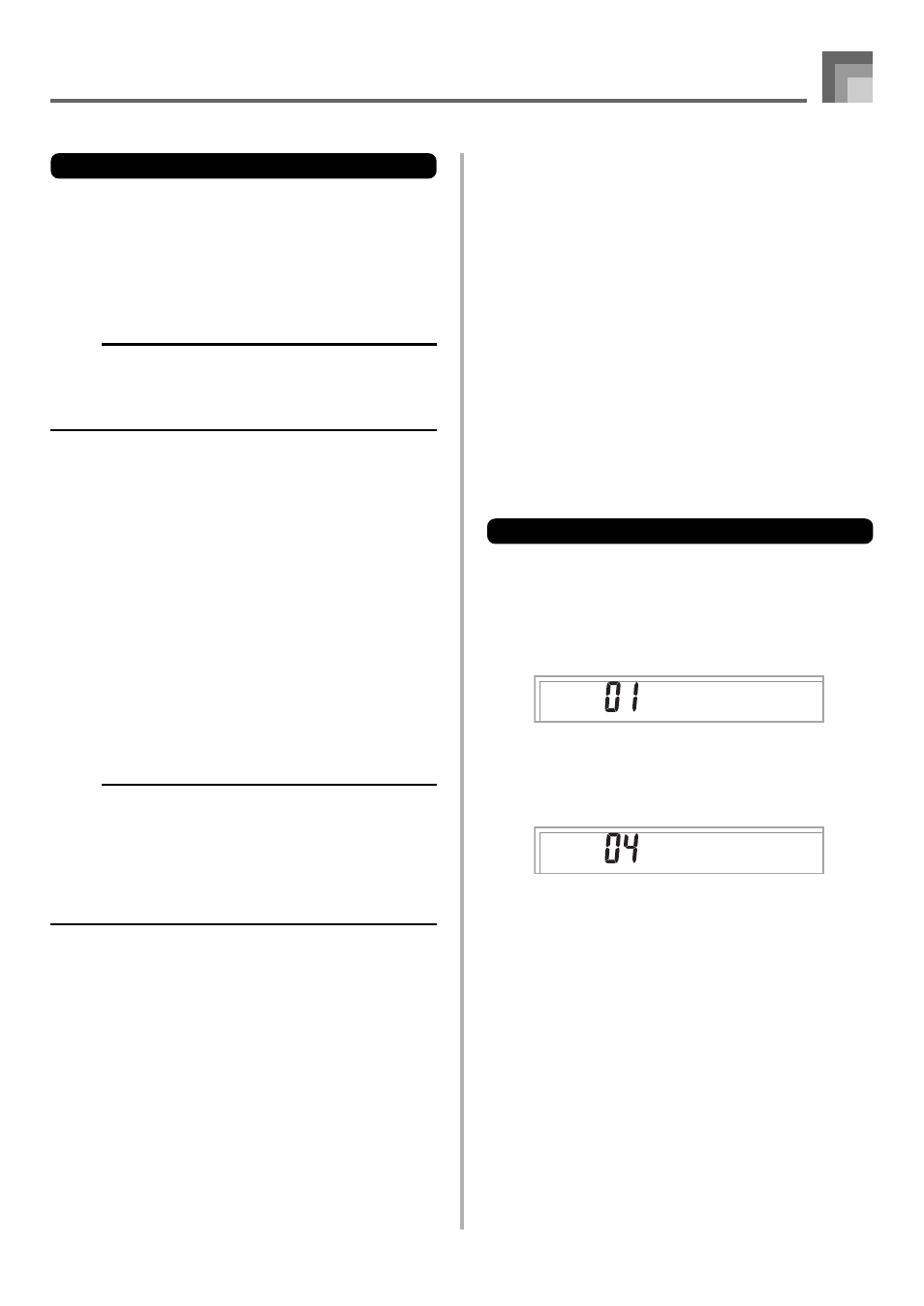
E-51
Connection to a Computer
Song Data Storage
Song data saved as Song Bank tunes are retained even when
power is turned off, as long as the keyboard is being supplied
battery or AC adaptor power. If you remove the batteries or
should the batteries go dead while the keyboard is not being
supplied power by the AC adaptor, song data will be deleted.
Be sure to supply power to the keyboard with the AC adaptor
when replacing batteries.
NOTE
• This keyboard supports SMF 0 and 1 format data.
• Voice Fingering Guide, on-screen fingering indicators,
and voice announcement of evaluation points are not
supported for SMF data you purchase or create.
Using the SMF Data on the
Bundled CD-ROM
The CD-ROM that comes bundled with the keyboard contains
demos as well as 25 tunes (SMF data) that you can use for
step lessons. It also contains PDF format files that contain
the sheet music of the included tunes.
For a full list of the tunes that are included, open the “List.txt”
file located inside the “MusicDataFolder” on the CD-ROM.
For each tune, “List.txt” shows the tune name, SMF file name,
PDF file name of the music score, and the type of lesson
★
for
which the tune can be used.
★A tune marked with an asterisk (*) can be used for a both-
hand lesson. A tune that is not marked with an asterisk can
be used for a right-hand lesson.
NOTE
• You can load SMF data from the CD-ROM to the
keyboard using the SMF converter tool (page E-50).
• You will need to have Adobe Reader or Acrobat Reader
installed on your computer in order to view the contents
of a music score PDF file. If neither of these applications
is installed on your computer, see “Installing Adobe
Reader (Acrobat Reader)” on page E-49.
K e
y
b d C h
K e
y
b d C h
General MIDI Tone
The General MIDI standard defines the tone numbering
sequence, the drum sound numbering sequence, the number
of MIDI channels that can be used, and other general factors
that determine the sound source configuration. Because of
this, musical data produced on a General MIDI sound source
can be played back using similar tones and identical nuances
as the original, even when played on another manufacturers
sound source.
This keyboard conforms with General MIDI standards, so it
can be connected to a computer and used to play back General
MIDI data that has been purchased, downloaded from the
Internet, or obtained from any other source.
Changing the Settings
This section tells you how to make the settings required when
connecting to a computer.
KEYBOARD CHANNEL (Default: 1)
The keyboard channel is the channel used to send messages
from this keyboard to a computer. You can specify one channel
from 1 to 16 as the keyboard channel.
1
Press the TRANSPOSE/SETTING button until the
KEYBOARD CHANNEL screen appears.
2
Use the [+], [–], and the number buttons to change
the channel number.
Example: To specify channel 4
