T/wx – BendixKing CAS 66A User Manual
Page 29
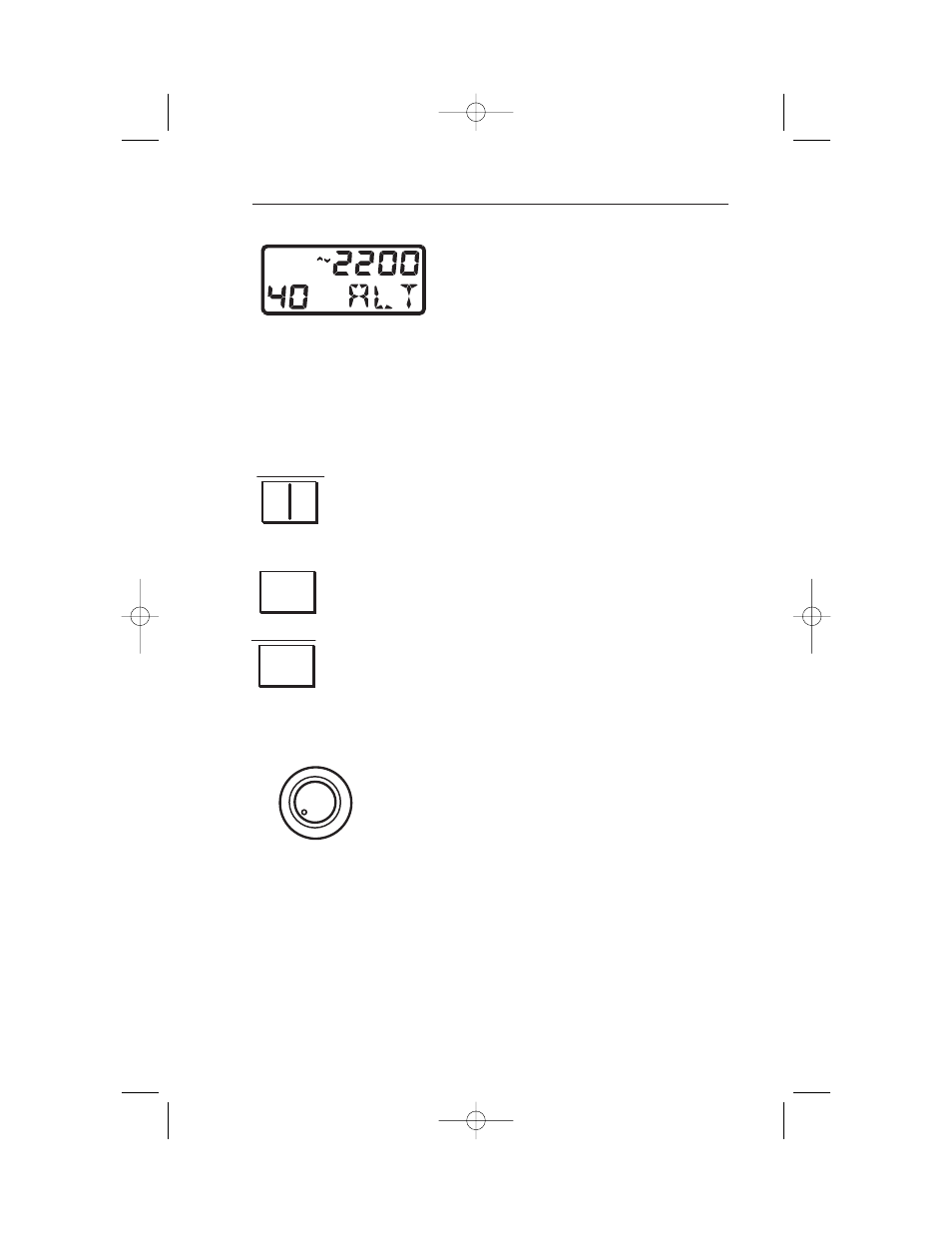
The Display Window displays the ATC
code selection, whether transponder #1
or #2 is active, transponder mode,
transponder ident, own aircraft flight level
(in TEST), TCAS mode, TCAS range
and TCAS above, below or normal verti-
cal display limit selected.
All display annunciations are seen during the control unit self-test.
The "R" annunciation is only seen during self-test. "FL" on the control
unit is only displayed during self-test and indicates the transponder's
encoded altitude. Continuous FL mode is selected by activating Ext.
SBY discrete and turning mode knob to “TST”
The 1/2 push button selects No. 1 or No. 2 as the active
transponder. The other unit is placed in standby. The
Display Window shows which transponder is the active
source.
The IDT push button initiates the IDENT feature for ATC.
The IDENT function is used at the request of an Air Traffic
Controller, and holds the Ident reply for 18 ± 1 seconds.
The T/Wx (TCAS/Weather) mode button is necessary in
installations using the weather radar indicator as the traffic
display. In these installation, the T/Wx switch is used to
select between Weather Only, Weather with TCAS Traffic
and Traffic Only modes.
The outer knob selects the traffic display range in nm
(nautical miles). This knob can select 3, 5, 10, 15, 20
or 40 nm range on the TCAS traffic display. The
range is displayed in the display window during range
selection.
Note: The Range knob is continuous rotary and does not roll over or stop.
The traffic display may have another range select source. The select-
ed TCAS range is always annunciated on the traffic display. The range
annunciated is the maximum displayed range to the front of the aircraft.
The range to the rear is 1/2 the annunciated range. The selected range
has no effect on the TCAS logic giving TAs.
Controls and Displays
CAS 66A Pilot's Guide
Effective Date 6/04
006-08746-0000 Rev 6
25
R1
IDT
< >
1 2
< >
IDT
< >
OFF
RANGE
< >
T/Wx
< >
TCAS I Pilots Guide 2/8/06 3:52 PM Page 25
