Selecting a radio station by genre, Searching for a radio station by name – Sangean WFR-2D V.1 User Manual
Page 25
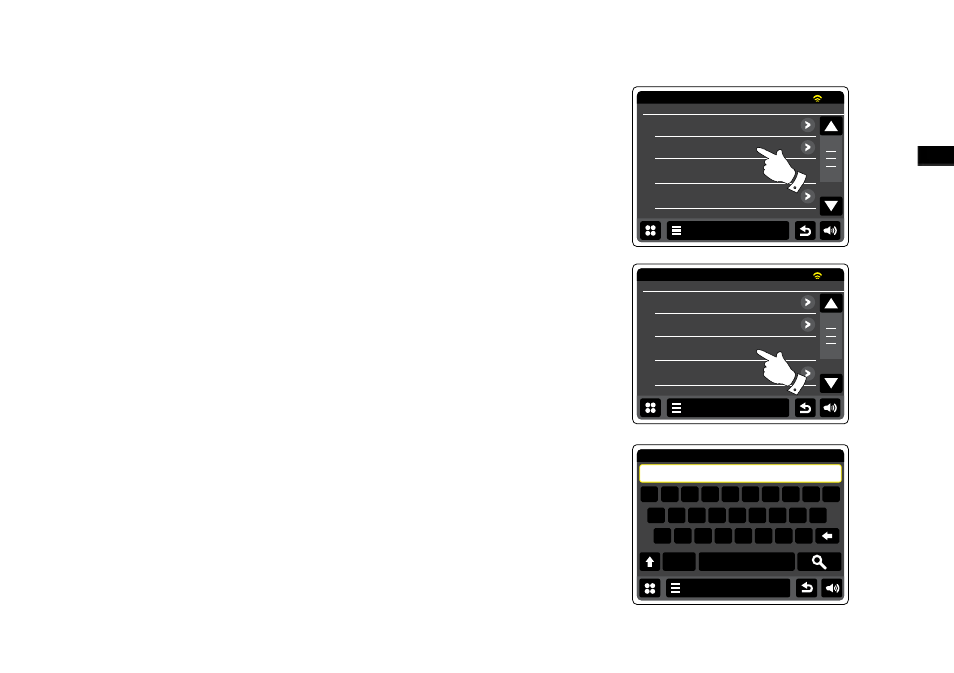
GB
Selecting a radio station by genre
Follow the same procedure on the proceeding page to select a radio station by genre. Select
Genre instead of Location and then select the desired Genre.
Searching for a radio station by name
There may be occasions when you know the name of a radio station but you do not know the
location or genre. This facility allows you to search for the station using a part (or parts) of the
radio station name.
You can refer to section of ‘Text entry screens’ for how to enter text.
The radio will search for radio stations that match your search data. If you include a space
between two search items the radio will look for station names which included both items. Thus
a search for ‘Rock 100’ could find s station called ‘100 Classics Rock Hits’ as well as a station
called ‘100.FM Rocks.’
Touch the station that you wish to listen to. The display will show ‘Connecting…’ while it finds a
new station.
Stations
Location
Genre
Popular stations
15:05
26 Jun 2010
Internet Radio
Search string :
I
Q
E
R
T
Y
U
I
O
P
A
S
D
F
G
H
J
K
L
Z
X
C
B
N
M
Settings
123
W
.
Q
ROCK 100
Stations
Location
Genre
Popular stations
15:05
26 Jun 2010
Internet Radio
