Station order setup – Sangean WFR-29D (R1) User Manual
Page 52
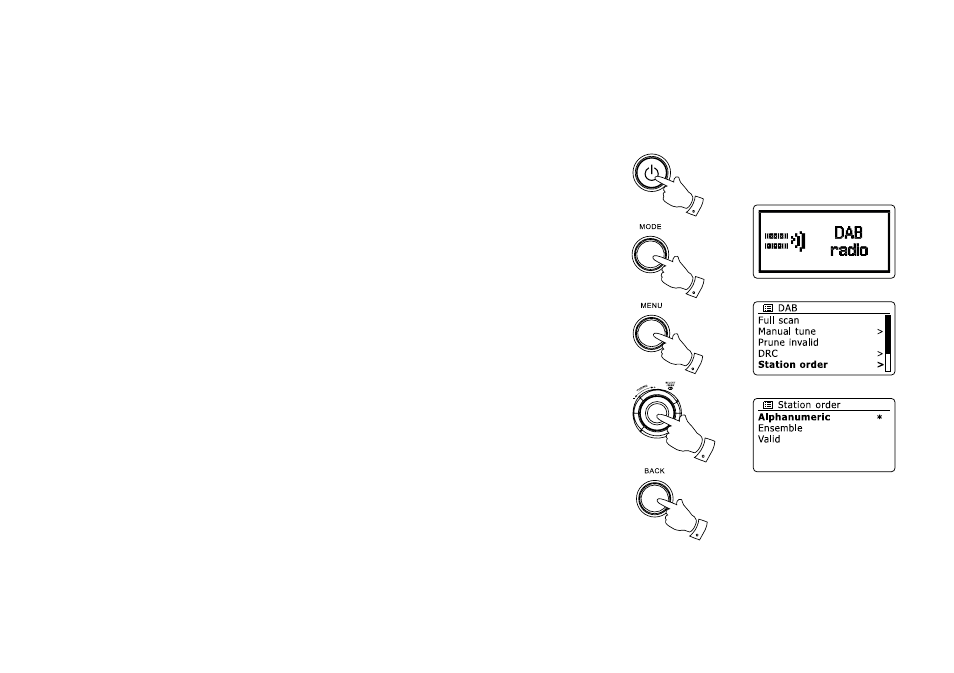
Station order setup
Your radio has 3 station order settings from which you can choose. The station order settings
are, alphanumeric, ensemble and valid.
Note: The default station order on your radio is alphanumeric.
. Press the
Standby button to switch on your radio.
. Press the
Mode button as needed to select DAB radio mode.
. Press the
Menu button to enter the DAB menu list.
. Rotate the
Tuning Control Rotary until 'Station order' is highlighted.
Press the
Tuning Control Rotary to enter the station order adjustment mode.
. Rotate the
Tuning Control Rotary to choose between 'Alphanumeric', 'Ensemble' and 'Valid'.
'Alphanumeric' - sorts the station list alpha-numerically 0...9 A...Z.
'Ensemble' - organizes the station list by DAB multiplex.
'Valid' - shows only those stations for which a signal can be found.
The current setting is indicated by an asterisk.
6. Press the
Tuning Control Rotary to select the required station order.
. Press the
Back button as needed to return to the DAB menu or to the stations list.
1
3
2
7
4-6
