Using – Vernier App and Program Transfer Guidebook User Manual
Page 9
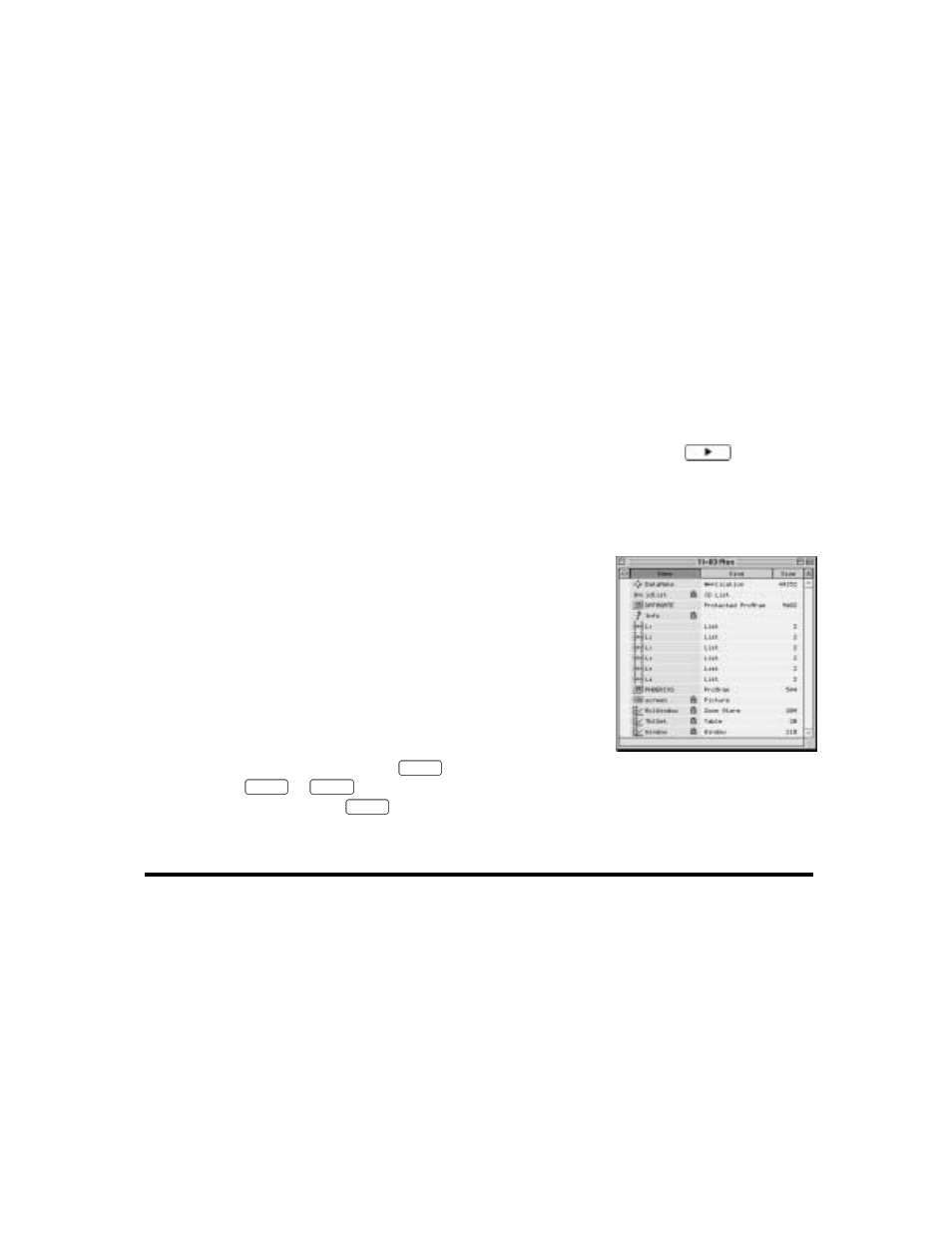
App and Program Transfer Guidebook
7
Macintosh Computers running OS 7.5.5 or later (including OS 9.2.2, OS X under Classic
environment), or Mac® OS X 10.2 (Jaguar) and 10.3 (Panther).
1.
Connect the TI Connectivity Cable
to the serial or USB port of your computer and to the port
at the bottom edge of the TI-82, TI-73, TI-73 Explorer, TI-83, TI-83 Plus, TI-83 Plus Silver
Edition, TI-85, TI-86, TI-89, or the top edge of the TI-92, TI-92 Plus, or Voyage 200
graphing calculator.
If you are using the TI-84 Plus, TI-84 Plus Silver Edition, or TI-89 Titanium, connect the TI USB
Cable to the USB port of your computer and to the USB port at the top edge of your graphing
calculator.
2.
Turn the calculator on.
3.
If you are using OS X, start the TI Device Explore and skip to Step 4. If you are using an
earlier version of the Mac OS, start the TI Connect software on your computer and select the
appropriate device from the Connection menu. Confirm which port the cable is plugged into.
(The TI-82 and TI-85 must be put in Receive mode. Press 2nd [
LINK
] then
, and select
1:Receive from the
RECEIVE
menu. “Waiting” appears on the TI-82/TI-85 screen.)
4.
Select the appropriate device from the Connection menu. Confirm which port the cable is
plugged into.
5.
The program will identify the attached device and call up a
window representing the contents.
6.
Loading programs onto a TI graphing calculator is very easy.
All you have to do is drag the program to the device’s window
and it will copy onto your graphing calculator. (For the TI-82
and TI-85, you must then click on the red arrow in the upper
left-hand corner of the window.)
7.
The program should now be loaded into your graphing
calculator. To confirm this, press
PRGM
on the TI-82, TI-73, TI-73 Explorer, TI-83, TI-85,
and TI-86,
PRGM
or
APPS
on the TI-83 Plus, TI-83 Plus Silver Edition, TI-84 Plus, and TI-
84 Plus Silver Edition, or
2nd
[
VAR-LINK
] on the TI-89, TI-89 Titanium, TI-92, TI-92
Plus, and Voyage 200.
Using
TI-GRAPH LINK
If you are using a TI-82 or TI-85 and a Windows computer, you will need to use the
TI-GRAPH
LINK
program to get programs loaded onto your graphing calculator.
TI-82
1.
Connect the TI Connectivity Cable
to the serial port of your computer and to the port at the
bottom edge of the TI-82.
2.
Start
the
TI-GRAPH LINK
(82)
software on your computer and choose Send from the Link menu.
