Getting started, Logger pro requirements, Load logger pro – Vernier Logger Pro 3 User Manual
Page 5: Get everything ready, Macintosh, Windows
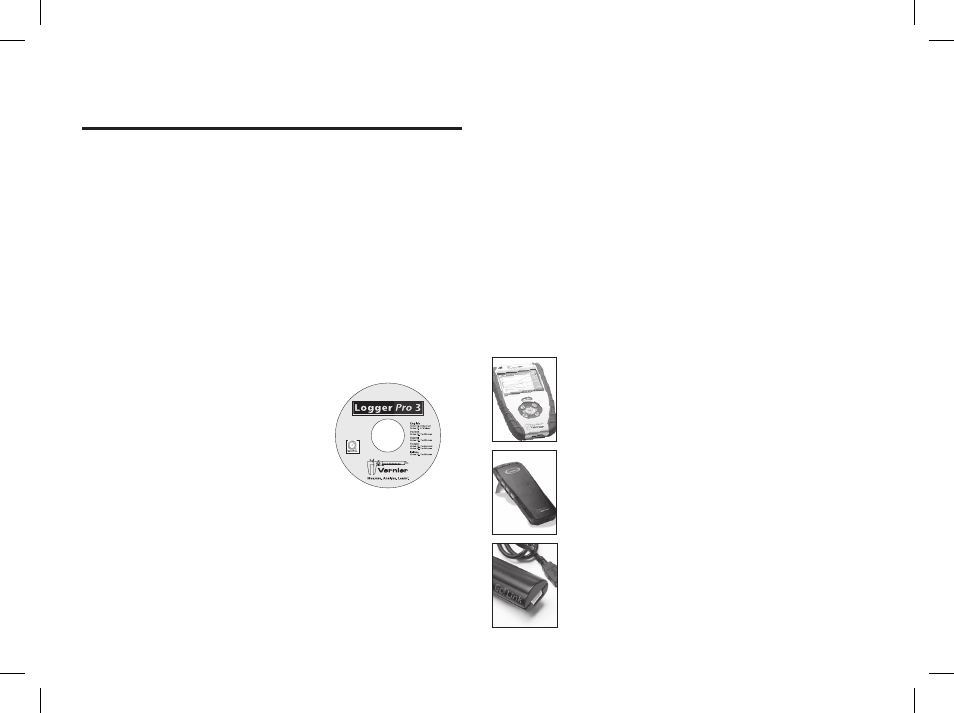
1
GeTTinG STaRTeD
logger Pro Requirements
To use Logger Pro, you will need a Windows or
Macintosh computer. See www.vernier.com/lp for
detailed system requirements. For data collection
you will need a data source such as a LabQuest, LabPro
or Go! Link with a Vernier sensor, or a Go! Motion or
Go! Temp. Other compatible data sources are listed
at www.vernier.com/lp
Note: Logger Pro cannot be used with the ULI or
Serial Box interface. Contact us for the availability
of earlier versions of Logger Pro for older operating
systems or interfaces.
load logger Pro
Windows
Place the Logger Pro CD in the
CD-ROM drive of your computer.
If you have Autorun enabled, the installation will
launch automatically; otherwise launch Setup.exe
from the CD.
The Logger Pro installer will start, and a series of
dialog boxes will step you through the installation
of the Logger Pro software. We recommend that
you accept the default directory.
Macintosh
Place the Logger Pro CD in the CD-ROM drive of
your computer and double-click on the CD icon.
Double-click the “Install Logger Pro” icon and
follow the instructions.
Get everything Ready
To collect data with Logger Pro you will need either a
LabPro
®
or a Go!
®
Link, with at least one sensor, or one
of several dedicated sensors listed below.
a Vernier labQuest interface:
The Vernier LabQuest is a color
touch-screen data-collection interface.
It connects to your computer with its
included USB cable.
a Vernier labPro interface:
The Vernier LabPro is a multi-channel
interface with its power supply and USB
or serial cable.
a Go! link interface:
Go! Link is a single-channel interface that
connects directly to a computer’s USB port.
