Selecting pictures for printing, Setting usb mode, Settings direct printing order – Concord Camera 5040 User Manual
Page 23
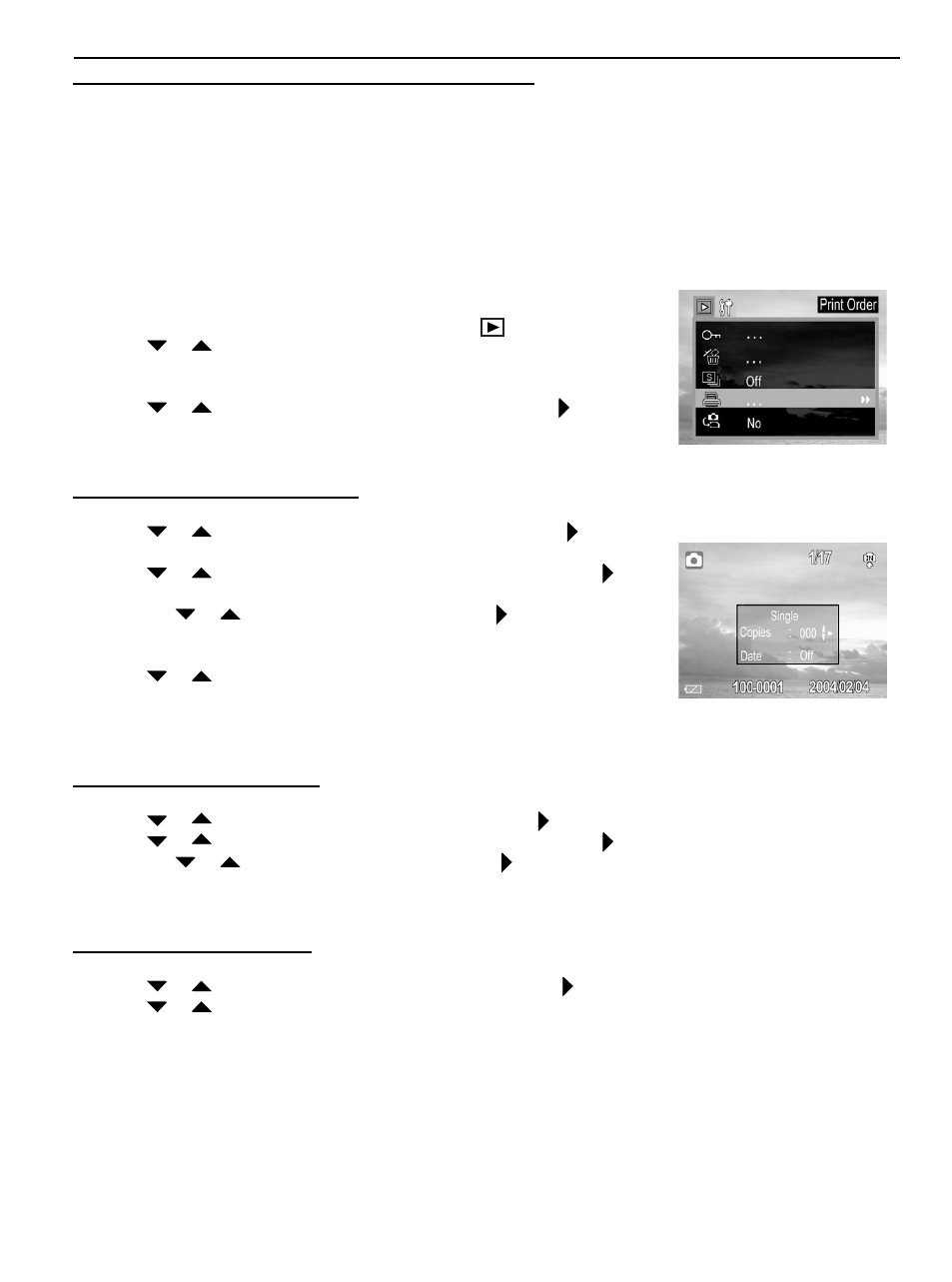
22
To number files from 0001 on when memory is formatted:
1. Follow steps 2-6 above to set the File No. Reset to ON mode.
2. Format the memory. (Refer to p.20)
SETTINGS DIRECT PRINTING ORDER
The camera allows you to select images for printing on a direct printing compatible printer and specify the
number of print copies in advance using the camera.
1. Press MODE button to enter the Playback Mode (
).
2. Press
or
to select the images to be printed.
Note: Video or audio clips can’t be printed. Do not select video/audio file.
3. Press MENU button.
4. Press
or
to select Print Order, and then press SET or to enter
its submenu. Then follow one of the below methods:
To set DIFFERENT printing settings
1. Press
or
to select Single, then press the SET button or to enter
its submenu.
2. Press
or
to set the number of copies (up to 999), then press to
confirm the setting.
3. Press the
or
to set date On or Off, then press to confirm the
setting.
4. Press the SET button to confirm.
5. Press
or
to select the other images to be printed.
6. Repeat steps 2-4 to set the printing order.
7. When all is set, press the MENU button to close the menu window.
To set SAME Printing settings
1. Press
or
to select All, then press the SET button or to enter its submenu.
2. Press
or
to set the number of copies (up to 999), then press to confirm the setting.
3. Press the
or
to set date On or Off, then press to confirm the setting.
4. Press the SET button to confirm.
To reset the Printing settings
1. Press
or
to select Reset, then press the SET button or to enter its submenu.
2. Press
or
to select Yes, then press the SET button to confirm. All the preset printing settings will be
removed.
SETTING USB MODE
By default, the camera is set at Computer mode which enables you to download files from the camera to you
computer conveniently. However, if you want to connect your camera to a direct-printing-compatible printer to
print images, you must set the USB mode to Printer.
FILE NAMES & PRINTING
