Setting date printing, Setting the language, Date stamp – Concord Camera 5040 User Manual
Page 14
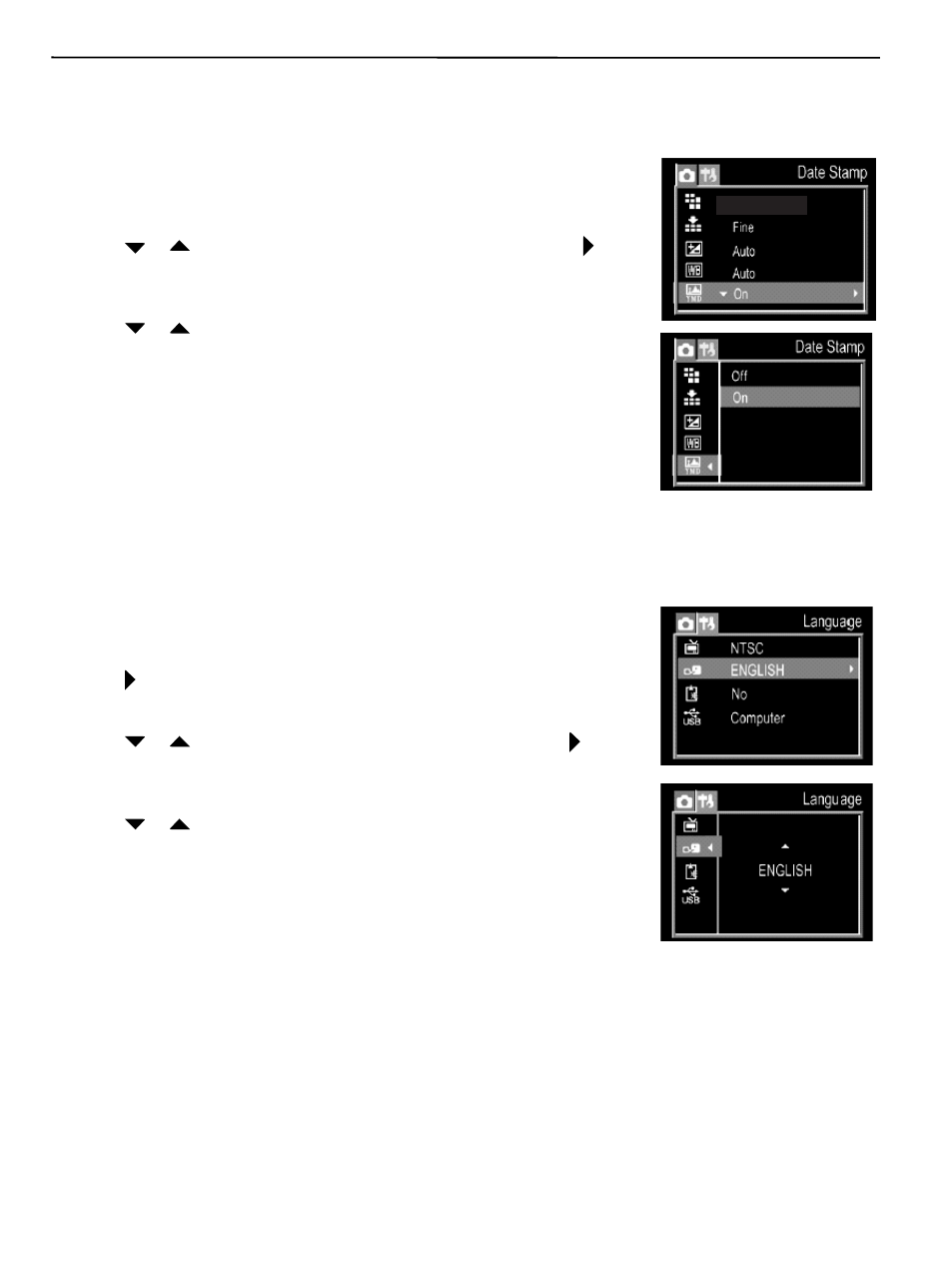
13
DATE STAMP
By default the Date Stamp is set at OFF mode. If you want to have Date and Time shown on the pictures, set
the Date Stamp to ON mode.
1. Press the MENU button.
2. Press
or
to select Date Stamp then press the SET button or to
enter its submenu.
3. Press
or
to select On or Off.
4. Press the SET button to confirm the selection.
5. Press the MENU button twice to close the menu window.
SETTING THE LANGUAGE
1. Press the MENU button.
2. Press to select the Setup Menu.
3. Press
or
to select Language then press the SET button or to
enter its submenu.
4. Press
or
to select a Language.
5. Press the SET button to confirm the setting and to close the menu
window.
2592 x1944
PREPARING THE CAMERA
