Setting the date and time, Setting the camera mode – Concord Camera 5040 User Manual
Page 10
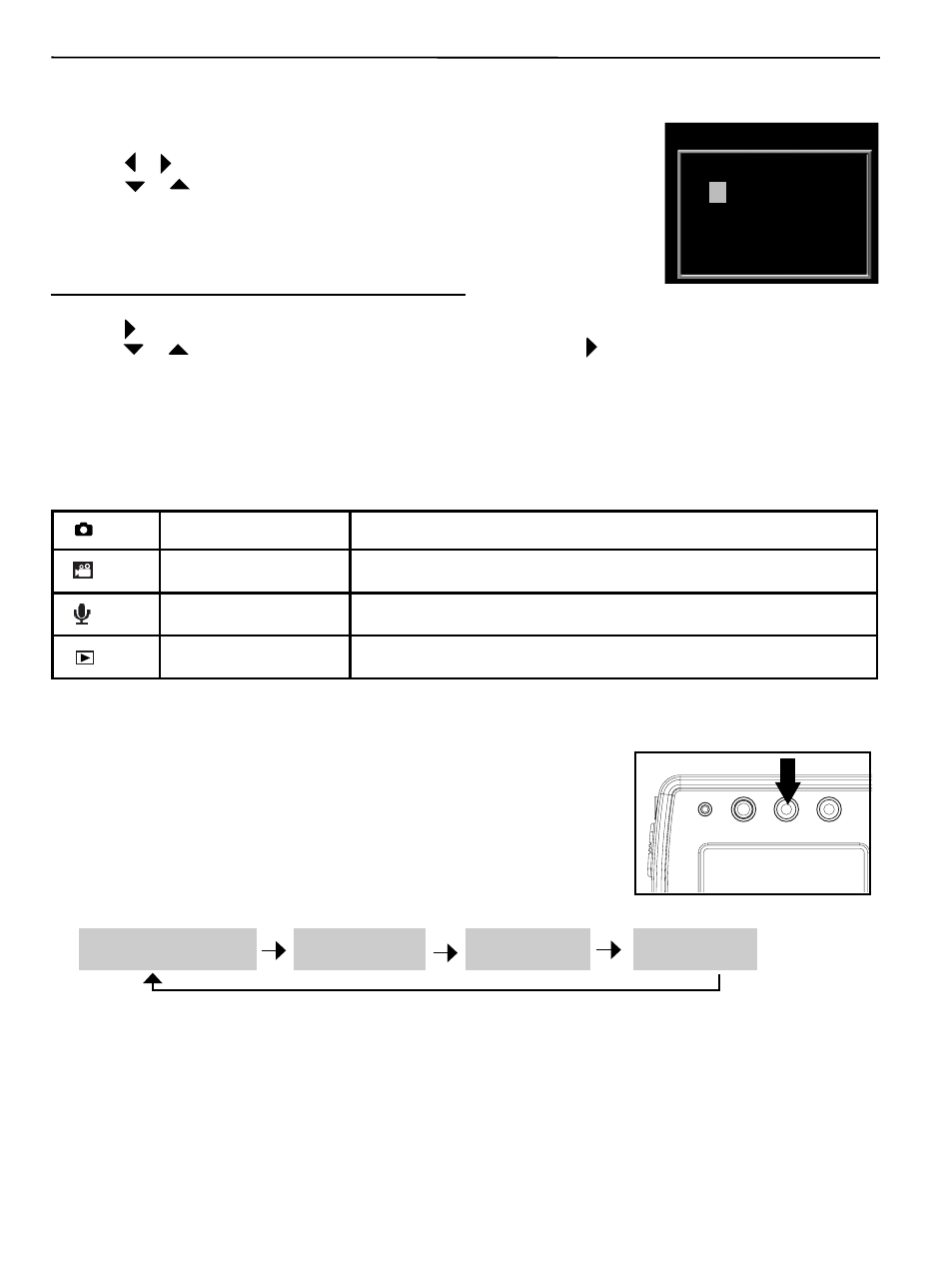
9
SETTING THE DATE AND TIME
The setting Date/Time screen will pop up when powering the camera on for the first time or when the batteries
are removed for an extended time.
1. Press or to select a field to change.
2. Press
or
to set the values.
3. After the Date and Time is set, press the SET button to confirm the
settings and to exit.
To adjust Date/Time or to change Date/Time format:
1. Press the MENU button.
2. Press to select the Setup Menu.
3. Press
or
to select Date & Time then press the SET button or to enter its submenu.
4. Follow steps 1-3 in the above section to set Date, Time and or Date/Time format.
SETTING THE CAMERA MODE
Press the MODE button to change camera mode.
Shooting Mode
For shooting still images
Video Mode
For shooting video clips.
Voice Mode
For recording audio clip.
Review Mode
For viewing the recorded images, video clips and or audio clips.
The camera mode changes as shown in the following diagram when the MODE button is pressed.
Shooting
Mode
Video Mode
Voice Mode Play Mode
PREPARING THE CAMERA
07/25/2004 21:45
MM/DD/YY
