Rane RE 27 User Manual
Page 9
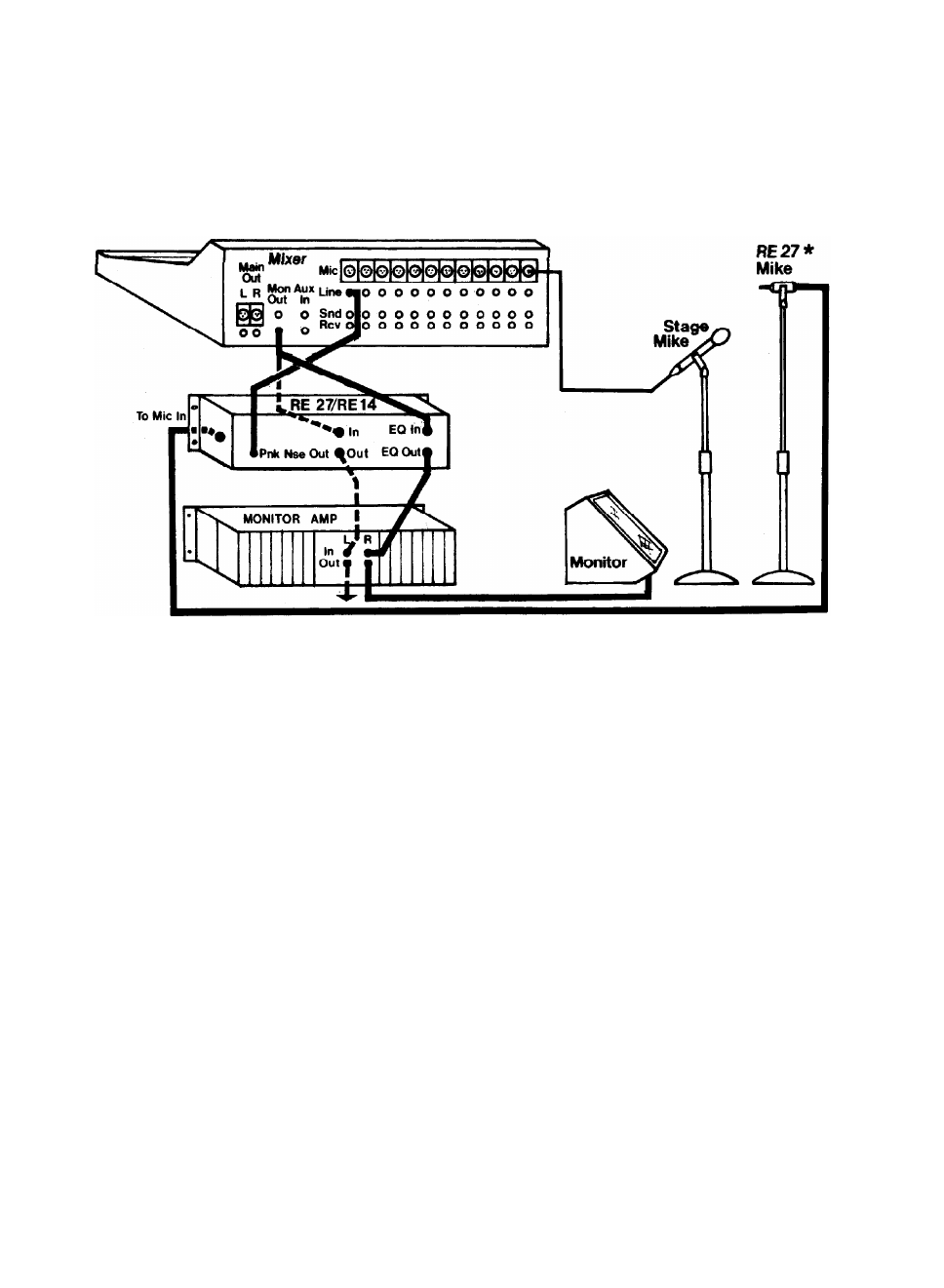
DIAGRAM III-3: STAGE MONITOR EQUALIZATION USING RANE
MICROPHONE
4. If you are running more than one monitor from a single equalizer, test each monitor location by
running up pink noise until feedback occurs. The monitor which feeds back soonest should be used for
the overall EQ adjustments using pink noise.
3. Place the Rane microphone at eye level of the performer and about six inches OFF TO ONE SIDE OF
THE STAGE MICROPHONE, in line of sight to the monitor speaker. If the stage microphone is directly
between the Rane mic and monitor speaker (blocking line of sight), some high frequencies will be
blocked giving a false reading on the analyzer display.
2. The run between the RE 27 or RE 14 and the monitor amp should be balanced whenever possible.
1. This set-up using the Rane microphone provides the most expedient method to optimize stage
monitor sound quality and also reduce feedback problems. Feedback induced by specific stage
midmonitor speaker coupling can also be attenuated by leaving the stage mic turned up and running up
the pink noise level through the monitor speaker until feedback occurs. Attenuate each feedback
frequency, as indicated by the analyzer display, until the mic/monitor combination feeds back at two or
more frequencies simultaneously. Usually the final EQ setting will be a compromise between a good
monitor sound and a not-so good monitor sound that gets louder before feedback If maximum SPL
before feedback is most important, use the set-up shown in Diagram III-4.
IMPORTANT NOTES:
HEAVY LINES INDICATE DIRECT CONNECTIONS TO THE RE 27 and RE 14. Thinner lines show other
connections for clarity.
8
