Operating instructions – Rane DC 22 (2003 version) User Manual
Page 6
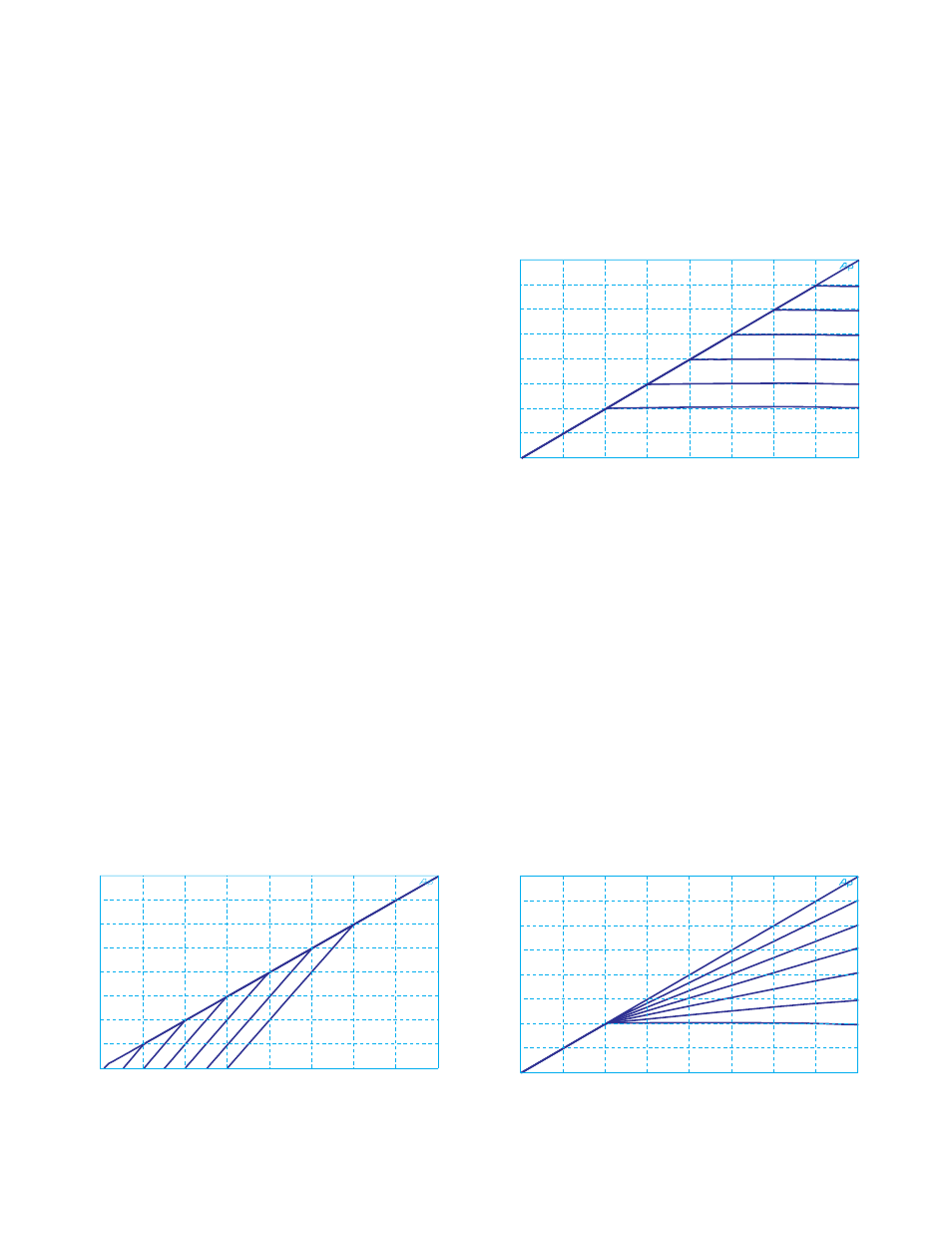
Manual-
OPERATING INSTRUCTIONS
A PRIMER
Let’s start with what a compressor actually does. No matter
how you cut it, this is an automatic volume control. It is a hand
on a knob, turning the volume down and turning it up again.
The hand is really quick and really accurate, but it’s just turning
a volume control.
When the input signal reaches a level set by the COMPRES-
SOR THRESHOLD control, the compressor begins turning
down the signal by an amount determined by the RATIO con-
trol. The DC 22, like most compressors, operates by making the
loud signals quieter, but does not make the quiet parts louder.
However, by keeping the loud signals under control, the entire
system may be turned up when necessary to make the quiet parts
louder.
PRE-FLIGHT CHECKLIST
Before proceeding, it’s a good idea to turn the control knobs
to the following positions:
1. GATE THRESHOLD control .....fully counterclockwise
2. COMPRESSOR THRESHOLD ...fully clockwise
3. COMPRESSOR RATIO ..............fully counterclockwise
4. BYPASS switches.....................ACTIVE (out)
5. OUTPUT LEVEL ........................0 dB
This renders the DC 22 with no compression, allowing signal
through at unity gain. No change occurs with the BYPASS
switch in or out.
INPUT LEVEL
Before making any Threshold adjustments, set the ouput level
of the previous device so the +4 dBu LED lights occasionally,
and the OL LED does not light. Be aware that changes to the
Input Level will affect the Thresholds.
GATE THRESHOLD
The threshold is the point at which gain adjustment begins.
When the input signal is below the threshold, the DC 22 at-
tenuates the signal at a 2:1 ratio, making the quiet parts twice as
quiet. When the signal is above the Gate Threshold, the Gate is
open, like a straight wire.
COMPRESSOR THRESHOLD
The threshold is the point at which gain adjustment begins.
When the input signal is below the threshold, the Compressor
section acts like a straight wire. When the signal is loud enough
to cross the Compressor Threshold, the compressor is active and
turns the volume down. Various Threshold points are illustrated
in Figure 1. How much it gets turned down is determined by the
RATIO control ( Figure 1 shows a Ratio set at 2:1).
RATIO
Figure . With a fixed Ratio set to :, this graph shows gain reduction
below various Gate Thresholds at -0 dBu, -0 dBu, -0 dBu, etc.
FIgure . Threshold at -0 dBu. Ratios of :, .:, .5:, etc.
Vertical axis = output level, horizontal axis = input level.
AUDIO PRECISION amp
09 AUG 101 14:51:28
-80
-70
-60
-50
-40
-30
-20
-10
0
AMPL(dBr) vs AMPL(dBu)
-80
-70
-60
-50
-40
-30
-20
-10
0
INPUT (dBu)
O
U
T
P
U
T
d
B
u
Once the Threshold is exceeded, the increase in output
compared to the input signal increase depends on the RATIO
setting. An ordinary preamp set for unity gain or a straight wire
has a ratio of 1:1, that is, the output level tracks the input level
perfectly. A 2 dB change at the input produces a 2 dB change at
the output.
For a 10:1 Ratio, a 10 dB blast at the input would rise only
1 dB at the output – heavy compression. Kinder, gentler ratios
are in the 2:1 to 3:1 range. Limiting, with no increase in signal
above the Threshold, occurs at ∞:1. Figure 3 illustrates various
Ratios.
AUDIO PRECISION
09 AUG 101 14:34:57
-60
-50
-40
-30
-20
-10
0
10
20
-40
-30
-20
-10
0
10
AMPL(dBr) VS AMPL(dBu)
-60
-50
-40
-30
-20
-10
0
10
20
INPUT (dBu)
O
U
T
P
U
T
d
B
u
Figure . With the Ratio set to ∞, the DC acts as a Limiter. This
graph shows Limiter gain reduction above various Compressor
Thresholds at 0 dBu, 0 dBu, -0 dBu, etc.
AUDIO PRECISION
09 AUG 101 14:45:47
-60
-50
-40
-30
-20
-10
0
10
20
AMPL(dBr) vs AMPL(dBu)
-60
-50
-40
-30
-20
-10
0
10
20
1:1
1.2:1
1.5:1
2:1
3:1
6:1
∞:1
INPUT (dBu)
O
U
T
P
U
T
d
B
u
