Axesstel PST User Manual
Page 53
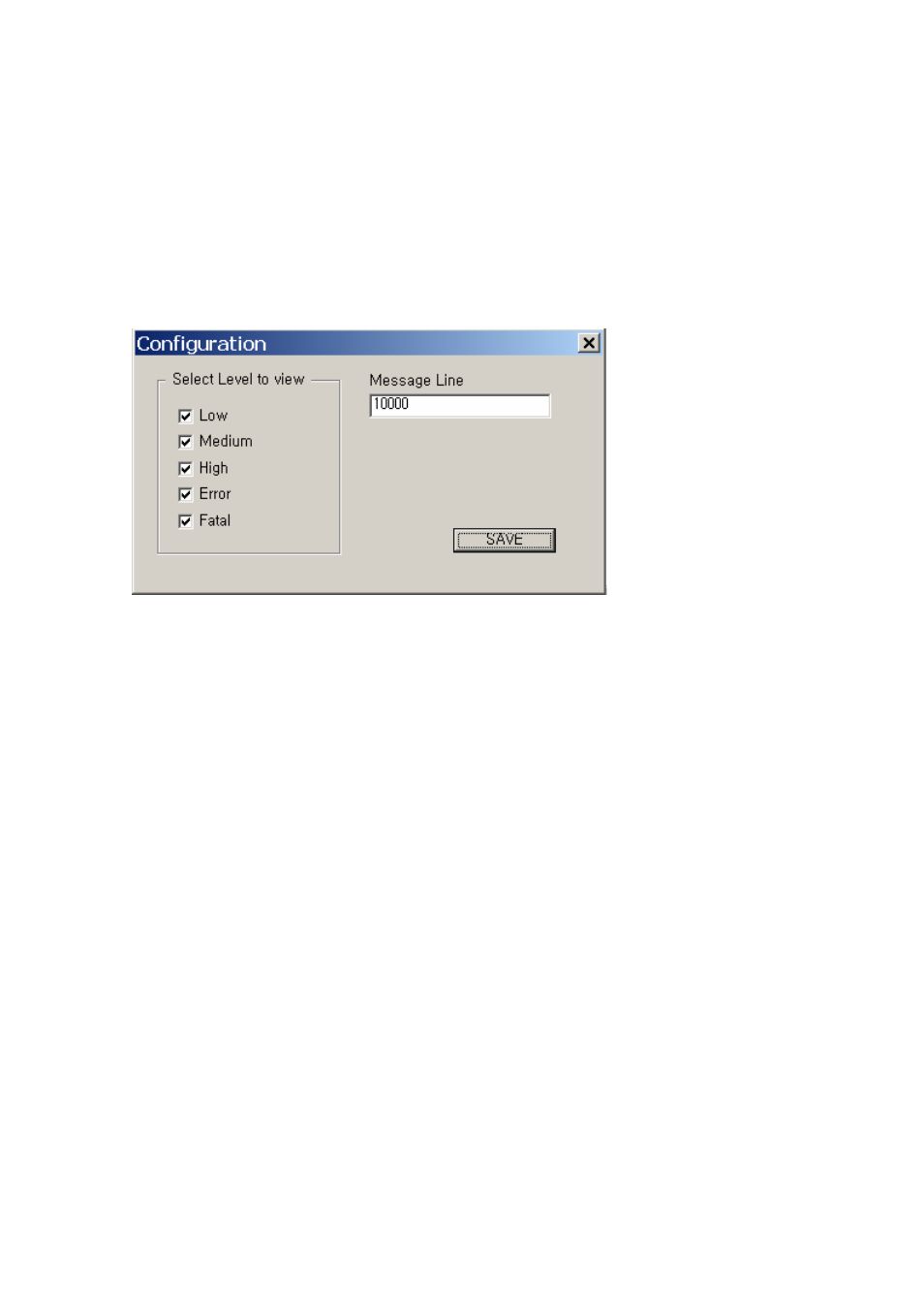
AXESSTEL Software User's Guide
Contents
logging. The log mask bits specify what data will accumulate in the
logging queue of the test phone. The queued data is sent over the
serial interface link to the computer, where it accumulates in a file in
memory. Logging messages are written from memory to the hard
disk every five seconds.
Figure 4–7-2 Configuration Dialog for Dm log
Logging and Messages
By altering the log mask, you can limit the amount of data logged
and the time required to log it. At times, high volumes of data can
cause the logging queue of the test phone to overflow. This overflow
can result in lost data packets, and missing information in the log
file. The dialog box is typically used to configure the logging mask
at the start of logging operations.
4.7.3 Control Logging flow
“Start” & “stop” Button can control Logging flowing flow
when button is displayed “Start”, It provide starting message flow
In contrast, if button is displayed “Stop”, Dm log is writing the logging message in the
window
“Stop” button provide stoping message flow
4.7.4 Saving the message log
AXESSTEL Proprietary
53
