9liquid level probe, Filter pouch cleaner – Wilbur Curtis D60GT30 User Manual
Page 9
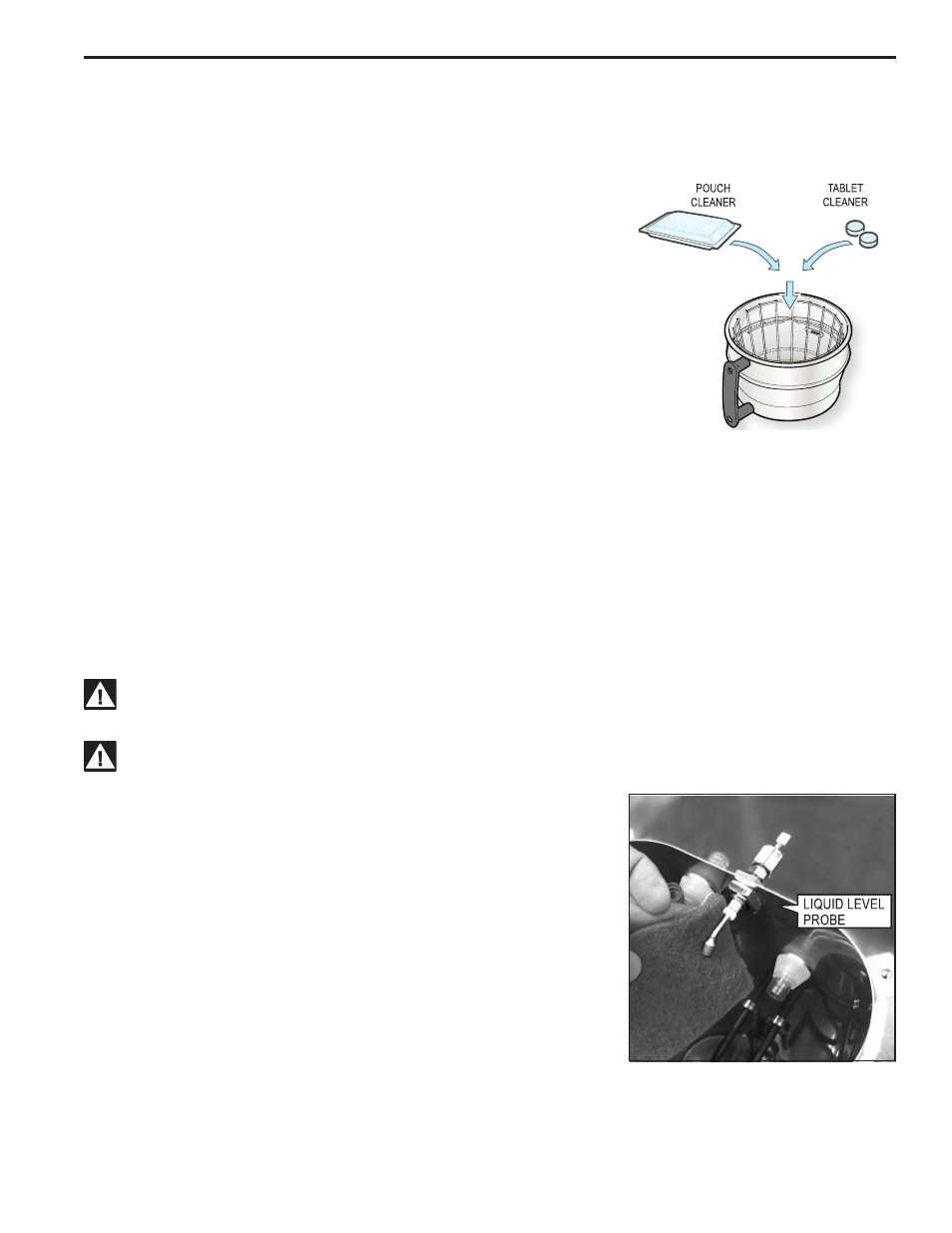
9
Liquid Level Probe
Cleaning intervals for the probe are to be determined by the user or the service tech based on water condi-
tions. The use of water filters, or the type of water filter that is being used can impact the service interval.
Intervals can be from one month to several years, however, replacing rather than cleaning the probe is
preferable.
WARNING: Disconnect electrical power before removing access panels.
CAUTION: This procedure involves working with hot water and hot surfaces.
1. Unplug the power cord and shut off the water line.
2. Remove the top cover of the unit. Locate the top of the tank and
remove the cover.
3. Drain the tank to a level about 3” below the tip of the probe.
4. Allow some time for the probe to cool before working on the brewer.
5. Clean the tip of the probe using a Scotch-BriteTM scuff pad.
6. If a residual white layer is still visible on the probe, remove the
probe and soak it in vinegar or a scale removing chemical. Repeat
this step until the white layer is removed.
Filter Pouch Cleaner
You may use a filter pouch cleaner to easily clean both the brew cone and the pour pot.
1. Place a pouch cleaner into the brew cone. Place an empty pour pot centered beneath the brew cone..
2. Press the brew button to run a full brew cycle into the pour pot.
3. At the end of the brew cycle, discard the used filter cleaner pouch.
4. Allow the cleaner to soak in the pour pot for 10 minutes. If the cof-
fee deposits are very heavy, you may use a sponge brush to aid in
cleaning.
5. At this time, you can dump out the cleaner or you can reuse it to
clean additional pour pots.
6. Return the empty pour pot to the brew deck and run another brew
cycle to run hot water through the brew cone and into the pour pot.
This will rinse the brew cone and the pour pot.
7. Empty the rinse water from the coffee server.
