US Balance US-BENCH TOP-PRO - 2000g x 0.1g User Manual
Page 2
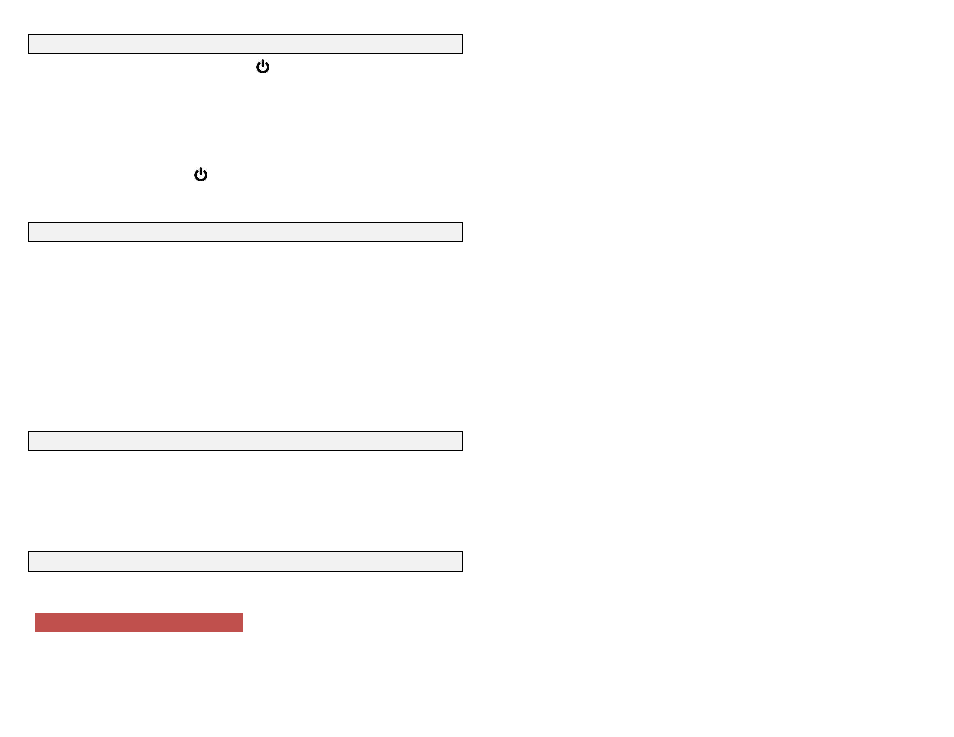
III-CALIBRATION
1. Place the scale on a flat surface then press key to turn on the scale and wait
until [0.0] is displayed.
2. Press and hold the COUNT&CAL button until the display read [CAL] and then
[400.0] will flash on the LCD display.
3. Place a total of 400g weight on the center of the platform.
4. The LCD display reads [PASS] and then [400.0]. CALIBRATION COMPLETE
5. Remove the weight and press to turn off the scale. Finish!
Repeat this process if something was going wrong. Please check the availability of
weights at the store you bought your scale from.
V-PARTS COUNTING FUNCTION
Place a small quantity of the item you want to count on the platform, (please note
this should be a quantity of 10, 25 or 50pcs previously counted out by hand.) After
the display shows the weight of the items, then press the “COUNT&CAL(Contar/Cal)”
button, the display will automatically show 10,use the COUNT&CAL(Contar/Cal)
button to change your quantity selection Until it is the same as the quantity on the
scale. The “PARTS” function will be set up automatically once you have chosen the
quantity and wait for several seconds. Remove the items and the display will show
“0” you may now count out items as long as their total weight does not exceed
2000g. Once you are finished with the PARTS COUNTING FUNCTION, press the
“COUNT&CAL(Contar/Cal)” again to cancel the “PARTS” function.
V-OPERATING ENVIRONMENT
The optimum operating temperature for the scale is 50-86 F/10-30’C. Rough handling
of the scale will damage the internal sensor; so you must avoid actions such as
shaking or dropping the scale. This is a sensitive electronic equipment and will be
effected by things such as moisture, extreme temperature changes, magnetic fields,
careless handling and misuse.
V-AUTOMATIC SHUT-OFF
The scale will automatically shut-off after 60 seconds of inactivity this is to help
conserve the battery power. We recommend good quality AAA batteries.
Tested to comply with FCC standards
