Citizen Systems PPU-231II User Manual
Page 5
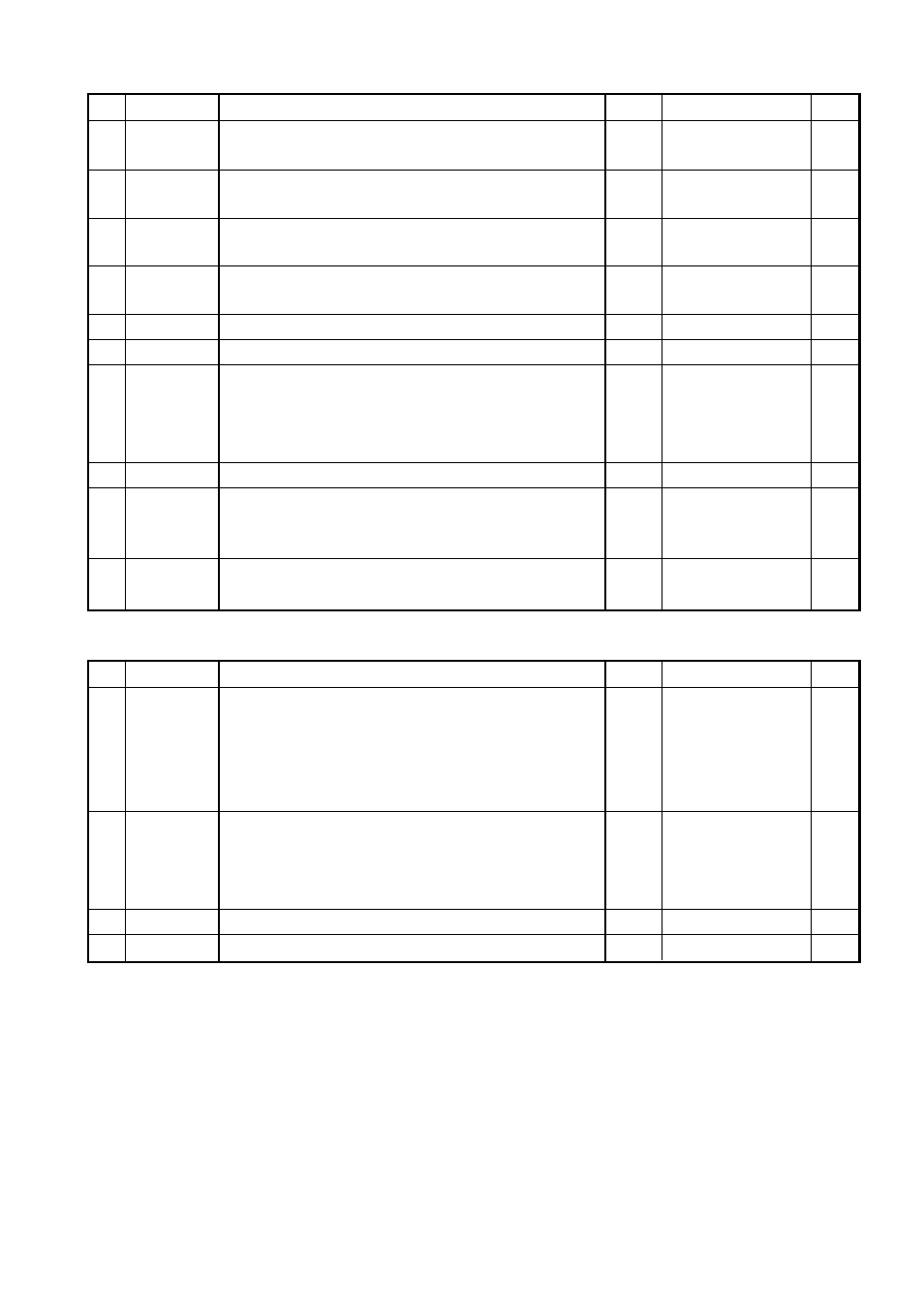
— 3 —
58 GS W
Setting the print area width
S.P.*
<1D>H<57>H
59 GS \
Specifying the relative vertical position
S.P.*
<1D>H<5C>H
of a character in PAGE MODE
60 GS ^
Executing the macro
S.P.
<1D>H<5E>H
61 GS a
Enabling/Disabling ASB (Automatic
S.P.
<1D>H<61>H
Status Back)
62 GS f
Selecting the font of HRI characters
S.P.
<1D>H<66>H
63 GS h
Specifying the height of the bar code
S.P.
<1D>H<68>H
(1)<1D>H<6B>H
64 GS k
Printing the bar code
S.P.
[d1...dk]NUL
(2)<1D>H<6B>H
65 GS r
Sending status
S.P.
<1D>H<72>H
66 GS v0
<1D>H<76>H<30>H
Printing of raster bit image
S
67 GS w
Specifying the horizontal size
S.P.
<1D>H<77>H
(magnification) of bar code
No. Command
Function
Mode
Code
Page
Command relative to NV memory
<1C>H<67>H<33>
68 FS g3
Writing data into the download user NV memory
S
(nH
×
256)
<1C>H<67>H<34>H
69 FS g4
Reading data from the download user NV memory
S.P.
70 FS p
Printing the download NV bit images
S
<1C>H<70>H
71 FS q
Defining the download NV bit image
S
<1C>H<71>H
No. Command
Function
Mode
Code
Page
In the Mode column: S = STANDARD MODE, P = PAGE MODE
*
shows the command affected by GS P.
Commands Nos. 48 and 56 are available only if the Black mark feature is specified.
