Canon A80 User Manual
Page 170
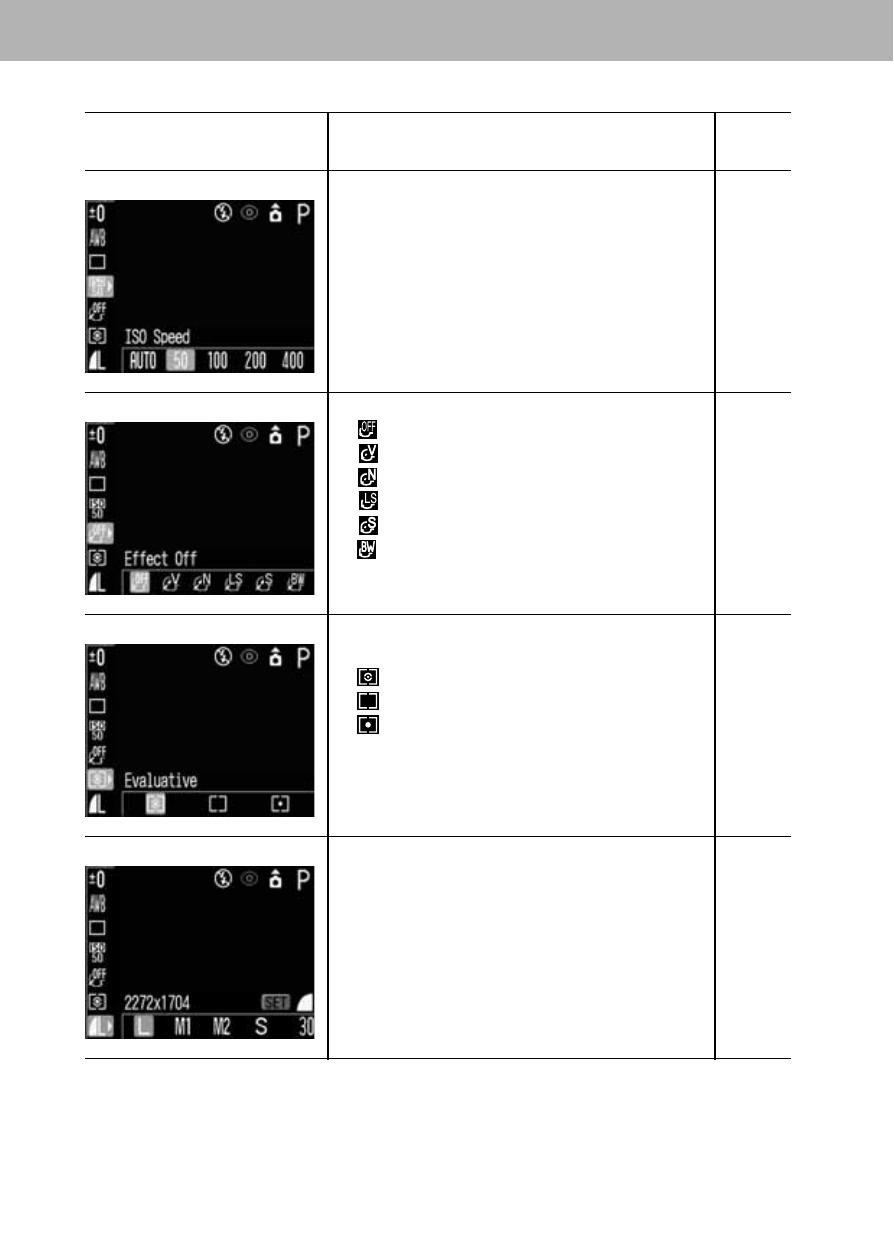
166
Item/
Setting Content
Reference
Menu Screen
Page
ISO Speed
Sets the sensitivity at which images are
recorded.
• AUTO
• 50*
• 100
• 200
• 400
Photo Effect
Switches between photo effects.
•
(Effect Off)*
•
(Vivid)
•
(Neutral)
•
(Low Sharpening)
•
(Sepia)
•
(B/W)
Light Metering System
Switches between light metering
modes.
•
(Evaluative)*
•
(Center Weighted Avg.)
•
(Spot)
Resolution (Stills)
Sets the number of pixels used for
images.
• L
Large
(2272 x 1704 pixels)*
• M1 Medium 1 (1600 x 1200 pixels)
• M2 Medium 2 (1024 x 768 pixels)
• S
Small
(640 x 480 pixels)
109
107
97
60
See also other documents in the category Canon Cameras:
- EOS rebel xs (196 pages)
- EOS Rebel XT (172 pages)
- ds6041 (140 pages)
- EOS Rebel XTI (180 pages)
- EOS Rebel xsi (196 pages)
- eos rebel t1i (228 pages)
- eos rebel T2i (260 pages)
- eos rebel T2i (2 pages)
- EOS Rebel 2000 (76 pages)
- PowerShot S95 (196 pages)
- EOS 20D (168 pages)
- PowerShot G12 (214 pages)
- PowerShot G11 (196 pages)
- EOS 30D (200 pages)
- EOS 40D (196 pages)
- EOS 5D (184 pages)
- PowerShot G9 (275 pages)
- EOS 50D (228 pages)
- EOS 60D (320 pages)
- AE-1 (80 pages)
- AE-1 (138 pages)
- EOS 7D (292 pages)
- PowerShot SX30 IS (196 pages)
- PowerShot G10 (306 pages)
- t70 (77 pages)
- eos rebel g (68 pages)
- EOS 600D (328 pages)
- A590 IS (207 pages)
- EOS D60 (151 pages)
- PowerShot S30 (163 pages)
- EOS 5000 (64 pages)
- 540EZ (58 pages)
- EOS 3 (37 pages)
- 380EX (48 pages)
- EOS 350D (16 pages)
- IXUS 107 (142 pages)
- EOS 100 (34 pages)
- PowerShot A490 (131 pages)
- EOS 3000 QD (72 pages)
- EOS 400D (16 pages)
- EOS 10D (183 pages)
- EOS 1D (276 pages)
- IXUS 130 (176 pages)
- IXUS 50 (196 pages)
- IXUS 60 (27 pages)
